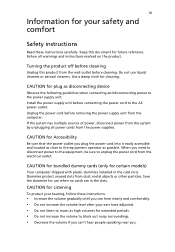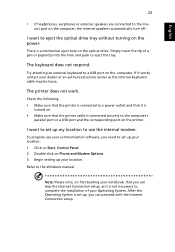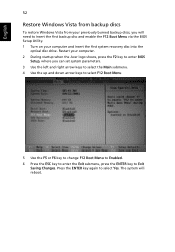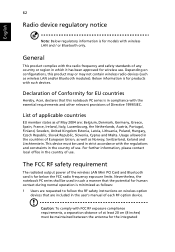Acer Extensa 5230E Support Question
Find answers below for this question about Acer Extensa 5230E.Need a Acer Extensa 5230E manual? We have 3 online manuals for this item!
Question posted by keeleygrzybkowski84 on July 8th, 2012
I Need To Get A Recovery Disc And A Instruction Manual How Can I Get These.
Current Answers
Answer #1: Posted by BusterDoogen on July 8th, 2012 3:38 PM
Go here if you want to buy the recovery disks, I couldn't find a free one anywhere.
Or you could go here & download the individual drivers & software.
It sounds like a very important windows file is corrupt or missing. Since you are having problems all around with programs running, etc. I would recommend a factory restore as this will get rid of all of the problems.
* Note - OEM means the computer was purchased with the operating system already on it. This guide would not work if you purchased Vista and installed yourself.
Many computer manufacturer's do not give you a restore disk when purchasing a new computer. The restore option is added to your computers hard drive as a separate partition.
Follow this simple guide to perform a factory restore to your computer.
Important to mention:
A factory restore will delete everything from your computer. This includes pictures, music, documents and programs. Be sure and back-up all of your data before continuing.
The most important file to back-up in the computer is located under my computer, C drive, users. The users folder contains every single profile on the computer and their documents, pictures, favorites, desktop items, etc. No need in trying to save any programs as they will have to be reinstalled.
If your computer has crashed, then you will have to take extra steps in retrieving your data. You will need to slave the "corrupted" hard drive onto another working desktop and extract the data.
Anytime you have to open the case of a computer, practice safety, such as unplugging the computer and staying grounded. You can ground yourself by touching the casing of the computer. Grounding yourself protects your electronics from static electricity that can damage them.
* Note: When you perform a factory recovery, you do not need the drivers because the manufacturer has them with the reformat! This saves you time! If you added something to your computer after you purchased it, you will need to visit the manufacturers website for the drivers.
To begin:
- 1. Start the computer and press F11 immediately before the splash screen displays. If this doesn't work (some computers are different), then hit F4 and choose advanced options, factory restore.
- 2. This will bring up the factory restore wizard.
- 3. They differ from each brand of computer but the wizard is very self explanatory. Follow the instructions.
- 4. The entire reformat may take 45 minutes or 3 hours, it just depends on the brand, model and speed of the computer.
- 5. That's it! Once you are finished, you can paste the user's profiles back in place, reinstall a good anti-virus and reinstall all of your programs.
- 6. Don't forget to update Windows as there is a service pack 2 you need to install!
Creds to: Jennifer
Related Acer Extensa 5230E Manual Pages
Similar Questions
used instruction manual-acer 3400G-U4802, where to buy?