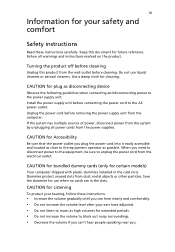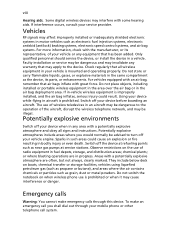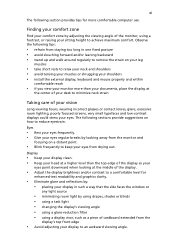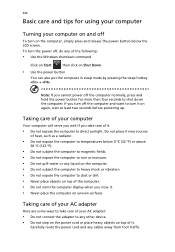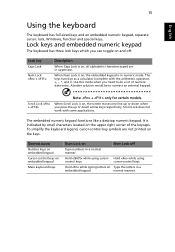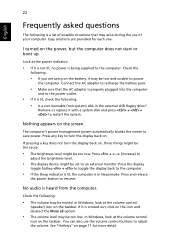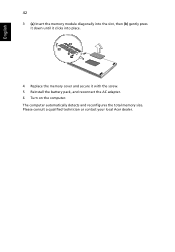Acer Extensa 4630Z Support Question
Find answers below for this question about Acer Extensa 4630Z.Need a Acer Extensa 4630Z manual? We have 3 online manuals for this item!
Question posted by REAT on August 1st, 2011
4630z Hinge Replacement
Where can I find instructions to replace a Acre Extensa 4630Z laptop screen hinge.
Current Answers
Answer #1: Posted by dandaman1200 on August 4th, 2011 8:27 AM
Here is a reliable manual for replacing the display hinge on an Acer Extenza 4620z: http://www.insidemylaptop.com/replace-broken-display-hinge-in-acer-extensa-4620z-laptop/. As mentioned in a comment on the website mentioned, their are some differences in the models, and for your convenience I will list them here. First, under the battery, there are 7 small screws that hold the keyboard cover in place. Remove these before starting. When removing the rubber covers, only remove the 4 in the corners. The two by the latch assembly do not have screws under them. When removing the hinges, there are two screws under the keyboard cover on each side and two right above the hinge. The third hole for a screw was removed when removing the bezel and keyboard cover. (from underneath) There are 4 small screws along each side of the display and one screw up at the very top that also have to be removed.
Related Acer Extensa 4630Z Manual Pages
Similar Questions
How To Replace A Laptop Screen Acer Aspire 5336-2615
(Posted by samoathan 9 years ago)
Acer Extensa 4630z
I upgrade my acer extensa 4630z to window 8.1 now my bluetooth not working what can i do
I upgrade my acer extensa 4630z to window 8.1 now my bluetooth not working what can i do
(Posted by dulciefat 9 years ago)
I Just Accidentally Broke My Laptop Screen, My Laptop Is Acer Extensa 7630g -
6
(Posted by calvigo 10 years ago)
What Is The Price Of Acer Extensa 4630z Battery ?
what is the price of acer extensa 4630z battery ?
what is the price of acer extensa 4630z battery ?
(Posted by siddhu 12 years ago)