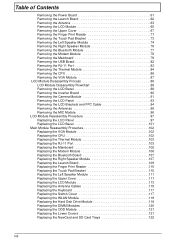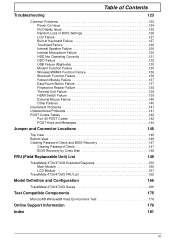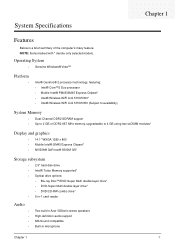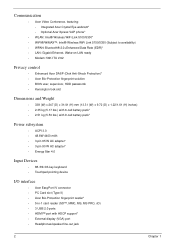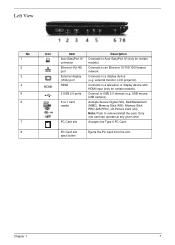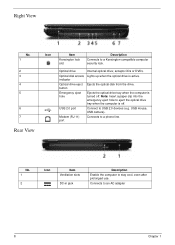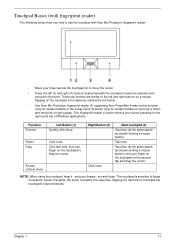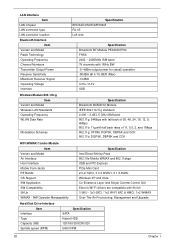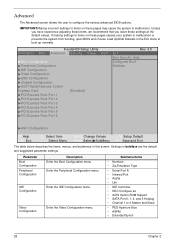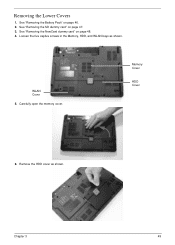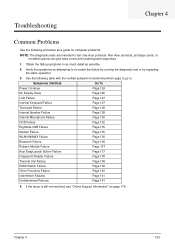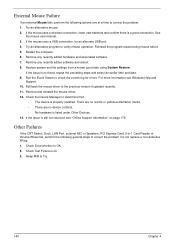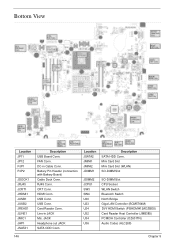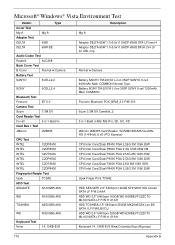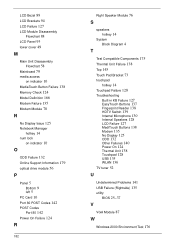Acer Extensa 4630 Support Question
Find answers below for this question about Acer Extensa 4630.Need a Acer Extensa 4630 manual? We have 1 online manual for this item!
Question posted by mfarrier on August 15th, 2011
5 In 1 Card Reader Won't Accept A Sd Card
I don't seem to be able to insert a SD card into the 5 in 1 reader - it's like there is a s;lot cover or eomthing that can't be removed
Current Answers
Related Acer Extensa 4630 Manual Pages
Similar Questions
Blue Lights Keep Blinking But Canot Power On
my laptop has a problem that it cannot on it shows Blue blinking. I have to charger and also tried t...
my laptop has a problem that it cannot on it shows Blue blinking. I have to charger and also tried t...
(Posted by sahergis 8 years ago)
Hi, Where Can I Locate The Acer Extensa 4630 Cmos Battery Linside The Laptop?
HI, where can I locate the acer extensa 4630 cmos battery inside the laptop to replace the lithium b...
HI, where can I locate the acer extensa 4630 cmos battery inside the laptop to replace the lithium b...
(Posted by judithangelanelson 9 years ago)
Does My Acer Extensa 5630ez Have An Sd Card Reader?
(Posted by wendyo 11 years ago)
New Computer Will Not Recognize Hard Drive - Won't Boot Up.
(Posted by pattyc3 12 years ago)
Screen
I have a brand new acer 7745G-9445. It powers on but the screen is black
I have a brand new acer 7745G-9445. It powers on but the screen is black
(Posted by Jeffpengelly44 12 years ago)