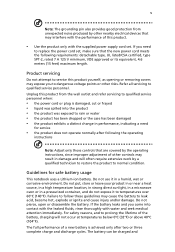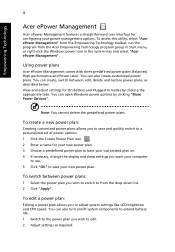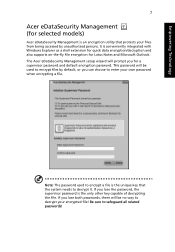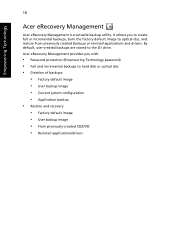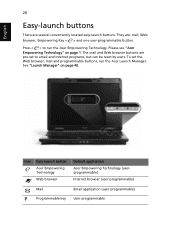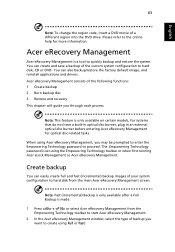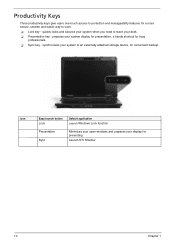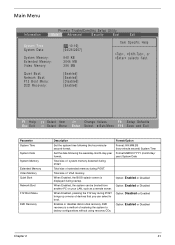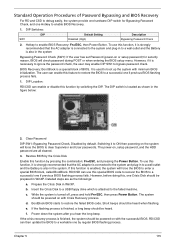Acer Extensa 4220 Support Question
Find answers below for this question about Acer Extensa 4220.Need a Acer Extensa 4220 manual? We have 2 online manuals for this item!
Question posted by esmith6 on May 23rd, 2012
How To Restore To Factory Default
The person who posted this question about this Acer product did not include a detailed explanation. Please use the "Request More Information" button to the right if more details would help you to answer this question.
Current Answers
Answer #1: Posted by fejant on May 23rd, 2012 3:12 AM
Here is the standard Acer Recovery Instructions
1. Power on the machine
2. At the white ACER BIOS screen, hold the "Alt" key and press the "F10" key simultaneously to start Acer eRecovery
3. Once eRecovery has loaded, click "Restore to Factory Default Settings"
4. Click "OK" to continue
5. From here, the eRecovery process will update all the data on the C: drive and restore a fully functional factory image (approximately 10 minutes).
6. Once eRecovery has run, press "OK" to reboot unit
1. Power on the machine
2. At the white ACER BIOS screen, hold the "Alt" key and press the "F10" key simultaneously to start Acer eRecovery
3. Once eRecovery has loaded, click "Restore to Factory Default Settings"
4. Click "OK" to continue
5. From here, the eRecovery process will update all the data on the C: drive and restore a fully functional factory image (approximately 10 minutes).
6. Once eRecovery has run, press "OK" to reboot unit
Related Acer Extensa 4220 Manual Pages
Similar Questions
How Can I Restore To Factory Defaults/settings When There's A Recovery Error?
I try to use Alt+F10 options to Restore Factory Defaults or settings but when I press Enter to submi...
I try to use Alt+F10 options to Restore Factory Defaults or settings but when I press Enter to submi...
(Posted by Newsphere01 9 years ago)
Extensa 4220 Recovery Cd - Acer Does Anyone Know Where To Get One ?
(Posted by lezliegoins 9 years ago)
How Do You Restore Factory Defaults On Acer Aspire 5250-bz853
(Posted by tomrdt 10 years ago)
Acer Extensa 4220
I forget my the password of BIOS now I want to install a new but I have to change the boot mode so h...
I forget my the password of BIOS now I want to install a new but I have to change the boot mode so h...
(Posted by w786 11 years ago)