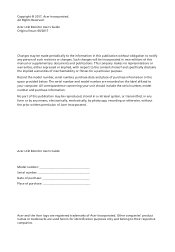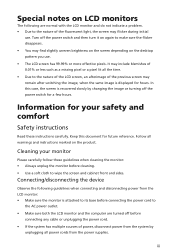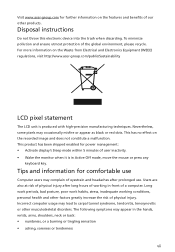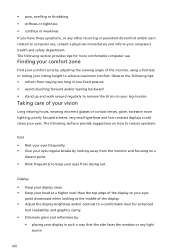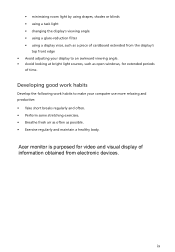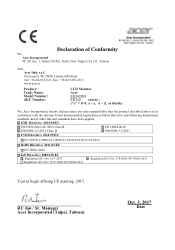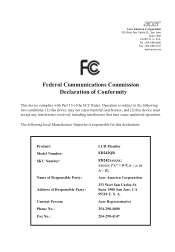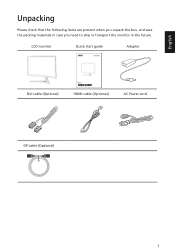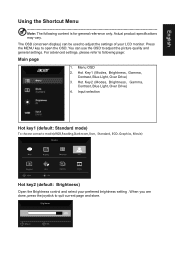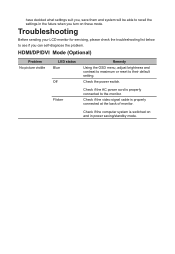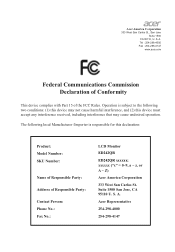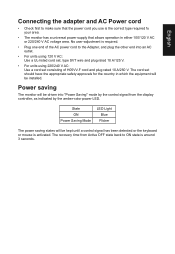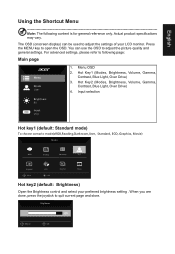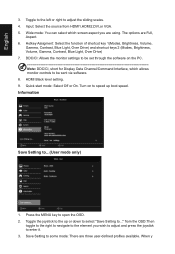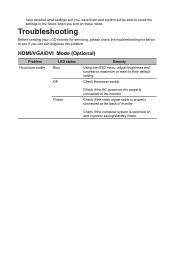Acer ED242QR Support Question
Find answers below for this question about Acer ED242QR.Need a Acer ED242QR manual? We have 2 online manuals for this item!
Question posted by kthomsen39 on November 6th, 2022
How To Get Out Of Darkroom
i was just looking in the settings on my monitor and press by accident on drakroom mode and now i cant see any thing on the screen. and i cant switch settings
Requests for more information
Request from duttasuvajeet on November 6th, 2022 9:07 AM
Its an Iphone or Android ?
its an Acer ED242QR
Its an Iphone or Android ?
Responses to this request
Response submitted November 6th, 2022 6:59 PMits an Acer ED242QR
Current Answers
Answer #1: Posted by SonuKumar on November 6th, 2022 8:32 PM
Please respond to my effort to provide you with the best possible solution by using the "Acceptable Solution" and/or the "Helpful" buttons when the answer has proven to be helpful.
Regards,
Sonu
Your search handyman for all e-support needs!!
Related Acer ED242QR Manual Pages
Similar Questions
Problem With Monitor Black Screen
Hi I have problem with my monitor I connect all cables when I switch on is stay black screen
Hi I have problem with my monitor I connect all cables when I switch on is stay black screen
(Posted by skibcio28 1 year ago)
How Can We Connect A Ps4 To The Acer Xb270h A Monitor?
I would like to play Fortnite using my PS4 and the Acer XB270H A monitor. how can I get it to work?t...
I would like to play Fortnite using my PS4 and the Acer XB270H A monitor. how can I get it to work?t...
(Posted by veronicaulen 6 years ago)
Acer G185hv Lcd Monitor
When I turn monitor on "no signal" flashes on screen then shuts down
When I turn monitor on "no signal" flashes on screen then shuts down
(Posted by geraldnbarb 7 years ago)
Monitor Fault
Hi, i have this monitor connected to my mac via vga, the cables work fine as i have tested them with...
Hi, i have this monitor connected to my mac via vga, the cables work fine as i have tested them with...
(Posted by plenzikg2000 9 years ago)
My Monitor P206hv Shows Scratch Line When I Switch On It. Pls Advs Me.
(Posted by ishanikapil5 12 years ago)