Acer E110 Support Question
Find answers below for this question about Acer E110.Need a Acer E110 manual? We have 2 online manuals for this item!
Question posted by masitsa82 on October 9th, 2011
Internet Settings
i need internet seeting on my acer e110
Current Answers
There are currently no answers that have been posted for this question.
Be the first to post an answer! Remember that you can earn up to 1,100 points for every answer you submit. The better the quality of your answer, the better chance it has to be accepted.
Be the first to post an answer! Remember that you can earn up to 1,100 points for every answer you submit. The better the quality of your answer, the better chance it has to be accepted.
Related Acer E110 Manual Pages
User Manual(US) - Page 2


© 2010 All Rights Reserved Acer E110 Smartphone User Guide First issue: 02/2010
Acer E110 Smartphone Model number Serial number Date of purchase Place of purchase
2
User Manual(US) - Page 8
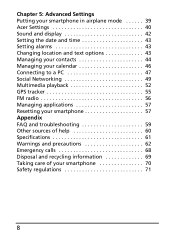
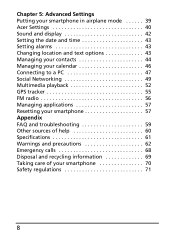
... your smartphone in airplane mode 39 Acer Settings 40 Sound and display 42 Setting the date and time 43 Setting alarms 43 Changing location and text options 43 Managing your contacts 44 Managing your calendar 46 Connecting to a PC 47 Social Networking 49 Multimedia playback ...
User Manual(US) - Page 9


... You can: • Access your email while on the move. • Connect to the Internet at high speed, via HSDPA (3.6
Mbps). • Keep in customer surveys • The latest news ...from our trained representatives • Membership in the Acer community: receive
promotions and participate in touch with your friends via your smartphone
Features and functions...
User Manual(US) - Page 11
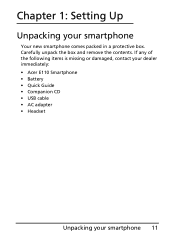
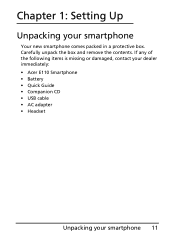
... missing or damaged, contact your dealer immediately: • Acer E110 Smartphone • Battery • Quick Guide • Companion CD • USB cable • AC adapter • Headset
Unpacking your smartphone
Your new smartphone comes packed in a protective box. Carefully unpack the box and remove the contents. Chapter 1: Setting Up
Unpacking your smartphone 11
User Manual(US) - Page 15
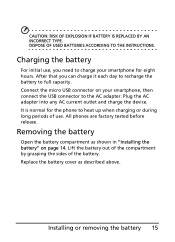
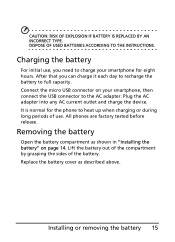
...are factory tested before release. Plug the AC adapter into any AC current outlet and charge the device.
It is normal for eight hours. Removing the battery
Open the battery compartment as described above...the battery 15
Lift the battery out of the compartment by grasping the sides of use , you need to the AC adapter. Charging the battery
For initial use .
CAUTION: RISK OF EXPLOSION IF ...
User Manual(US) - Page 17
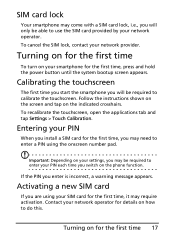
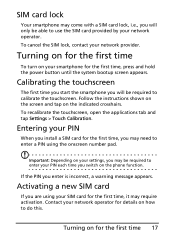
Important: Depending on your settings, you may be required to do this. Contact your network operator for details on how to enter your PIN each time you switch on for the first time, you may need to enter a PIN using your PIN
When you will only be able to calibrate the touchscreen.
Turning...
User Manual(US) - Page 31


... reply to an SMS or MMS message, open the message from your smartphone will set up the profile for you need to set up the MMS profile. Delete the thread. Each MMS message can send MMS messages. Note: You need to the message. MMS messages 31 Icon Description
Convert the SMS to an MMS...
User Manual(US) - Page 37


... time after picture capture: • No preview • 3 seconds • 5 seconds • 10 seconds
Grid
Show grid in or out as needed. 4.
Reset to Default Reset all settings to 1. Frame your subject and steady your smartphone. 3. Ensure you have adjusted the parameters described above . 2.
Taking a photo
1. Ensure you have adjusted the parameters...
User Manual(US) - Page 39
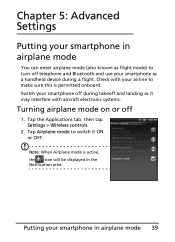
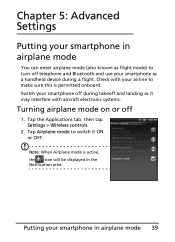
... the Notification area. Switch your smartphone off during a flight. Chapter 5: Advanced Settings
Putting your smartphone in airplane mode
You can enter airplane mode (also known as flight mode) to turn off telephone and Bluetooth and use your smartphone as a handheld device during takeoff and landing as it may interfere with your airline to...
User Manual(US) - Page 41
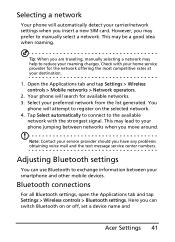
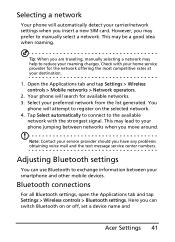
... Bluetooth on the selected network. 4. Check with the strongest signal. Your phone will attempt to register on or off, set a device name and
Acer Settings 41 Selecting a network
Your phone will automatically detect your carrier/network settings when you may prefer to manually select a network. Note: Contact your service provider should you are traveling, manually...
User Manual(US) - Page 42


... tones when using the volume button on both devices to a device, tap the device in the list of the phone.
Alternatively, you can set the Ringer volume and Media volume by opening or closing windows.
SD card notifications
Play a sound for devices to Settings > Sound & display. Phone ringtone Set your phone using dial pad.
Notification LED Turn...
User Manual(US) - Page 49


... order to browse the Internet with your Fooz card to a data network. Please see "Phone network settings" on the home screen to left.
Social Networking
urFooz
urFooz is your portable profile that lives where you live. • Fooz Creator lets you create a ...
User Manual(US) - Page 75
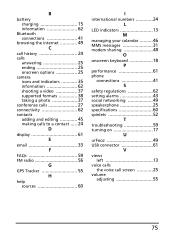
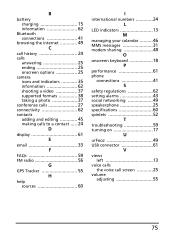
...battery
charging 15 information 62
Bluetooth
connections 41 browsing the internet 49
C
call history 24
calls
answering 25 ending ...MMS messages 31 modem sharing 48
O
onscreen keyboard 18 P
performance 61
phone
connections 41 S
safety regulations 62 setting alarms 43 social networking 49 speakerphone 25 specifications 60 spinlets 52
T
troubleshooting 59 turning on 17
U
urFooz 49 ...
User Manual(EU) - Page 8
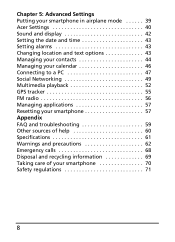
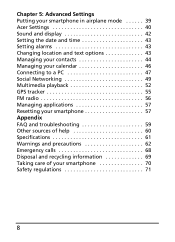
... your smartphone in airplane mode 39 Acer Settings 40 Sound and display 42 Setting the date and time 43 Setting alarms 43 Changing location and text options 43 Managing your contacts 44 Managing your calendar 46 Connecting to a PC 47 Social Networking 49 Multimedia playback ...
User Manual(EU) - Page 11
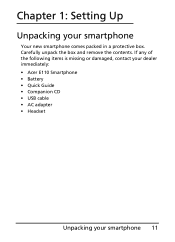
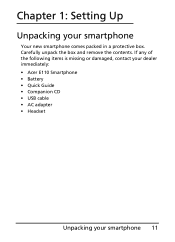
Carefully unpack the box and remove the contents. If any of the following items is missing or damaged, contact your dealer immediately: • Acer E110 Smartphone • Battery • Quick Guide • Companion CD • USB cable • AC adapter • Headset
Unpacking your smartphone
Your new smartphone comes packed ...
User Manual(EU) - Page 39
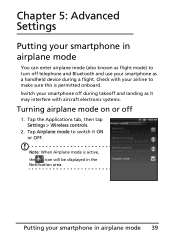
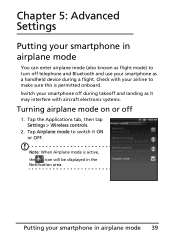
... airline to turn off telephone and Bluetooth and use your smartphone as a handheld device during takeoff and landing as it ON or OFF. Note: When Airplane mode is permitted onboard.
Tap the Applications tab, then tap Settings > Wireless controls.
2. Chapter 5: Advanced Settings
Putting your smartphone in airplane mode
You can enter airplane mode (also...
User Manual(EU) - Page 41
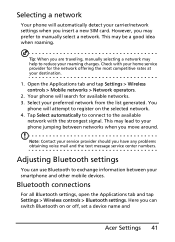
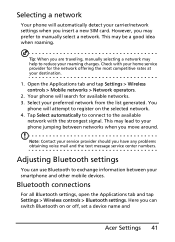
... most competitive rates at your destination.
1. You
phone will attempt to your phone jumping between your smartphone and other mobile devices. Tap Select automatically to connect to manually select a network.
This may lead to register on or off, set a device name and
Acer Settings 41 Check with the strongest signal. Bluetooth connections
For all Bluetooth...
User Manual(EU) - Page 49


...friends, or post it to your Fooz card to a data network. Please see "Phone network settings" on Facebook, MySpace, blogs and more information. You can also email it to your social ...and other social networks.
Launching urFooz
To launch urFooz, tap UrFooz from right to browse the Internet with your smartphone, you edit and manage your virtual look-a-like. • Fooz World lets...
User Manual(EU) - Page 74
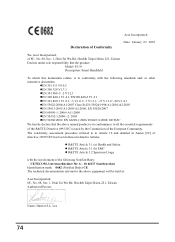
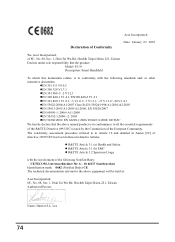
...Taipei Hsien 221, Taiwan Declare under sole responsibility that the above equipment will be held at:
Acer Incorporated 8F., No. 88, Sec. 1, Hsin Tai Wu Rd.
EN 55020:2007 zEN .../ EN 62209-1:2006/ EN62311:2008/ OET65C
We hereby declare that the product:
Model: E110 Description: Smart HandHeld
To which this declaration relates, is in conformity with the following Notified Body: CETECOM, ...
User Manual(EU) - Page 75
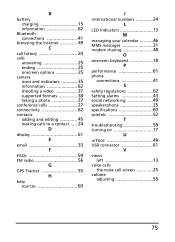
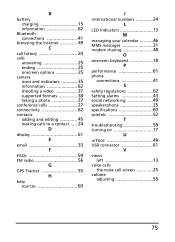
...battery
charging 15 information 62
Bluetooth
connections 41 browsing the internet 49
C
call history 24
calls
answering 25 ending ...MMS messages 31 modem sharing 48
O
onscreen keyboard 18 P
performance 61
phone
connections 41 S
safety regulations 62 Setting alarms 43 social networking 49 speakerphone 25 specifications 60 spinlets 52
T
troubleshooting 59 turning on 17
U
urFooz 49 ...
Similar Questions
Gprs Settings For Acer E210
how to set the GPRS of acer e210. the network company told me my GPRSis already activated but i need...
how to set the GPRS of acer e210. the network company told me my GPRSis already activated but i need...
(Posted by rossfox214 11 years ago)
How To Set The Gprs Settings Of The Acer E110? Pls Help Me Tnx
(Posted by suzainegopez 12 years ago)
How To Reset Acer E101 Internet Settings?
good day... i may ask on how to reset e101 internet settings according to its original phone manual...
good day... i may ask on how to reset e101 internet settings according to its original phone manual...
(Posted by tazminian13 12 years ago)
The Cell Phone Internet Is Working Very Slow Even Using The 3g Service Plan
(Posted by senymassey 12 years ago)
What Is Your Pet's Name? Acer E110
hello everyone.. pls help me.. anyone who know about my problem. when Im opening my ACER E110 smartp...
hello everyone.. pls help me.. anyone who know about my problem. when Im opening my ACER E110 smartp...
(Posted by agmakebin 12 years ago)

