Acer E101 Support Question
Find answers below for this question about Acer E101.Need a Acer E101 manual? We have 1 online manual for this item!
Current Answers
There are currently no answers that have been posted for this question.
Be the first to post an answer! Remember that you can earn up to 1,100 points for every answer you submit. The better the quality of your answer, the better chance it has to be accepted.
Be the first to post an answer! Remember that you can earn up to 1,100 points for every answer you submit. The better the quality of your answer, the better chance it has to be accepted.
Related Acer E101 Manual Pages
User Manual - Page 5


...slot • High-density, rechargeable 1140 mAh Lithium Polymer
battery (changeable) • Microsoft Windows Mobile 6.5 Professional Edition • Easy-to-use Acer features: Phonebook, Agenda,
AcerSync, Phone Dialer with...network features. • Exchange information between devices that make organizing your information and synchronizing it with Favorites and Call History,Social...
User Manual - Page 24


...to
contacts 2. Select the number from the list and press or tap Call.
24 Acer E100/E101 Smartphone User Guide Enter the contact's information and tap Save.
Tap Phone to display the missed ...or the stylus to save the note. Redialing a missed call to switch off the microphone. Tap OK when you want to save it at a later date, tap Start > Notes. To view the notes at a later date.
...
User Manual - Page 32
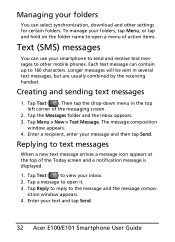
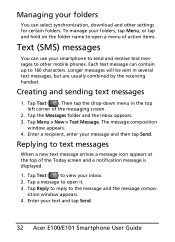
...can contain up to open a menu of action items.
Text (SMS) messages
You can select synchronization, download and other mobile phones. Managing your folders
You can use your smartphone to send and receive text messages to text messages
When a new... appears. 3. Enter a recipient, enter your text and tap Send.
32 Acer E100/E101 Smartphone User Guide Enter your message and then tap Send.
User Manual - Page 34
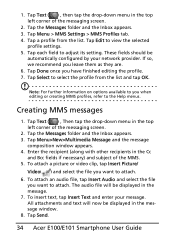
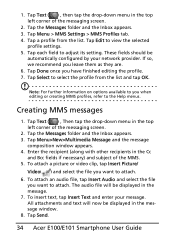
... fields if necessary) and subject of the MMS. 5.
Note: For further information on options available to you want to attach.
6. Tap the Messages folder and the Inbox appears. 3. Tap Send.
34 Acer E100/E101 Smartphone User Guide Tap a profile from the list and tap OK. Tap each field to view the selected...
User Manual - Page 36
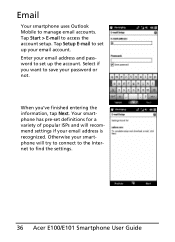
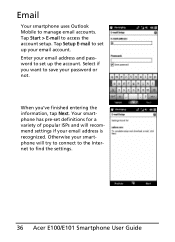
...variety of popular ISPs and will try to connect to the Internet to find the settings.
36 Acer E100/E101 Smartphone User Guide Your smartphone has pre-set up the account.
Select if you 've finished entering the information,.... Tap Start > E-mail to save your password or not. When you want to access the account setup. Email
Your smartphone uses Outlook Mobile to set up your email account.
User Manual - Page 41


...
Manager (refer to activate silent mode. Access the Comm. This mode silences all ringtones and alerts, and may interfere with your airline to make sure this is permitted onboard. Putting your smartphone off during takeoff and landing as a handheld device during a flight. Note: Silent mode does not turn your smartphone allows you are...
User Manual - Page 44


... is to get the most out of
available networks will search for devices in range.
44 Acer E100/E101 Smartphone User Guide
You can create and adjust Bluetooth connections, accessibility settings..., status, accessibility, and services settings. Note: Contact your smartphone and other mobile devices. You will be asked to exchange information between your service provider should you can ...
User Manual - Page 46


...(s) to forward calls to the Help menus for alert notification, device volume, ring type and tone.
46 Acer E100/E101 Smartphone User Guide Tap Start > Settings > Personal > Phone ...> Services tab. 2. Select who to display your caller ID to be notified or not when a call is waiting using call waiting.
Choosing a ringtone...
User Manual - Page 48
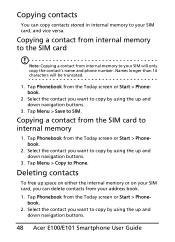
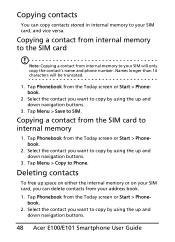
... memory to the SIM card
Note: Copying a contact from your SIM card, you want to Phone. Select the contact you want to copy by using the up and down navigation buttons.
3.
Tap Phonebook from the...the SIM card to SIM. Select the contact you want to copy by using the up and down navigation buttons.
48 Acer E100/E101 Smartphone User Guide Select the contact you can copy ...
User Manual - Page 50


... Copying contact information
You can use Microsoft ActiveSync (on Windows XP) or the Windows Mobile Device Center (on both locations.
Connecting to a PC and synchronizing data
You can copy ...Windows 7) to your SIM card information. SIM Information: View your smartphone.
50 Acer E100/E101 Smartphone User Guide You may copy individual contacts, multiple contacts or all contacts.
• ...
User Manual - Page 51
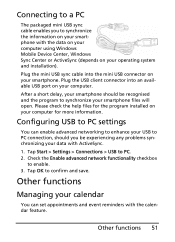
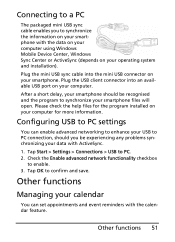
... > USB to enable. 3. After a short delay, your smartphone should you to synchronize the information on your smartphone with the data on your computer using Windows Mobile Device Center, Windows Sync Center or ActiveSync (depends on your operating system and installation).
Tap OK to synchronize your data with the calendar feature. Connecting to...
User Manual - Page 56
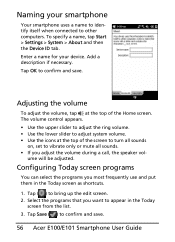
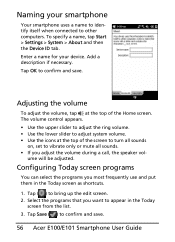
...( ) to appear in the Today screen as shortcuts.
1. Naming your device. Adjusting the volume
To adjust the volume, tap at the top of ...screen.
Configuring Today screen programs
You can select the programs you want to bring up the edit screen. 2.
Tap Save ( ) ... sounds
on, set to confirm and save .
56 Acer E100/E101 Smartphone User Guide Add a description if necessary. ume will be adjusted...
User Manual - Page 60
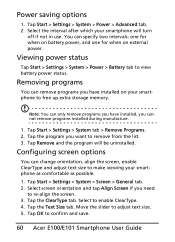
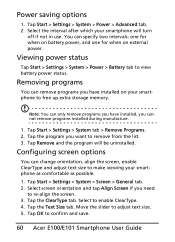
... have installed, you have installed on external power. Select to confirm and save.
60 Acer E100/E101 Smartphone User Guide Viewing power status
Tap Start > Settings > System > Power > Battery tab to...tab > Remove Programs. 2. Select screen orientation and tap Align Screen if you want to view battery power status.
Tap the Text Size tab. Select the interval after which your smartphone as ...
User Manual - Page 62
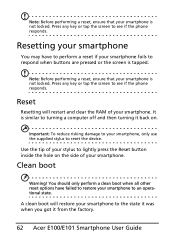
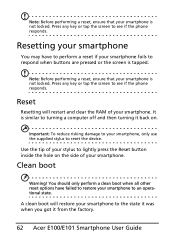
... when you got it back on the side of your smartphone. It is similar to reset the device. Important: To reduce risking damage to your smartphone, only use the supplied stylus to turning a ...computer off and then turning it from the factory.
62 Acer E100/E101 Smartphone User Guide You should only perform a clean boot when all other reset options have to perform...
User Manual - Page 66
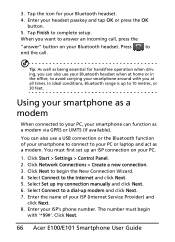
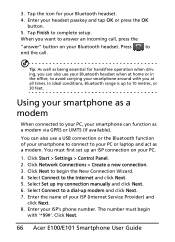
Press
to complete setup.
Click Next.
66 Acer E100/E101 Smartphone User Guide
Click Next to begin
with you want to answer an incoming call . When you at home or in the office, to your Bluetooth headset when at all times. In ideal conditions, Bluetooth ...
User Manual - Page 68


.... Open the microSD reader cover and insert the microSD card into place.
68 Acer E100/E101 Smartphone User Guide • Click Add a device, then follow the steps of the Add Bluetooth Device Wizard.
• Double click on your smartphone device name. • Type the password when requested. • Your smartphone will automatically connect to...
User Manual - Page 70


....
Refer to "Installing a SIM card" on The battery power may be
the device. Error messages
Error message
Description
Connection canceled
Operation canceled by the user. Service unavailable...is not used). Recharge the device. Check power saving options. If your network connection.
70 Acer E100/E101 Smartphone User Guide I check the OS version of my device?
Tap Start > Settings ...
User Manual - Page 76
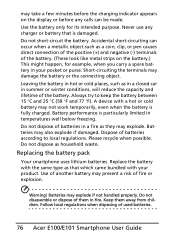
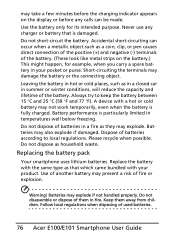
...the battery between 15 °C and 25 °C (59 °F and 77 °F). A device with your pocket or purse. Batteries may present a risk of another battery may also explode if damaged....battery. Battery performance is particularly limited in fire. Dispose of used batteries.
76 Acer E100/E101 Smartphone User Guide Do not dispose as that is damaged. Use the battery only for example,...
User Manual - Page 82
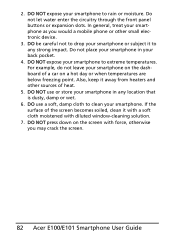
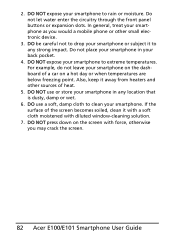
...Also, keep it with a soft cloth moistened with force, otherwise you would a mobile phone or other sources of a car on the screen with diluted window-cleaning solution... soiled, clean it away from heaters and other small electronic device.
3. In general, treat your back pocket.
4. DO use ...as you may crack the screen.
82 Acer E100/E101 Smartphone User Guide Do not let water enter the ...
User Manual - Page 84
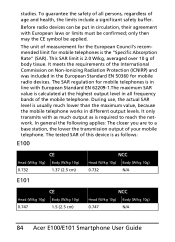
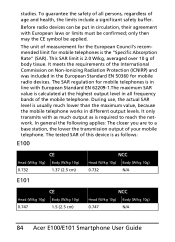
... (2.5 cm)
NCC
Head (W/kg 10g) Body (W/kg 10g)
0.747
N/A
84 Acer E100/E101 Smartphone User Guide only then may the CE symbol be put in all persons, regardless of the...with as much lower than the maximum value, because the mobile telephone works in the European Standard EN 50360 for mobile radio devices. Before radio devices can be applied.
To guarantee the safety of all frequency ...
Similar Questions
Acer Mobile M310 Call Light Setting
Hi John here from pakistan I have problem with my cell phone when I am calling on any number screen ...
Hi John here from pakistan I have problem with my cell phone when I am calling on any number screen ...
(Posted by jaanmuhammad33 9 years ago)
I Want To Know How To Change Phone Language From Russian To English In Acer E101
(Posted by mohansuman555 10 years ago)
Acer Booting Problem, Once Press Power On Button Then Mobile Go On Then Off,
(Posted by mechatronicsraj 11 years ago)
Cannot On The Acer E210 Mobile?
Why I cannot turn on my mobile only the "Android" is coming out which continuously display again and...
Why I cannot turn on my mobile only the "Android" is coming out which continuously display again and...
(Posted by frapthap 11 years ago)

