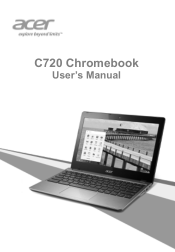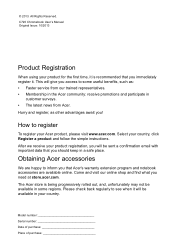Acer C720 Support Question
Find answers below for this question about Acer C720.Need a Acer C720 manual? We have 1 online manual for this item!
Question posted by schou82 on January 13th, 2015
How Do You Start,manual I Will Like
The person who posted this question about this Acer product did not include a detailed explanation. Please use the "Request More Information" button to the right if more details would help you to answer this question.
Current Answers
Answer #1: Posted by Odin on January 13th, 2015 5:10 PM
You'll find your answer at page 5 of the manual. If you don't have the manual handy, that page is reproduced at http://www.manualslib.com/manual/578819/Acer-C720.html?page=5#manual. You can gain access to the entire manual as well, from the same webpage.
Hope this is useful. Please don't forget to click the Accept This Answer button if you do accept it. My aim is to provide reliable helpful answers, not just a lot of them. See https://www.helpowl.com/profile/Odin.
Related Acer C720 Manual Pages
Similar Questions
I Am On Bended Knees!! All I Want Is A Acer C720 Manual. Just Want The Magic Wor
(Posted by gillelandted 9 years ago)
Service Manual Acer Aspire One 751 H
where can I find a Service Manual
where can I find a Service Manual
(Posted by mastiffs 11 years ago)
What Service Manual Should I Download For My Acer Netbook?
I HAVE AN ACER NETBOOK #A0532h-2588, 32-bit, windows 7 starter. I HAVE DOWNLOADED THE #NAV50 MANUAL....
I HAVE AN ACER NETBOOK #A0532h-2588, 32-bit, windows 7 starter. I HAVE DOWNLOADED THE #NAV50 MANUAL....
(Posted by jryudell 12 years ago)