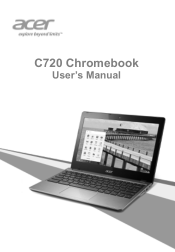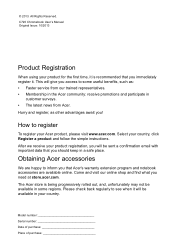Acer C720 Support Question
Find answers below for this question about Acer C720.Need a Acer C720 manual? We have 1 online manual for this item!
Question posted by agnes123 on April 5th, 2014
What Is The Difference Between The Acer Computer With The Other Computer .
The person who posted this question about this Acer product did not include a detailed explanation. Please use the "Request More Information" button to the right if more details would help you to answer this question.
Current Answers
Answer #1: Posted by bengirlxD on April 5th, 2014 9:54 AM
Acer Computers are known to be wallet friendly but not cheap. They use decent materials to make their devices and they perform very well in moderate tasks. They don't carry high end specked computers but they are quality computers for the mid range.
Feel free to resubmit the question if you didn't find it useful.
Related Acer C720 Manual Pages
Similar Questions
I Am On Bended Knees!! All I Want Is A Acer C720 Manual. Just Want The Magic Wor
(Posted by gillelandted 9 years ago)
What Acer Netbooks Are Similar?
LOOKING FOR A MANUAL FOR MY ACER #A0532. WHAT OTHER MODEL ARE SIMILAR TO THE ONE I HAVE?
LOOKING FOR A MANUAL FOR MY ACER #A0532. WHAT OTHER MODEL ARE SIMILAR TO THE ONE I HAVE?
(Posted by jryudell 12 years ago)
What Service Manual Should I Download For My Acer Netbook?
I HAVE AN ACER NETBOOK #A0532h-2588, 32-bit, windows 7 starter. I HAVE DOWNLOADED THE #NAV50 MANUAL....
I HAVE AN ACER NETBOOK #A0532h-2588, 32-bit, windows 7 starter. I HAVE DOWNLOADED THE #NAV50 MANUAL....
(Posted by jryudell 12 years ago)