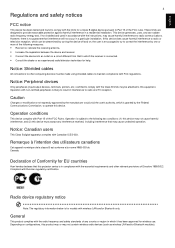Acer C110 Support Question
Find answers below for this question about Acer C110.Need a Acer C110 manual? We have 1 online manual for this item!
Question posted by jacqui621044 on August 26th, 2013
The Picture On My Acer C110 Is Flickering
The picture on my acerc110 is flickering, I have tried changing the screen resolution and power mode but nothing seems to solve the problem
Current Answers
Related Acer C110 Manual Pages
Similar Questions
Acer C12 Dlp Projector And Windows 8.1 64-bit Not Recognized?
Projector keeps going to sleep and not recognized by PC?
Projector keeps going to sleep and not recognized by PC?
(Posted by sinyun916 8 years ago)
Acer K130 Portable Projector Firmware Update
Just purchased acer k130 portable projector. the projector menu does not reflect all the items that ...
Just purchased acer k130 portable projector. the projector menu does not reflect all the items that ...
(Posted by dough26104 10 years ago)
My Acer C110 Is Now Showing A Greenish Shading Shaking Problem?
(Posted by eyoeyosi7 10 years ago)
Do You Know How I Can Connect C110 Projector To A501 Tablet Please?
(Posted by alanbgorry 12 years ago)