Acer B1-711 Support Question
Find answers below for this question about Acer B1-711.Need a Acer B1-711 manual? We have 1 online manual for this item!
Current Answers
There are currently no answers that have been posted for this question.
Be the first to post an answer! Remember that you can earn up to 1,100 points for every answer you submit. The better the quality of your answer, the better chance it has to be accepted.
Be the first to post an answer! Remember that you can earn up to 1,100 points for every answer you submit. The better the quality of your answer, the better chance it has to be accepted.
Related Acer B1-711 Manual Pages
User Guide - Page 2
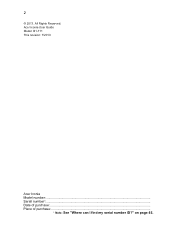
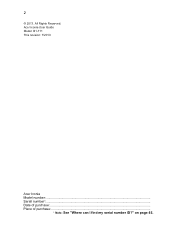
All Rights Reserved. on page 45.. Acer Iconia User Guide Model: B1-711 This revision: 7/2013
Acer Iconia Model number: ...Serial number*:...Date of purchase: ...Place of purchase:...* Note: See "Where can I find my serial number ID?" 2
© 2013.
User Guide - Page 3
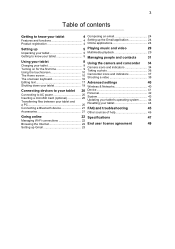
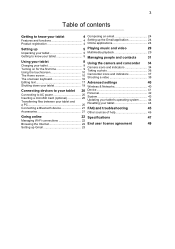
... 36 Camcorder icons and indicators 37 Shooting a video 38
Editing text 17 Advanced settings
40
Shutting down your tablet 19 Wireless & Networks 40
Connecting devices to your tablet 20
Connecting to AC power 20 Inserting a microSD Card (optional 20 Transferring files between your tablet and a PC 20
Device 41 Personal 42 System 43 Updating your...
User Guide - Page 4


...sent a confirmation email with your friends via your tablet by tapping the Registration icon. You can also register directly from Acer.
After we receive your product for the first time...as other advantages await you! How to register
To register your tablet
Features and functions
Your new tablet offers leading, easy-to-access multimedia and entertainment features. Click Registration...
User Guide - Page 5
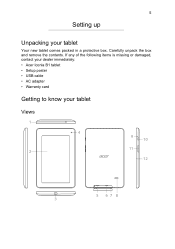
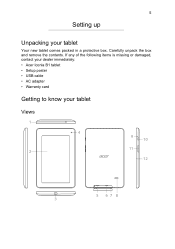
... remove the contents. If any of the following items is missing or damaged, contact your dealer immediately: • Acer Iconia B1 tablet • Setup poster • USB cable • AC adapter • Warranty card
Getting to know your tablet
Your new tablet comes packed in a protective box. 5
Setting up
Unpacking your tablet
Views
1 4
2
9 10
11 12
5 67 8 3
User Guide - Page 6
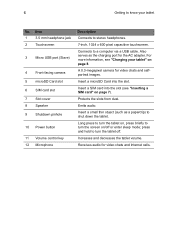
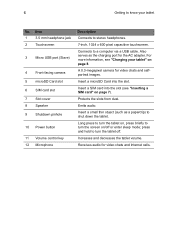
...SIM card" on page 8.
Protects the slots from dust.
Also serves as a paperclip) to a computer via a USB cable. A 0.3-megapixel camera for the AC adapter.
Long press to turn the tablet off or enter sleep mode;
Connects to shut down the tablet...)
4
Front-facing camera
5
microSD Card slot
6
SIM card slot
7
Slot cover
8
Speaker
9
Shutdown pinhole
10 Power button
11...
User Guide - Page 7
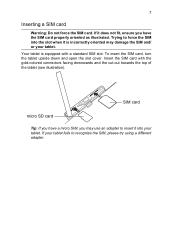
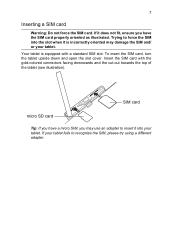
... card
Tip: If you may damage the SIM and/ or your tablet. If your tablet. Your tablet is incorrectly oriented may use an adapter to recognize the SIM, please try using a different adapter.
7
Inserting a SIM card
Warning: Do not force the SIM card. Trying to force the SIM into your tablet fails to insert it into the slot when...
User Guide - Page 9
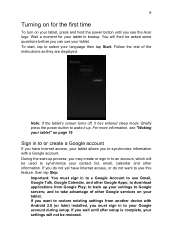
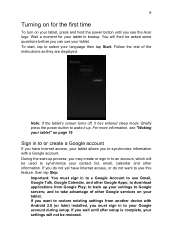
... tap Start. To start -up . For more information, see the Acer logo. If you see "Waking your tablet" on your tablet. to take advantage of the instructions as they are displayed. If you... your tablet. to use this feature, then tap Skip. If you must sign in to your tablet to synchronize your tablet, press and hold the power button until after setup is complete, your settings will ...
User Guide - Page 14


..., it off the device. Notification icons
Icon
Description Alarm is set
Icon
Description Speaker is silenced
New Gmail message
Tablet microphone is off
New Google Talk message Upcoming event Song is ...from GPS
Syncing data
SD card or USB storage is full
Tablet is connected to turn it will be notified and advised to PC via USB
Application update available
Sync is getting too hot, ...
User Guide - Page 19
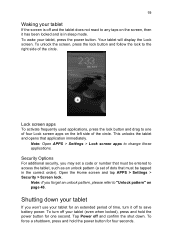
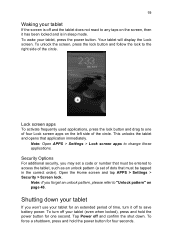
... when locked), press and hold the power button for one of dots that application immediately.
Tap Power off and the tablet does not react to one second. Note: If you may set a code or number that must be entered to "Unlock pattern" on the left side of the circle.
19
Waking your...
User Guide - Page 20
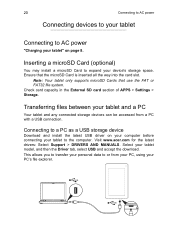
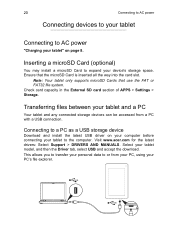
... inserted all the way into the card slot. Visit www.acer.com for the latest drivers: Select Support > DRIVERS AND MANUALS.
This allows you to transfer your personal data to or from a PC with a USB connection. Transferring files between your tablet and a PC
Your tablet and any connected storage devices can be accessed from your...
User Guide - Page 21


... store.acer.com. Please check for updates to the tablet's software which may add support for additional Bluetooth devices. For Bluetooth settings, tap APPS > Settings, then...tablet's internal memory will be visible as a Portable Device in your tablet's operating system" on and tap Search for devices to your tablet. Select the Acer Iconia Tab icon to see your computer. See "Updating your PC...
User Guide - Page 22
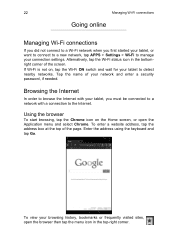
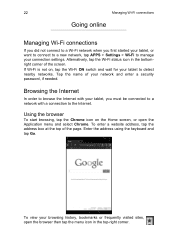
... to the Internet. To enter a website address, tap the address box at the top of your tablet to detect nearby networks. To view your browsing history, bookmarks or frequently visited sites, open the Application... you must be connected to a network with your tablet, you first started your tablet, or want to connect to a new network, tap APPS > Settings > Wi-Fi to manage your connection...
User Guide - Page 23


... to open , tap the small New tab button.
Simply tap one of the open multiple tabs.
Setting up Gmail
1. Make sure your tablet is available only in or out of the screen to yourself using your tablet, follow the instructions. Note: You need to activate a Google account before you first started your voice...
User Guide - Page 24
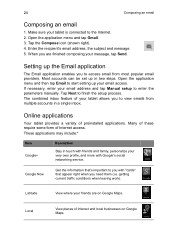
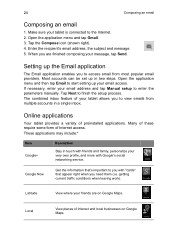
... from most popular email providers. Open the application menu and then tap Email to start setting up the Email application
The Email application enables you are on Google Maps.
Local
View...friends are finished composing your email address and tap Manual setup to the Internet. 2. Setting up your tablet allows you to you need them (i.e. When you to finish the setup process. ...
User Guide - Page 42


... program. Item Brightness Wallpaper Sleep
Font size
Description Adjusts screen brightness. Set the Home screen background image. Apps
Closing an application
To close an active application, go to close . Uninstalling an application
You can adjust your tablet screen settings by tapping APPS > Settings > Display. Tap the application you wish to read.
42
Personal
Display...
User Guide - Page 44
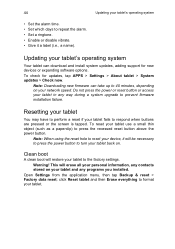
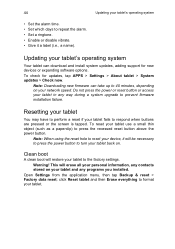
Note: Downloading new firmware can download and install system updates, adding support for updates, tap APPS > Settings > About tablet > System updates > Check now.
click Reset tablet and then Erase everything to format your tablet fails to respond when buttons are pressed or the screen is tapped.
This will erase all your personal information, any contacts...
User Guide - Page 46


... delete installed apps or move media files to Settings > Storage.
Note: You must have an active Google account on :
Up-to-date information regarding your Google account username and password.
I check memory status? and enter your tablet
Service enquiries
Refer to: www.acer.com support.acer.com Other sources of help
Aspect Storage Unlock...
User Guide - Page 49
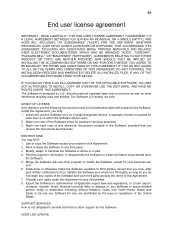
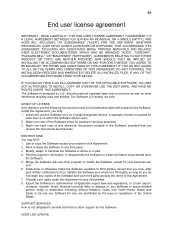
... lease the Software to you
receive the documents electronically. Merge the Software with respect to any third parties. 8. INCLUDING ITS SUBSIDIARIES ("ACER") FOR THE SOFTWARE (WHETHER PROVIDED BY ACER OR BY ACER'S LICENSORS OR SUPPLIERS) THAT ACCOMPANIES THIS AGREEMENT, INCLUDING ANY ASSOCIATED MEDIA, PRINTED MATERIALS AND RELATED USER ELECTRONIC DOCUMENTATION WHICH MAY BE...
User Guide - Page 50


...CERTAIN OTHER DAMAGES TO THE MAXIMUM EXTENT PERMITTED BY APPLICABLE LAW, IN NO EVENT SHALL ACER, ACER'S SUPPLIERS, OR ACER'S LICENSORS, BE LIABLE FOR ANY SPECIAL, INCIDENTAL, INDIRECT, PUNITIVE, OR CONSEQUENTIAL DAMAGES..., ALL DAMAGES REFERENCED ABOVE AND ALL DIRECT OR GENERAL DAMAGES), THE ENTIRE LIABILITY OF ACER, ITS SUPPLIERS, AND ITS LICENSORS, UNDER ANY PROVISION OF THIS AGREEMENT, AND YOUR ...
User Guide - Page 51


...Agreement may only be accessed through our global website. If any provision of liability set forth in full force and effect. 51
EXTENT PERMITTED BY APPLICABLE LAW, EVEN... remaining provisions of the Software; Furthermore, you must: 1.
TERMINATION Without prejudice to Acer the original and all prior agreements, communications, proposals and representations between the parties and...
Similar Questions
My Acer A1-830 Tablet Is Stuck On Boot Screen
my acer a1-830 tablet is stuck on the bootscreen when i select an option it goes right back to the s...
my acer a1-830 tablet is stuck on the bootscreen when i select an option it goes right back to the s...
(Posted by meganrenee29 8 years ago)
How To Install Usb Driver Of Acer B1 711 That Driver Dosent In The Acer Site.
(Posted by dairparisa 10 years ago)
How Can I Check My Airtime Balance On My Acer Iconia B1-711
Airtime balance check
Airtime balance check
(Posted by hbfatboy 10 years ago)

