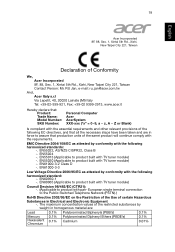Acer Aspire ZS600G Support Question
Find answers below for this question about Acer Aspire ZS600G.Need a Acer Aspire ZS600G manual? We have 1 online manual for this item!
Question posted by JeremySimard1986 on April 16th, 2017
Acer Zs 600 All In One Boot Problems
I have a acer zs600 when i try to boot it ther is à black screen and it beeps 3 times small pause (2 seconds) and beeps 3 times again what is the problem
Current Answers
Related Acer Aspire ZS600G Manual Pages
Similar Questions
Acer Predator G7760 Mb-z68a01 - Black Screen.
No image at all. Black screen. Starts, then after 30 s- STOP&Restarts, Black screen, too. Change...
No image at all. Black screen. Starts, then after 30 s- STOP&Restarts, Black screen, too. Change...
(Posted by pisiku 1 year ago)
Zs600g Blue Plwer Lite Comes On Black Screen Fan On Back Goes High Med,sppeed
The all-in-one started to do this after surge I'm thinking that I need to flash the bios but other d...
The all-in-one started to do this after surge I'm thinking that I need to flash the bios but other d...
(Posted by Oroblram796433 9 years ago)
How To Factory Reset My Zs600g If I'm Locked Out Of My Window
(Posted by cvschao 9 years ago)
Acer Touchscreen Pc ,restoration Incomplete
how do I to get past my screen displaying restoration incomplete?
how do I to get past my screen displaying restoration incomplete?
(Posted by nicoelmassey 10 years ago)
Acer Aspirezs600g All-in-one Desktop Support
Why would my computer just go blank and never come back? Was using it and, all at once there was not...
Why would my computer just go blank and never come back? Was using it and, all at once there was not...
(Posted by xdos 10 years ago)