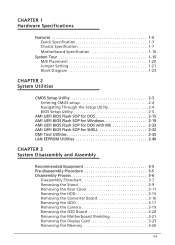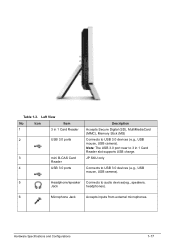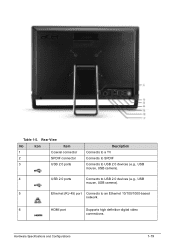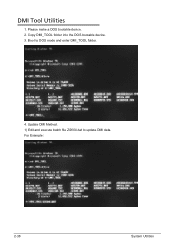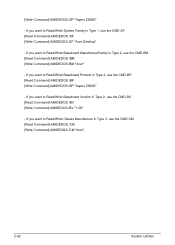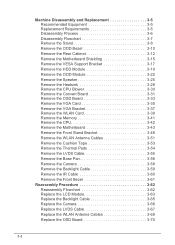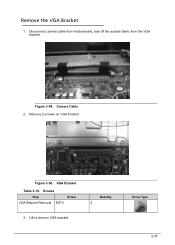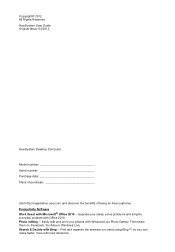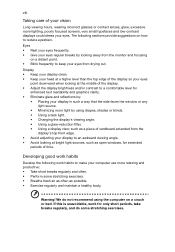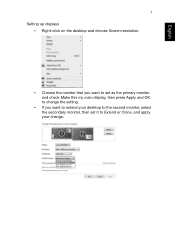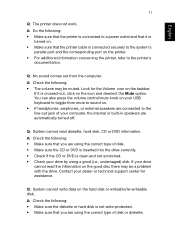Acer Aspire ZS600 Support Question
Find answers below for this question about Acer Aspire ZS600.Need a Acer Aspire ZS600 manual? We have 2 online manuals for this item!
Question posted by awlmanglat on July 15th, 2013
Camera Light Comes On
camera light is on and i do not know how to shut it?
Current Answers
Related Acer Aspire ZS600 Manual Pages
Similar Questions
How Do You Turn Off Camera Light
i am having a hard time to turn off my camera light on my computer and its saying apps in use please...
i am having a hard time to turn off my camera light on my computer and its saying apps in use please...
(Posted by Zipporahfriday 9 years ago)
Acer Aspire Zs600 Manual
I have actiovated PointGrab and need to know how to deactivate the program to regain camera control ...
I have actiovated PointGrab and need to know how to deactivate the program to regain camera control ...
(Posted by wburkett 10 years ago)
How Do I Connect My Wireless Keyboard On My Aspire Zs600 Desktop?
(Posted by jackstotalfitness 10 years ago)
I Turn On The Computer , The Blue Light Comes On But The Screen Does Not Come On
(Posted by Anonymous-67771 11 years ago)