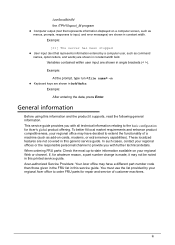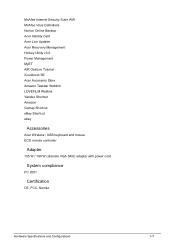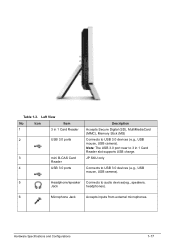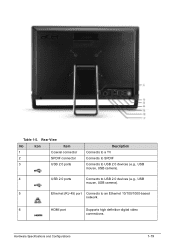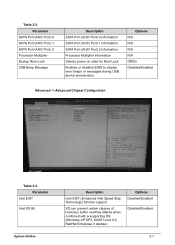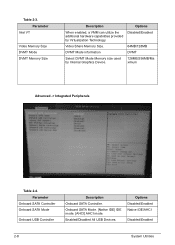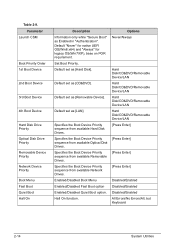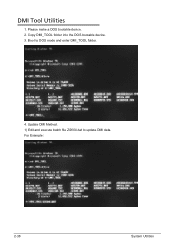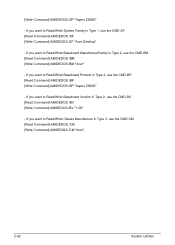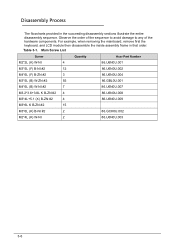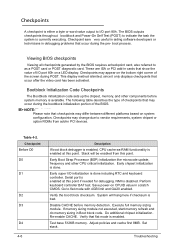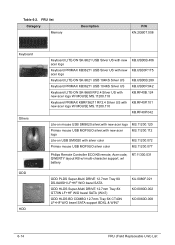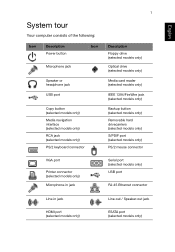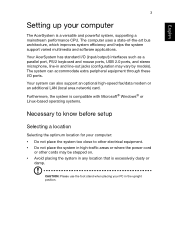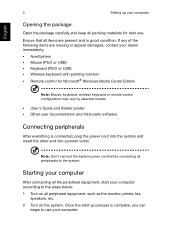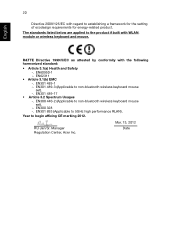Acer Aspire ZS600 Support Question
Find answers below for this question about Acer Aspire ZS600.Need a Acer Aspire ZS600 manual? We have 2 online manuals for this item!
Question posted by nadiagracearvanitis on February 12th, 2013
How To Enable Keyboard And Mouse
Current Answers
Answer #1: Posted by tintinb on February 12th, 2013 10:47 PM
1. Click Start/Windows logo
2. Right click My Computer/Computer
3. Click Device Manager
4. Search and click the Universal Serial Bus Controllers
5. Right click the USB Mass Storage Device and select Update Driver Software
6. Your computer will automatically update all the driver software for your Mass Storage Device that will make your USB devices to work properly
You can also refer to the user's manual here:
If you have more questions, please don't hesitate to ask here at HelpOwl. Experts here are always willing to answer your questions to the best of our knowledge and expertise.
Regards,
Tintin
Related Acer Aspire ZS600 Manual Pages
Similar Questions
I have actiovated PointGrab and need to know how to deactivate the program to regain camera control ...
Where is the cap lock indicator on Acer Aspire ZS600 please.
Just got my aspire x3450 but the wireless mouse and keyboard fail to respond batteries are in and it...