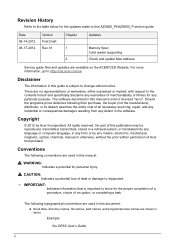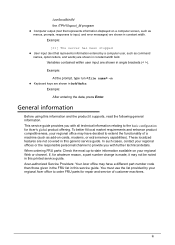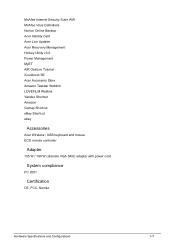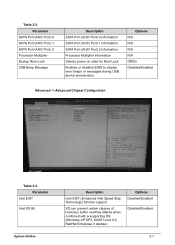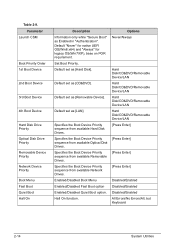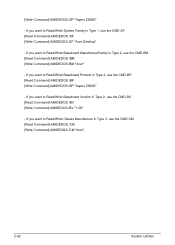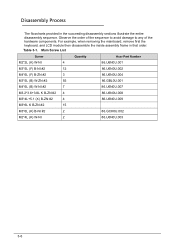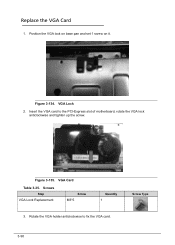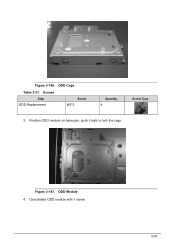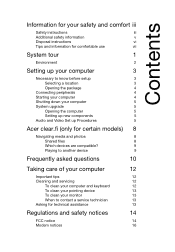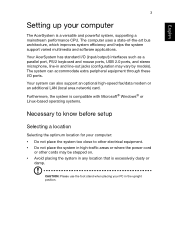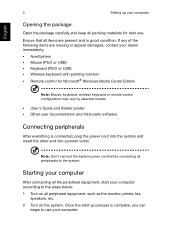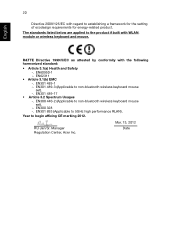Acer Aspire ZS600 Support Question
Find answers below for this question about Acer Aspire ZS600.Need a Acer Aspire ZS600 manual? We have 2 online manuals for this item!
Question posted by eleta239 on October 30th, 2013
How To Know When Caps Lock Is On Or Off On Wireless Keyboard.
The person who posted this question about this Acer product did not include a detailed explanation. Please use the "Request More Information" button to the right if more details would help you to answer this question.
Current Answers
Related Acer Aspire ZS600 Manual Pages
Similar Questions
Wireless Keyboard Sync
how do i sync my keyboard to my acer aspire zs600
how do i sync my keyboard to my acer aspire zs600
(Posted by lilmonkey4u37 8 years ago)
My Wireless Keyboard Won't Respond
My batteries in my keyboard died so i replaced them and ever since then Each time i turn on my acer ...
My batteries in my keyboard died so i replaced them and ever since then Each time i turn on my acer ...
(Posted by robyn33rc 9 years ago)
How Do I Connect My Wireless Keyboard On My Aspire Zs600 Desktop?
(Posted by jackstotalfitness 10 years ago)
Where Is The Cap Lock Indicator On Acer Aspire Zs600 Please.
Where is the cap lock indicator on Acer Aspire ZS600 please.
Where is the cap lock indicator on Acer Aspire ZS600 please.
(Posted by gakmale 11 years ago)
I Am Looking To Purchase A Desktop Wireless Keyboard For My Acer Aspire Z5610
I am looking to purchase a wireless keyboard for my acer aspire desk top computer. the lettering of ...
I am looking to purchase a wireless keyboard for my acer aspire desk top computer. the lettering of ...
(Posted by jencav6615 11 years ago)