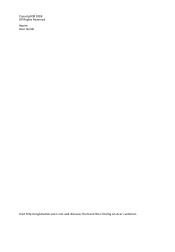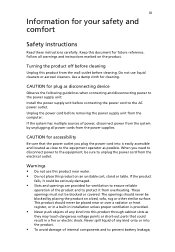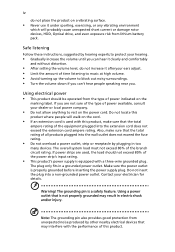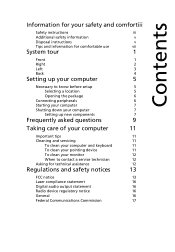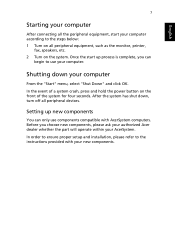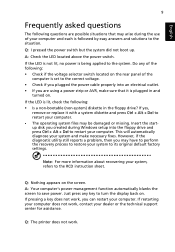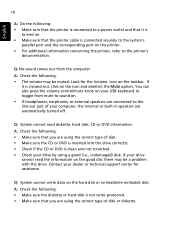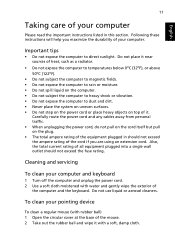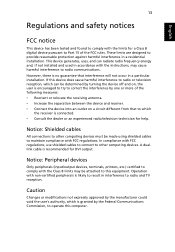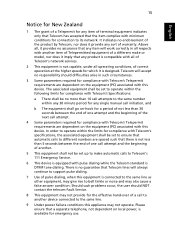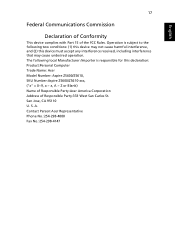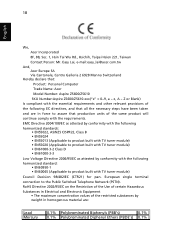Acer Aspire Z5610 Support Question
Find answers below for this question about Acer Aspire Z5610.Need a Acer Aspire Z5610 manual? We have 2 online manuals for this item!
Question posted by rajesh0905 on March 9th, 2021
How To Change Cmos Battery
Pls provide complete video for changing cmos battery. Which battery is used?.
Current Answers
Answer #1: Posted by waelsaidani1 on March 10th, 2021 5:18 AM
Here is a video guide on how to change the batterry: https://www.youtube.com/watch?v=aUk1UxYOpW4
Answer #2: Posted by techyagent on March 10th, 2021 5:14 AM
I found the information but I have no picture. The RTC battery is located behind the motherboard.
https://community.acer.com/en/discussion/402291/aspire-z5710-cmos-battery-location
Thanks
Techygirl
Related Acer Aspire Z5610 Manual Pages
Similar Questions
I Am Looking To Purchase A Desktop Wireless Keyboard For My Acer Aspire Z5610
I am looking to purchase a wireless keyboard for my acer aspire desk top computer. the lettering of ...
I am looking to purchase a wireless keyboard for my acer aspire desk top computer. the lettering of ...
(Posted by jencav6615 11 years ago)
How Do I Open The Casing Of An Acer Aspire Z5610?
CD stuck in drive! There is no 'emergency/manual eject' hole. How do I open the casing of my Acer As...
CD stuck in drive! There is no 'emergency/manual eject' hole. How do I open the casing of my Acer As...
(Posted by djc1958 11 years ago)