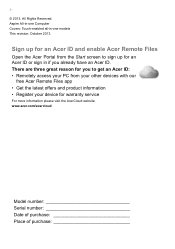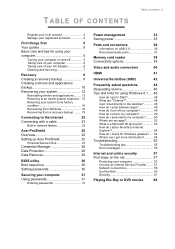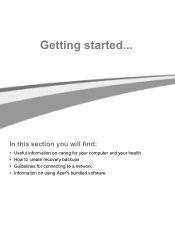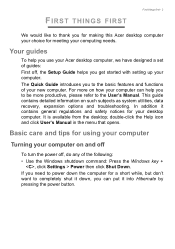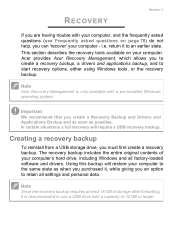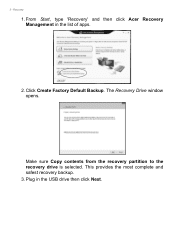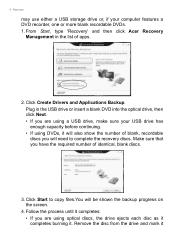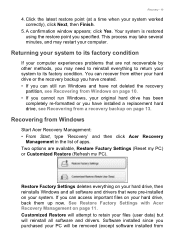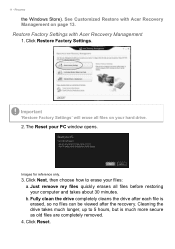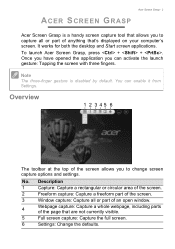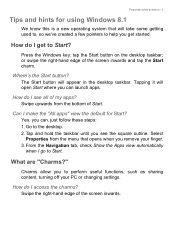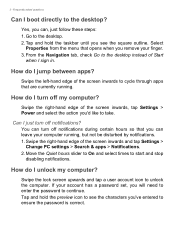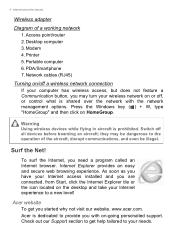Acer Aspire Z3-615 Support Question
Find answers below for this question about Acer Aspire Z3-615.Need a Acer Aspire Z3-615 manual? We have 1 online manual for this item!
Question posted by yelsura on March 27th, 2022
Tpm Module
can tpm module be install in Acer AIO pc, Z3 615 motherboard?
Current Answers
Answer #1: Posted by akanetuk1 on March 27th, 2022 4:25 PM
Yes, if it is the 2019 version. To check if TPM is installed, follow instructions here to check: https://community.acer.com/en/kb/articles/14342-windows-11-how-to-check-the-trusted-platform-module-tpm-version
Related Acer Aspire Z3-615 Manual Pages
Similar Questions
My Wireless Keyboard Won't Respond
My batteries in my keyboard died so i replaced them and ever since then Each time i turn on my acer ...
My batteries in my keyboard died so i replaced them and ever since then Each time i turn on my acer ...
(Posted by robyn33rc 9 years ago)
My Acer Aspire M3900 Have No Wifi I Couldn't To Connect To A Router Why ?
how I connect to a router my Acer desktop Aspire M3900 ?
how I connect to a router my Acer desktop Aspire M3900 ?
(Posted by afeworkalemu03 11 years ago)