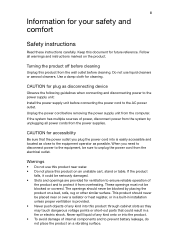Acer Aspire Z1850 Support Question
Find answers below for this question about Acer Aspire Z1850.Need a Acer Aspire Z1850 manual? We have 1 online manual for this item!
Question posted by vpheakdey on June 26th, 2014
How To Turn Off Wifi Mode?
The internet connection on wifi is too slow. Therefore, I would like to turn off this wifi mode and using cable internet instead. However, I don't know where to turn it off.
Current Answers
Answer #1: Posted by TechSupport101 on June 27th, 2014 12:00 AM
Hi. I figure you are either using a USB or PCI Wifi adapter. For a USB adapter, you can simply remove it. For a PCI adapter, navigate to Control Panel (click Start first) > Network and sharing Center > Change Adapter Settings (top left) > right click the Wireless adapter and click Disable.
Answer #2: Posted by TechSupport101 on June 27th, 2014 12:07 AM
Hi. I figured you are either using a USB or PCI Wifi adapter. For a USB adapter, you can simply remove it. For a PCI adapter, navigate to Control Panel (click Start first) > Network and sharing Center > Change Adapter Settings (top left) > right click the Wireless adapter and click Disable.
Related Acer Aspire Z1850 Manual Pages
Similar Questions
I Purchased Acer Aspire X3990 In Middle East Its 50hz Can I Use It In 60hz.
(Posted by romulofancberta 12 years ago)