Acer Aspire Z1620 Support Question
Find answers below for this question about Acer Aspire Z1620.Need a Acer Aspire Z1620 manual? We have 1 online manual for this item!
Question posted by imagewm on January 15th, 2013
Password Bypass
my intelligent son changed my password how do i reset or bypass
Current Answers
There are currently no answers that have been posted for this question.
Be the first to post an answer! Remember that you can earn up to 1,100 points for every answer you submit. The better the quality of your answer, the better chance it has to be accepted.
Be the first to post an answer! Remember that you can earn up to 1,100 points for every answer you submit. The better the quality of your answer, the better chance it has to be accepted.
Related Acer Aspire Z1620 Manual Pages
Acer Aspire Z1620 Desktop Service Guide - Page 2
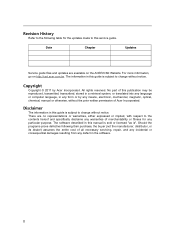
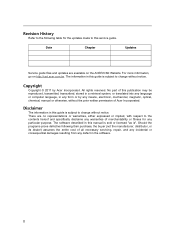
... defect in this service guide.
The information in this guide is subject to change without notice. Disclaimer
The information in the software. II
All rights reserved. ...the ACER/CSD Website. No part of this manual is sold or licensed "as is subject to change without notice. Revision History
Refer to the following their purchase, the buyer (not the manufacturer, ...
Acer Aspire Z1620 Desktop Service Guide - Page 4
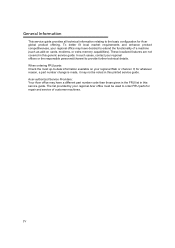
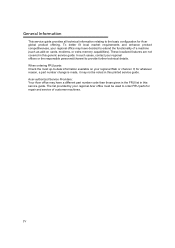
... this printed service guide. The list provided by your regional offices or the responsible personnel/channel to order FRU parts for whatever reason, a part number change is made, it may have decided to extend the functionality of customer machines. These localized features are not covered in this service guide. In such...
Acer Aspire Z1620 Desktop Service Guide - Page 9


... 112 Component Failure ...113 Other Functions Failure 115
Intermittent Problems 121 Undetermined Problems 121 Post Codes ...122
CHAPTER 5 Jumper and Connector Locations
Mainboard ...125 Clearing Password and BIOS Recovery 127
Clearing Password...127 BIOS Recovery by Crisis Disk 128
IX
Acer Aspire Z1620 Desktop Service Guide - Page 25


... dialog box
+ M : Minimizes all windows
Shift + + M : Undo minimize all windows
+ F1 : Show the help window
+ E : Open Windows Explorer
+ F : Search for a file or folder
+ D : Show the desktop
Ctrl + + F : Search for computers (if you are on a network)
+ L : Lock your computer (if you are connected to a network domain), or
switch users (if you're...
Acer Aspire Z1620 Desktop Service Guide - Page 28
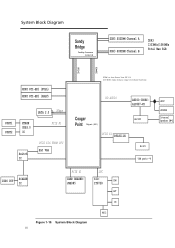
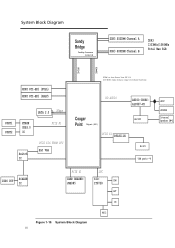
System Block Diagram
Sandy Bridge
Desktop Processor Socket H2
DDR3 SODIMM Channel A DDR3 SODIMM Channel B
DDR3 1333MHz/1066MHz Total Max 8GB
DMI FDI
MINI PCI-EX1 (FULL) MINI PCI-EX1 (HALF)
...
Acer Aspire Z1620 Desktop Service Guide - Page 47
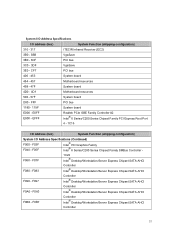
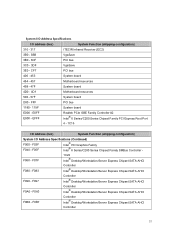
... board
4D0 - 4D1
Motherboard resources
500 - 57F
System board
D00 - F083
Controller Intel® Desktop/Workstation/Server Express Chipset SATA AHCI
F090 - F0A3
Controller Intel® Desktop/Workstation/Server Express Chipset SATA AHCI
F0B0 - F0B7
Controller Intel® Desktop/Workstation/Server Express Chipset SATA AHCI
Controller
37 E0FF E000 - F05F
Intel® 6 Series...
Acer Aspire Z1620 Desktop Service Guide - Page 50
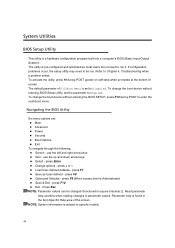
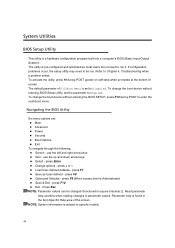
... specific models.
40 press F8 Optimized Defaults - Parameter help carefully when making changes to Enabled.
To change the boot device without entering BIOS Setup Utility, set to run . use the up ... in square brackets [ ].
To activate the utility, press F2 during POST to be changed if enclosed in the Item Specific Help area of screen. The default parameter of F12 ...
Acer Aspire Z1620 Desktop Service Guide - Page 51
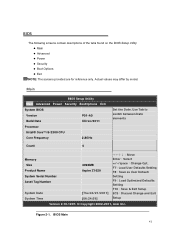
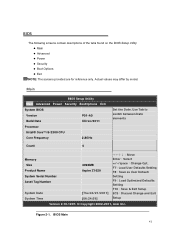
... F10:Save & Exit Setup ECS:Discard Change and Exit Setup
Version 2.10.1207. © Copyright 2002-2011, Acer Inc.
Use Tab to switch between Date elements
Memory Size Product Name System Serial Number Asset Tag Number
System Date System Time
4096MB Aspire Z1620
[Thu 04/21/2011] [06:24:59]
Move...
Acer Aspire Z1620 Desktop Service Guide - Page 53
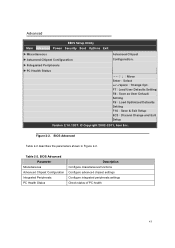
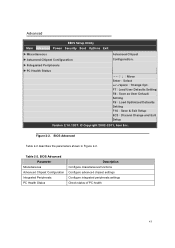
... Boot Options Exit
Miscellaneous Advanced Chipset Configuration
Advanced Chipset Configuration.
Integrated Peripherals
PC Health Status
Move Enter:Select +/-/space:Change Opt. Figure 2-2. F7:Load User Defaults Setting F8:Save as User Default Setting F9:Load Optimized Defaults Setting F10:Save & Exit...
Acer Aspire Z1620 Desktop Service Guide - Page 55
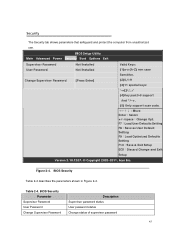
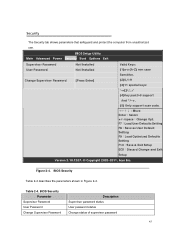
...computer from unauthorized
use. BIOS Security Parameter
Supervisor Password User Password Change Supervisor Password
Description Supervisor password status User password status Change status of supervisor password
45
BIOS Setup Utility Main Advanced Power Security Boot Options Exit
Supervisor Password User Password
Change Supervisor Password
Not Installed Not Installed
[Press Enter]
Valid...
Acer Aspire Z1620 Desktop Service Guide - Page 56


...: A-Z Alphabets A through Z (Not Case Sensitive) 0-9 Numerical Characters. - Use the and keys to Changing a Password. Setting a Password: Set Supervisor Password
2. NOTE: The following to set to Enabled to activate password feature. A password must be returned to dealer. Dash = Equal Sign [ Left Bracket ] Right Bracket . Period , Comma ; Semi...
Acer Aspire Z1620 Desktop Service Guide - Page 57


... in the Confirm New Password field and press Enter. 4. Setup Notice Changes have been saved.
[Continue]
Figure 2-6. Setting a Password Confirmation Notice a. b. The Supervisor Password parameter is shown. (Figure 2-8)
Set Supervisor Password
Enter Current Password [
]
Enter New Password [
]
Confirm New Password [
]
Figure 2-8.
The Set Supervisor Password dialog box is shown...
Acer Aspire Z1620 Desktop Service Guide - Page 58
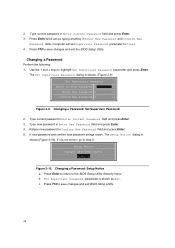
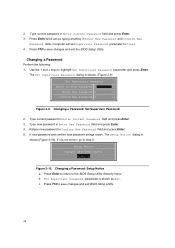
... Supervisor Password
Enter Current Password [
]
Enter New Password [
]
Confirm New Password [
]
Figure 2-9. b. Retype new password in Enter Current Password field and press Enter. 3. The Set Supervisor Password dialog is not shown, go to save changes and exit BIOS Setup Utility.
48 Changing a Password: Set Supervisor Password
2. If new password and confirm new password strings...
Acer Aspire Z1620 Desktop Service Guide - Page 59


... Press Enter to return to the BIOS Setup Utility Security menu. To try to change the password again, repeat steps 1 through 4.
7. Changing a Password: Invalid Password a. b. Changing a Password: Passwords Do Not Match a. Press Enter to return to the BIOS Setup Utility Security menu. Setup Warning Passwords do not match, the Setup Warning dialog is shown as Clear. If it is...
Acer Aspire Z1620 Desktop Service Guide - Page 121


...Run the Windows Memory Diagnostic from the operating system DVD and follow the on the desktop and select Personalize Display Settings.
Click and drag the Resolution slider to the...Roll back the video driver to Online Support Information. 8. Readjust if necessary. 4. If desktop display resolution is not normal, right-click on -screen prompts. 9. If the Issue is still ...
Acer Aspire Z1620 Desktop Service Guide - Page 127
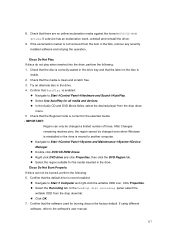
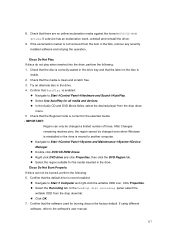
... Select the region suitable for the selected media: +IMPORTANT:
Region can not be changed even when Windows is reinstalled or the drive is
visible. 2. 8. Check that the disc is...and scratch free. 3. Check that the media is correctly seated in DVD/CD-ROM drives. In the Desktop disc recording panel, select the writable ODD from the drop down list. Click OK. 7....
Acer Aspire Z1620 Desktop Service Guide - Page 134


Mainboard ...125 Clearing Password and BIOS Recovery 127
Clearing Password...127 BIOS Recovery by Crisis Disk 128
124
Acer Aspire Z1620 Desktop Service Guide - Page 137
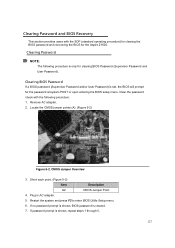
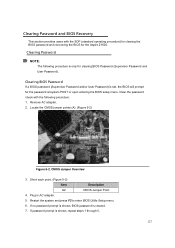
... SOP (standard operating procedure) for clearing the BIOS password and recovering the BIOS for the Aspire Z1620. Remove AC adapter. 2. If no password prompt is shown, BIOS password is set, the BIOS will prompt for clearing BIOS Password (Supervisor Password and User Password). If password prompt is only for the password at system POST or upon entering the BIOS setup...
Acer Aspire Z1620 Desktop Service Guide - Page 143
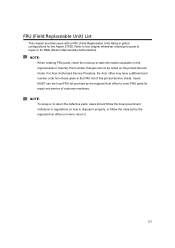
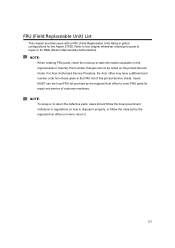
...parts, check the most up-to repair or for repair and service of this chapter whenever ordering for the Aspire Z1620. Users MUST use the local FRU list provided by the regional Acer office on how to order FRU ...(Field Replaceable Unit) listing in the FRU list of customer machines. Part number changes will not be noted on the printed Service Guide. Refer to this printed Service Guide.
Acer Aspire Z1620 Desktop Service Guide - Page 153
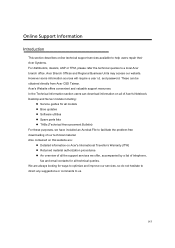
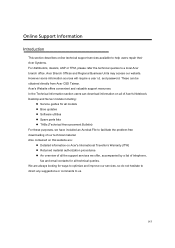
...Taiwan. Acer Branch Offices and Regional Business Units may access our website. and password. Also contained on Acer's International Traveller's Warranty (ITW) Returned material... have included an Acrobat File to facilitate the problem-free downloading of Acer's Notebook, Desktop and Server models including:
Service guides for all of our technical material. However...
Similar Questions
Aspire Z1620 Won't Turn On
Aspire Z1620 Won't Turn On ... i shutdown my desktop then nect day woke To use and now won't power o...
Aspire Z1620 Won't Turn On ... i shutdown my desktop then nect day woke To use and now won't power o...
(Posted by Anonymous-144556 9 years ago)
Acer Aspire Z1620 Touch Portal?
Can I download or enable a touch screen portal on the Z1620 model?
Can I download or enable a touch screen portal on the Z1620 model?
(Posted by uniqueakanini 11 years ago)

