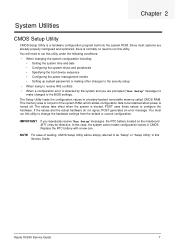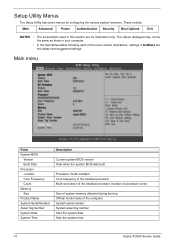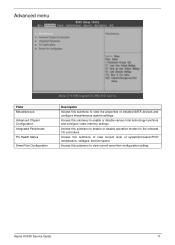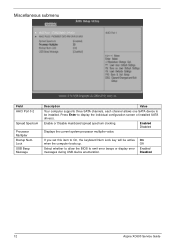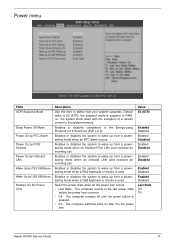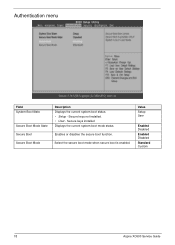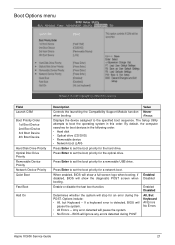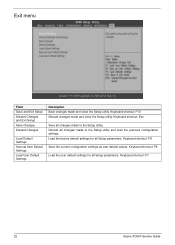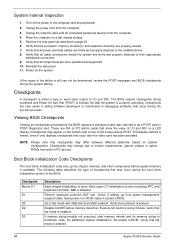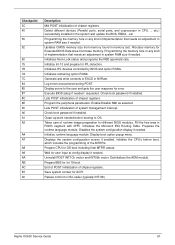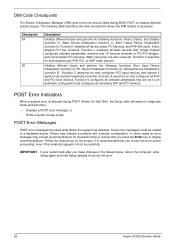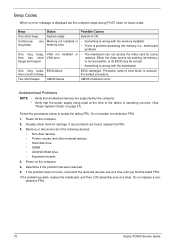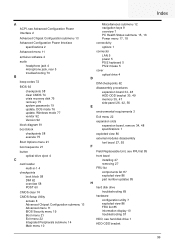Acer Aspire XC600 Support Question
Find answers below for this question about Acer Aspire XC600.Need a Acer Aspire XC600 manual? We have 1 online manual for this item!
Question posted by MRSUP3RSTRIBE on June 29th, 2023
Accessing Boot Menu.
Current Answers
Answer #1: Posted by SonuKumar on June 29th, 2023 10:51 PM
Go to the Main menu tab by pressing the right arrow button.
Press the down arrow to select F12 Boot Menu.
Press Enter to change the status from Disabled to Enabled.
Please respond to my effort to provide you with the best possible solution by using the "Acceptable Solution" and/or the "Helpful" buttons when the answer has proven to be helpful.
Regards,
Sonu
Your search handyman for all e-support needs!!
Related Acer Aspire XC600 Manual Pages
Similar Questions
Hi,Is it possible to boot from USB?If so, which USB port applies?I have tried a couple of ports and ...
how can i solve this problem ??? i turned off my cpu and this message keeps appearing "Reboot and Se...
hi , how can i factory reset on this pc , i only bought week ego but no manuals.