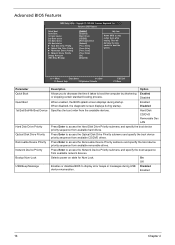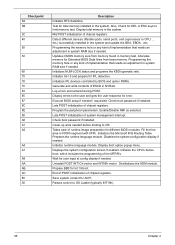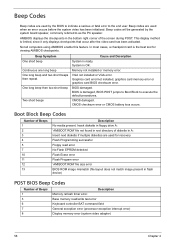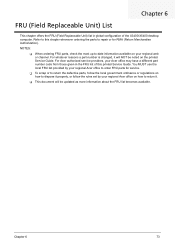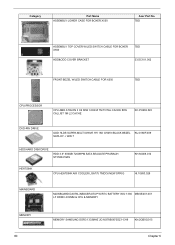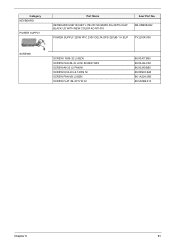Acer Aspire X3400 Support Question
Find answers below for this question about Acer Aspire X3400.Need a Acer Aspire X3400 manual? We have 2 online manuals for this item!
Question posted by shawnanix on May 24th, 2012
My Acer Goes To The Black Screen And Wont Boot Up. What Do I Do
The person who posted this question about this Acer product did not include a detailed explanation. Please use the "Request More Information" button to the right if more details would help you to answer this question.
Current Answers
Related Acer Aspire X3400 Manual Pages
Similar Questions
Acer Predator G7760 Mb-z68a01 - Black Screen.
No image at all. Black screen. Starts, then after 30 s- STOP&Restarts, Black screen, too. Change...
No image at all. Black screen. Starts, then after 30 s- STOP&Restarts, Black screen, too. Change...
(Posted by pisiku 1 year ago)
My Acer Aspire X1920 Sometimes Wont Boot Up
Aspire 1920 sometimes wont boot up even if power button is pressed. What is strange is that the fans...
Aspire 1920 sometimes wont boot up even if power button is pressed. What is strange is that the fans...
(Posted by fxgmadrigal 11 years ago)
Black Screen
blue power light not on but fan runs it just wont boot up
blue power light not on but fan runs it just wont boot up
(Posted by bratt72 12 years ago)