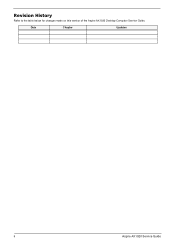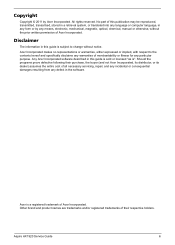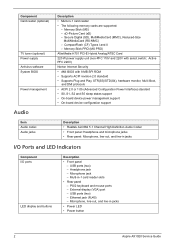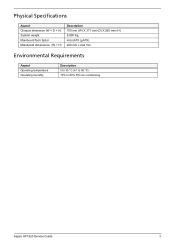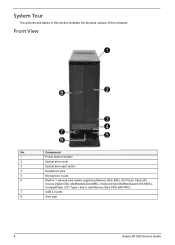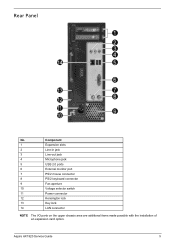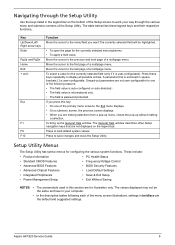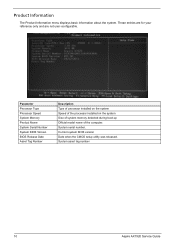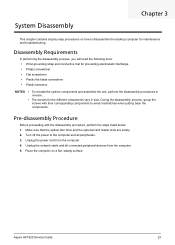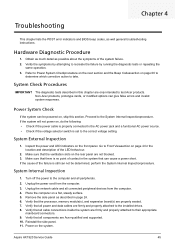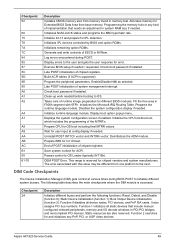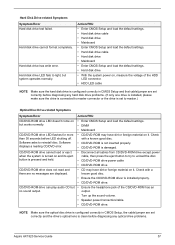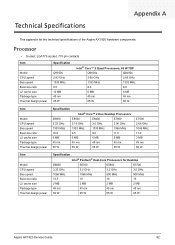Acer Aspire X1920 Support Question
Find answers below for this question about Acer Aspire X1920.Need a Acer Aspire X1920 manual? We have 1 online manual for this item!
Question posted by dogsfo on November 13th, 2015
Response To Rachel
I appreciate your timely response, however this disk does work with no system but whether it has a system or not it has to be able to write to the hard drive. When I tried to install a new system I can't do it because it says there is no HDD driver and if I try to restore the petition which is intact it also says load drivers 1st. My real question is where can I get an appropriate driver and how do I find out which is the appropriate driver because I'm getting burned out on Google and Forums. I need a driver that will connect the disk or the petition of the install to my hard drive. Im quite willing to install it but can't because I am missing at least the main driver for the hard drive and possibly some peripheral drivers. If I don't find anything on the forums I'll try a Windows 7 driver disk. Rachel, thank you just the same and be aware that this disk will install with or without an operating system as long as it can connect to your hard drive.
Current Answers
Answer #1: Posted by TechSupport101 on November 13th, 2015 9:44 AM
Hi. I am not sure if i am properly reproducing the question but you HDD may have failed. Do not mind that much as I am not sure if I got the question clearly. At any rate, there is a Service Guide here https://www.helpowl.com/manuals/Acer/AspireX1920/114498 that should be able to offer the best help.
Related Acer Aspire X1920 Manual Pages
Similar Questions
What Is The Largest Hard Drive I Can Put In The Acer Aspire X3200
I have installed a 1 Tarabite hard drive and after i have ran the recovery system disc and the three...
I have installed a 1 Tarabite hard drive and after i have ran the recovery system disc and the three...
(Posted by blairrf 10 years ago)
My Dvd Super Multi Drive Wont Work On My Acer Aspire X1920
my dvd super multi drive wont work on my acer aspire x1920
my dvd super multi drive wont work on my acer aspire x1920
(Posted by jamielitchfield1978 11 years ago)
Where Can A Buy A Acer Aspire X1920 Motherboard From. Thanks
(Posted by geoffdarley 11 years ago)
Aspire X1920
how to recover the setup system? from acer desktop model aspire X1920??
how to recover the setup system? from acer desktop model aspire X1920??
(Posted by aemanalo9 11 years ago)
Hard Drive Of Aspire M5600
The Computer cannot read the Hard drive of the Aspire M5600
The Computer cannot read the Hard drive of the Aspire M5600
(Posted by degar 12 years ago)