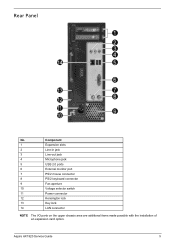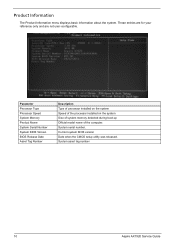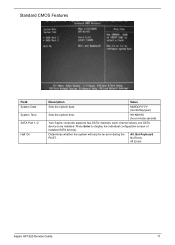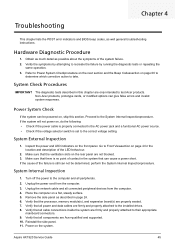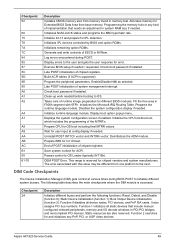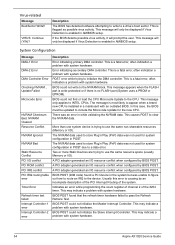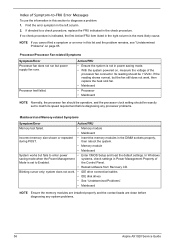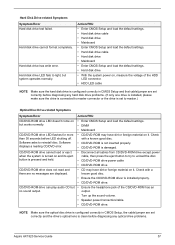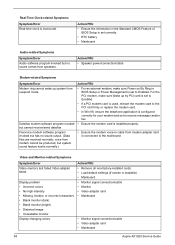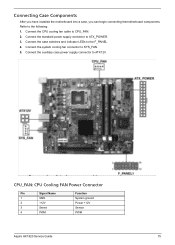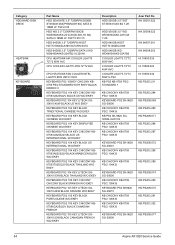Acer Aspire X1920 Support Question
Find answers below for this question about Acer Aspire X1920.Need a Acer Aspire X1920 manual? We have 1 online manual for this item!
Question posted by kristineyvonne on November 13th, 2014
Can I Install Additional Fan On Acer X1920? Where Can It Ba Installed?
I want to prevent my CPU from overheating, i want to install similar size fan or bigger fan to help in air flow.
Current Answers
Related Acer Aspire X1920 Manual Pages
Similar Questions
Hi,my Acer X1920 Won't Turn On But It Is Telling Me Secondary Disk Error ?
(Posted by Bryanscotttimperley 11 years ago)
Instals Windows 7, 64 Bit To My Acre Veriton 6800 But Sound Card Do Not Work?
(Posted by iqbalksm620 11 years ago)
Where Can A Buy A Acer Aspire X1920 Motherboard From. Thanks
(Posted by geoffdarley 11 years ago)
Installation Error
can't continue to windows after new installation
can't continue to windows after new installation
(Posted by jhaykhabz 11 years ago)