Acer Aspire X1700 Support Question
Find answers below for this question about Acer Aspire X1700.Need a Acer Aspire X1700 manual? We have 1 online manual for this item!
Question posted by ivarredelon on July 26th, 2014
How To Take Apart A Acer Aspire X1700 Fan
The person who posted this question about this Acer product did not include a detailed explanation. Please use the "Request More Information" button to the right if more details would help you to answer this question.
Current Answers
There are currently no answers that have been posted for this question.
Be the first to post an answer! Remember that you can earn up to 1,100 points for every answer you submit. The better the quality of your answer, the better chance it has to be accepted.
Be the first to post an answer! Remember that you can earn up to 1,100 points for every answer you submit. The better the quality of your answer, the better chance it has to be accepted.
Related Acer Aspire X1700 Manual Pages
Aspire X1700 / Veriton X270 Service Guide - Page 1


Acer Aspire X1700 and Veriton X270
Service Guide
Service guide files and updates are available on the ACER/CSD web; for more information,
please refer to http://csd.acer.com.tw
PRINTED IN TAIWAN
Aspire X1700 / Veriton X270 Service Guide - Page 7


...
Removing the Side Panel
28
Removing the Front Bezel
29
Removing the Heat Sink Fan Assembly
30
Removing the Processor
32
Removing the Optical Drive
34
Removing the Hard Disk...Removing the Power Supply
40
Removing the Memory Modules
42
Removing the VGA Card (X1700 model)
43
Removing the TV Tuner Card (X1700 model)
44
Removing the Front I/O and Card Reader Boards
45
Removing the ...
Aspire X1700 / Veriton X270 Service Guide - Page 9
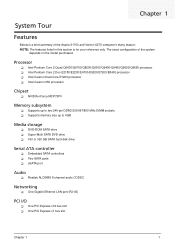
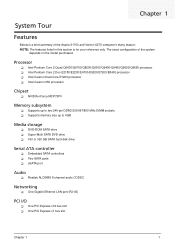
... x1 bus slot
Chapter 1
1
Chapter 1
System Tour
Features
Below is a brief summary of the system
depends on the model purchased. The exact configuration of the Aspire X1700 and Veriton X270 computer's many feature: NOTE: The features listed in this section is for your reference only.
Aspire X1700 / Veriton X270 Service Guide - Page 13
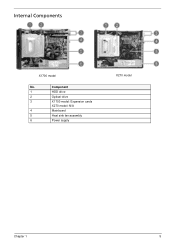
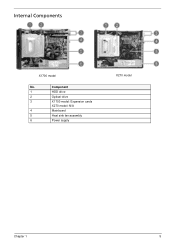
Component
1
HDD drive
2
Optical drive
3
X1700 model: Expansion cards
X270 model: N/A
4
Mainboard
5
Heat sink fan assembly
6
Power supply
X270 model
Chapter 1
5 Internal Components
X1700 model
No.
Aspire X1700 / Veriton X270 Service Guide - Page 31


... screwdriver Plastic tweezers
NOTE: The screws for maintenance and troubleshooting. During the disassembly process, group the screws with the corresponding components to disassemble the Aspire X1700 or Veriton X270 desktop computer for the different components vary in size.
Aspire X1700 / Veriton X270 Service Guide - Page 33
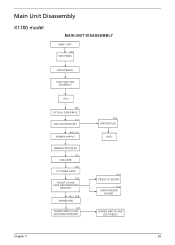
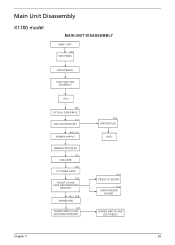
Main Unit Disassembly
X1700 model
MAIN UNIT DISASSEMBLY
MAIN UNIT
Ax2 SIDE PANEL
FRONT BEZEL
HEAT SINK FAN ASSEMBLY
CPU
Bx1 OPTICAL DISK DRIVE
Cx1 HDD-ODD BRACKET
Ax3, Cx1 POWER SUPPLY
MEMORY MODULES
Ex1 VGA CARD
Ex1 TV TUNER CARD
Dx2 FRONT I/O ...
Aspire X1700 / Veriton X270 Service Guide - Page 38
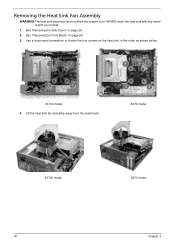
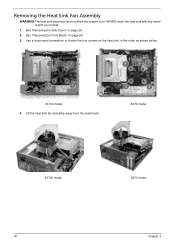
... the Side Panel" on page 29. 3. See "Removing the Front Bezel" on page 28. 2. Lift the heat sink fan assembly away from the mainboard. Use a long-nosed screwdriver to loosen the four screws on .
X1700 model 4. NEVER touch the heat sink with any metal or with your hands.
1. Removing the Heat Sink...
Aspire X1700 / Veriton X270 Service Guide - Page 39
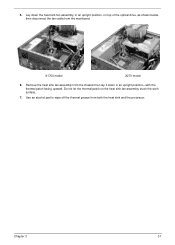
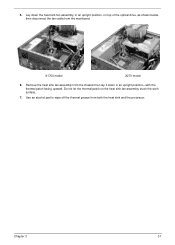
...of the optical drive, as shown below, then disconnect the fan cable from the mainboard.
Chapter 3
31 Remove the heat sink fan assembly from both the heat sink and the processor. Use ...the heat sink fan assembly, in an upright position-with the thermal patch facing upward. 5.
Lay down in an upright position, on the heat sink fan assembly touch the work surface.
7. X1700 model
X270 ...
Aspire X1700 / Veriton X270 Service Guide - Page 42
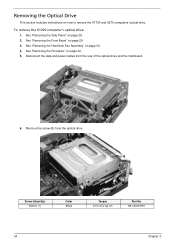
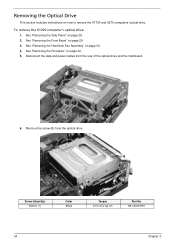
Screw (Quantity) M3xL5 (1)
Color Black
Torque 5.5 to remove the X1700 and X270 computers' optical drive. See "Removing the Processor" on page 28. 2. See...optical drive and the mainboard.
6. See "Removing the Front Bezel" on page 30. 4. See "Removing the Heat Sink Fan Assembly" on page 29. 3.
Removing the Optical Drive
This section includes instructions on how to 6.5 kgf-cm
Part No...
Aspire X1700 / Veriton X270 Service Guide - Page 45
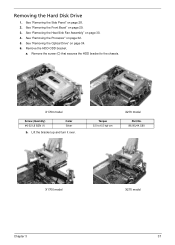
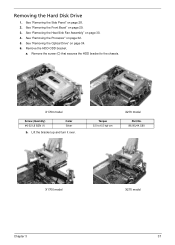
See "Removing the Heat Sink Fan Assembly" on page 29. 3.
Lift the bracket up and turn it over. Removing the Hard Disk Drive
1. See "Removing the Front Bezel" on... Remove the HDD-ODD bracket. Remove the screw (C) that secures the HDD bracket to 6.5 kgf-cm
X270 model
Part No. 86.00J44.C60
X1700 model Chapter 3
X270 model 37 X1700 model
Screw (Quantity) #6-32 L6 BZN (1)
Color Silver
b.
Aspire X1700 / Veriton X270 Service Guide - Page 48
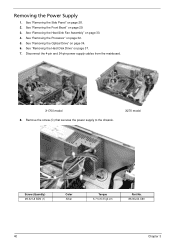
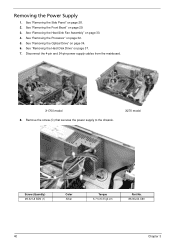
.... 3. Disconnect the 4-pin and 24-pin power supply cables from the mainboard. X270 model
Screw (Quantity) #6-32 L6 BZN (1)
Color Silver
Torque 5.7 to the chassis. X1700 model 8. See "Removing the Processor" on page 30. 4. See "Removing the Heat Sink...
Aspire X1700 / Veriton X270 Service Guide - Page 50


...pull the DIMM upward to create a backup file of the DIMM slot outward to release the DIMM (1). 8. X1700 model
X270 model
42
Chapter 3 See "Removing the Front Bezel" on page 28. 2. See "Removing the ...on page 34. 6.
See "Removing the Optical Drive" on page 32. 5. See "Removing the Heat Sink Fan Assembly" on page 37. 7. See "Removing the Hard Disk Drive" on page 30. 4. Removing the ...
Aspire X1700 / Veriton X270 Service Guide - Page 51


Removing the VGA Card (X1700 model)
1. See "Removing the Heat Sink Fan Assembly" on page 34. 6. See "Removing the Optical Drive" on page 30. 4.
See "Removing the Hard Disk Drive" on page 28. 2. Remove the screw (E) that ...
Aspire X1700 / Veriton X270 Service Guide - Page 52


See "Removing the Heat Sink Fan Assembly" on page 32. 5. See "Removing the Processor" on page 30. 4. Screw (Quantity) #6-32 5MM NI (1)
Color Silver
Torque ... Front Bezel" on page 37. 7.
Gently pull the card to remove it from the mainboard.
Removing the TV Tuner Card (X1700 model)
1. See "Removing the Side Panel" on page 34. 6. See "Removing the Optical Drive" on page 28. 2.
Aspire X1700 / Veriton X270 Service Guide - Page 53


... 3
45 See "Removing the Optical Drive" on page 32. 5. Open the cable retention clip. See "Removing the Memory Modules" on page 30. 4. X1700 model 9. See "Removing the Heat Sink Fan Assembly" on page 42. 8. See "Removing the Side Panel" on page 29. 3. Removing the Front I /O and card reader boards. See "Removing the...
Aspire X1700 / Veriton X270 Service Guide - Page 57


...mainboard.
12. See "Removing the Front Bezel" on page 44. 10. See "Removing the TV Tuner Card (X1700 model)" on page 29. 3. Remove the screw (B) on page 32. 5. Screw (Quantity) M3xL5 (1)
Color Black...
Chapter 3
49 See "Removing the Processor" on the rear panel. See "Removing the Heat Sink Fan Assembly" on page 42. 8. See "Removing the Memory Modules" on page 30. 4. See "Removing the ...
Aspire X1700 / Veriton X270 Service Guide - Page 59
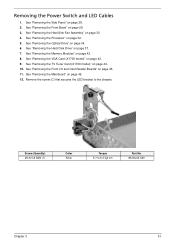
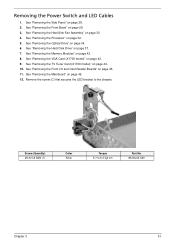
.... See "Removing the Front I/O and Card Reader Boards" on page 44. 10. See "Removing the Heat Sink Fan Assembly" on page 42. 8. See "Removing the Memory Modules" on page 30. 4. See "Removing the VGA Card (X1700 model)" on page 49. 12. See "Removing the Mainboard" on page 43. 9.
Remove the screw (C) that...
Aspire X1700 / Veriton X270 Service Guide - Page 62
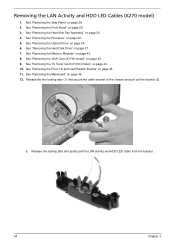
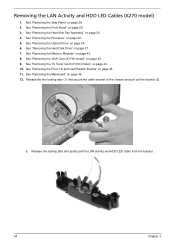
...)" on page 30. 4. See "Removing the Heat Sink Fan Assembly" on page 44. 10. See "Removing the Memory Modules" on page 43. 9. See "Removing the VGA Card (X1700 model)" on page 42. 8. See "Removing the Front I/O and Card Reader Boards" on page 49. 12. See "Removing the Mainboard" on page 45. 11...
Aspire X1700 / Veriton X270 Service Guide - Page 71
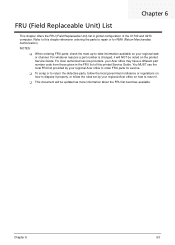
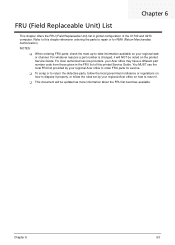
... the local FRU list provided by your regional Acer office on your Acer office may have a different part number code ... it properly, or follow the rules set by your regional Acer office to return it will be noted on the printed Service... how to order FRU parts for RMA (Return Merchandise Authorization). For Acer authorized service providers, your regional web or channel.
Refer to this ...
Aspire X1700 / Veriton X270 Service Guide - Page 72
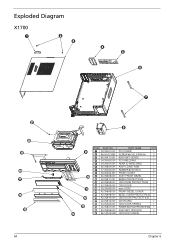
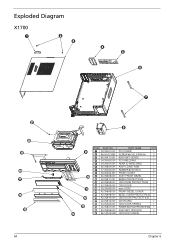
Exploded Diagram
X1700
ITEM PART NO. 33.3V001.001 86.00J07.B60 60.3V411.001 34....IO SHIELDING
1
ASSY LCASE-ASM
1
RUBBER 80X10X5.5
2
FRONT IO BKT
1
ASSY FRONT BEZEL
1
BEZEL PROTECTFILM
1
ODD KNOB PROTECTFILM 1
ODD DOOR
1
acer LOGO
1
FRONT BEZEL COVER
1
BEZEL COVER PROTECTFILM 1
ODD DOOR PROTECTFILM 1
DOOR ARM
1
ODD DOOR SPRING
1
POWER BUTTOM PROTECTFILM 1
ASSY BKT ODD-HDD...
Similar Questions
Acer Aspire X1700 New Cpu Fan Will Not Work When Installed Into Desktop
(Posted by johncacae 10 years ago)
How To Take Apart Acer Aspire Z5600 Touch Screen Monitor
(Posted by mcnijan 10 years ago)
Acer Aspire X1700-u3700a Psu Upgrade
I need to locate a 300-400W PSU for the Acer Aspire X1700-U3700A. Can you please help? Thank you
I need to locate a 300-400W PSU for the Acer Aspire X1700-U3700A. Can you please help? Thank you
(Posted by doch 12 years ago)

