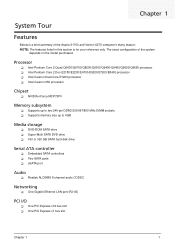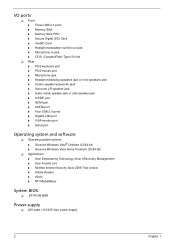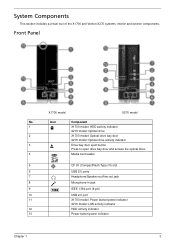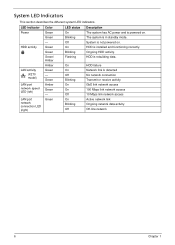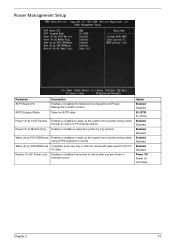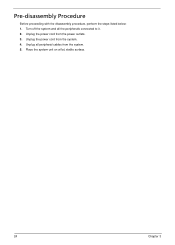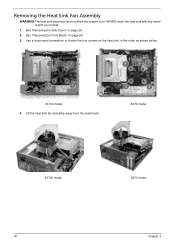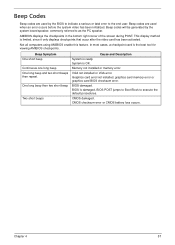Acer Aspire X1700 Support Question
Find answers below for this question about Acer Aspire X1700.Need a Acer Aspire X1700 manual? We have 1 online manual for this item!
Question posted by grizzleebears on July 9th, 2010
Frequent Blue Screens, Systems Shut Down And Other Issues
Current Answers
Answer #1: Posted by striker2006 on July 23rd, 2012 7:36 PM
secondly windows appears to have a conflict with the g100 gpu, when drivers update you get a blue screen.
thirdly the heat leads to contact corrosion, so you may need to clean the board [particularly around the sata ports.
Forth sata cables may be loosing data due to heat and acute angles in case.
Related Acer Aspire X1700 Manual Pages
Similar Questions
Within the last week, my Acer X1700 freezes up with 20-30 minutes after startup. All the time. I che...