Acer Aspire X1430G Support Question
Find answers below for this question about Acer Aspire X1430G.Need a Acer Aspire X1430G manual? We have 1 online manual for this item!
Question posted by roscor on April 29th, 2014
Acer Aspire X1430 How To Turn On Wireless
The person who posted this question about this Acer product did not include a detailed explanation. Please use the "Request More Information" button to the right if more details would help you to answer this question.
Current Answers
There are currently no answers that have been posted for this question.
Be the first to post an answer! Remember that you can earn up to 1,100 points for every answer you submit. The better the quality of your answer, the better chance it has to be accepted.
Be the first to post an answer! Remember that you can earn up to 1,100 points for every answer you submit. The better the quality of your answer, the better chance it has to be accepted.
Related Acer Aspire X1430G Manual Pages
Acer Aspire X1430 and X1430G Desktop Service Guide - Page 1


Aspire AX1430 Desktop Computer Service Guide
PRINTED IN TAIWAN
Acer Aspire X1430 and X1430G Desktop Service Guide - Page 2


Date
Chapter
Updates
ii
Aspire AX1430 Service Guide Revision History
Refer to the table below for changes made on this version of the Aspire AX1430 Desktop Computer Service Guide.
Acer Aspire X1430 and X1430G Desktop Service Guide - Page 3
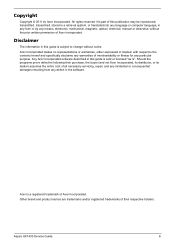
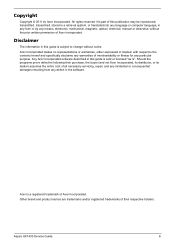
... fitness for any particular purpose. Should the programs prove defective following their respective holders.
Any Acer Incorporated software described in the software. Acer is subject to the contents hereof and specifically disclaims any warranties of Acer Incorporated. Aspire AX1430 Service Guide
iii Copyright
Copyright © 2011 by any means, electronic, mechanical, magnetic...
Acer Aspire X1430 and X1430G Desktop Service Guide - Page 5


... FRU PARTS, that you should check the most up-to extend the functionality of a machine (e.g. Aspire AX1430 Service Guide
v In such cases, please contact your regional web or channel. For AUTHORIZED SERVICE PROVIDERS, your regional Acer office to the BASIC CONFIGURATION decided for our "global" product offering.
You MUST use the list...
Acer Aspire X1430 and X1430G Desktop Service Guide - Page 9


...-Chip/Port 10/100 Fast Ethernet PHYceiver with Auto MDIX)
• WLAN option: 802.11 b/g/n wireless network adapter
• One HDD bay suppporting 3.5-inch 25.4 mm SATA HDDs • Support 7200 ... (non-PFC, non-power factor correction) 220 W power supply unit (PFC)
Norton Internet Security
Aspire AX1430 Service Guide
1 NOTE The items listed in -1 card reader • The following memory cards...
Acer Aspire X1430 and X1430G Desktop Service Guide - Page 12
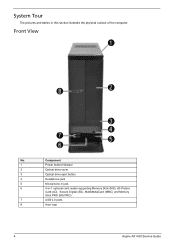
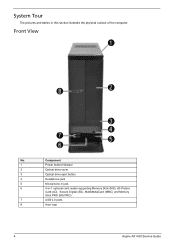
... in -1 optional card reader supporting Memory Stick (MS), xD-Picture
Card (xD), Secure Digital (SD), MultiMediaCard (MMC) and Memory
Stick PRO (MS PRO)
7
USB 2.0 ports
8
Acer logo
4
Aspire AX1430 Service Guide
Acer Aspire X1430 and X1430G Desktop Service Guide - Page 15
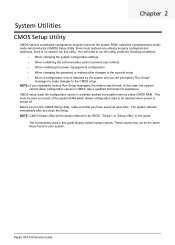
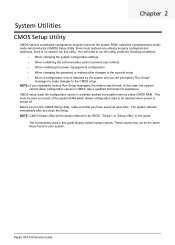
... technician for assistance. CMOS setup loads the configuration values in this guide display default system values. Aspire AX1430 Service Guide Since most systems are prompted ("Run Setup"
message) to make sure that you....
These values may be retained when power is turned off. In this utility. Before you run this case, the system
cannot retain configuration values in your...
Acer Aspire X1430 and X1430G Desktop Service Guide - Page 29


... procedures in reverse.
• The screws for maintenance and troubleshooting purposes. Turn off the power to disassemble and reassemble the computer for the different components ... instructions on a flat, steady surface. Unplug the network cable and all peripherals. 3. Aspire AX1430 Service Guide
21 During the disassembly process, group the screws with the disassembly procedure,...
Acer Aspire X1430 and X1430G Desktop Service Guide - Page 67


... on the next page. Refer to the correct voltage setting. Proceed to take.
Non-Acer products, prototype cards, or modified options can cause a power short.
Power System Check
... System External Inspection
1. Make sure that the ventilation slots on the front panel.
Aspire AX1430 Service Guide
59 Troubleshooting
Chapter 4
This chapter lists the POST error indicators and...
Acer Aspire X1430 and X1430G Desktop Service Guide - Page 68
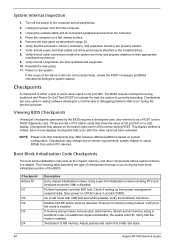
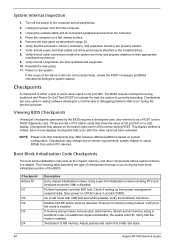
...start memory refresh and do memory sizing in page 22. 6. Set stack.
60
Aspire AX1430 Service Guide Turn off the power to flat mode with 4GB limit and GA20 enabled. Power on... it only displays checkpoints that may occur during the pre-boot process.
These are Acer-qualified and supported. 10. Do additional chipset initialization. Checkpoints
A checkpoint is currently executing...
Acer Aspire X1430 and X1430G Desktop Service Guide - Page 79
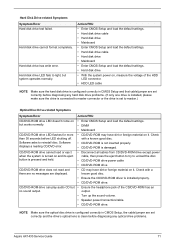
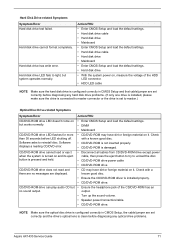
... or foreign material on , measure the voltage of the CD/DVD-ROM has an output.
• Turn up the sound volume. • Speaker power/connection/cable. • CD/DVD-ROM drive.
Hard ... dirt or foreign material on but no messages are set correctly before diagnosing any optical drive problems.
Aspire AX1430 Service Guide
71
Check with a known good disc.
• Ensure the CD/DVD-ROM...
Acer Aspire X1430 and X1430G Desktop Service Guide - Page 81
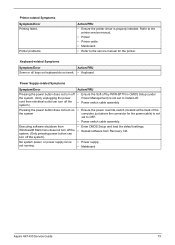
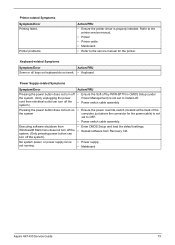
...the system
Executing software shutdown from Recovery CD.
• Power supply • Mainboard
Aspire AX1430 Service Guide
73
Printer-related Symptoms Symptom/Error Printing failed. Printer problems.
Action.... • Reload software from Windows98 Start menu does not turn off the system. (Only pressing power button can turn on keyboard do not work. • Keyboard
Power Supply-...
Acer Aspire X1430 and X1430G Desktop Service Guide - Page 82


...; Verify that the power supply being used at the time of the following devices:
• Non-Acer devices • Printer, mouse, and other external devices • Hard disk drive • DIMM .... Determine if the problem has been resolved. 6.
Do not replace a non-defective FRU.
74
Aspire AX1430 Service Guide If any problems are supported by the computer. • Verify that all of ...
Acer Aspire X1430 and X1430G Desktop Service Guide - Page 83
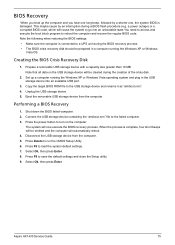
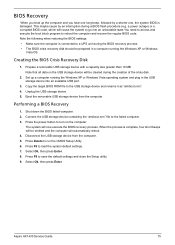
... device into an unbootable state.You need to access and execute the boot block program to turn on the USB storage device will be emitted and the computer will now execute the BIOS recovery process. Aspire AX1430 Service Guide
75 BIOS Recovery
When you boot up a computer running the Windows XP or...
Acer Aspire X1430 and X1430G Desktop Service Guide - Page 84
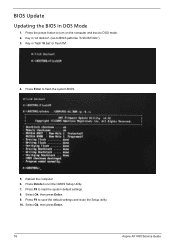
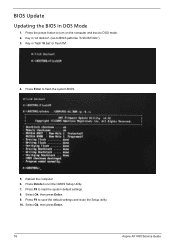
...utility. 10. Press F9 to load the system default settings. 8. Select Ok, then press Enter.
76
Aspire AX1430 Service Guide Press Delete to DOS mode. 2. BIOS Update Updating the BIOS in 'cd dostool'. (...Go to BIOS path like "A:\DOSTOOL") 3. Press the power button to turn on the computer and boot to run the CMOS Setup Utility. 7. Key in DOS Mode
1. Press Enter ...
Acer Aspire X1430 and X1430G Desktop Service Guide - Page 85
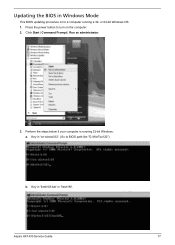
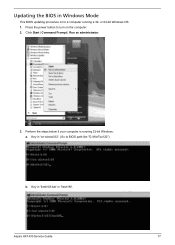
... is for a computer running 32-bit Windows. Key in Windows Mode
This BIOS updating procedure is running a 32-
Key in 'cd wintool\32'. (Go to turn on the computer. 2. Aspire AX1430 Service Guide
77 or 64-bit Windows OS. 1. Click Start | Command Prompt | Run as administrator.
3. a.
Acer Aspire X1430 and X1430G Desktop Service Guide - Page 88
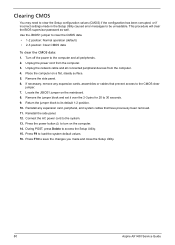
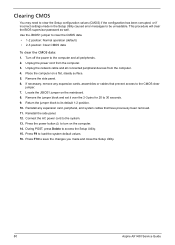
... has been corrupted, or if incorrect settings made and close the Setup Utility.
80
Aspire AX1430 Service Guide Unplug the power cord from the computer. 4. Locate the JBIOS1 jumper... card, peripheral, and system cables that prevent access to be unreadable. Return the jumper block to turn on the computer. 14. Press the power button to its default 1-2 position. 10. During POST...
Acer Aspire X1430 and X1430G Desktop Service Guide - Page 91
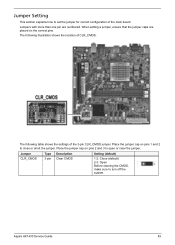
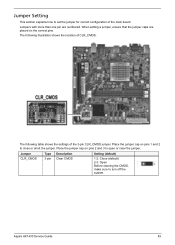
... main board. Place the jumper cap on pins 2 and 3 to open or clear the jumper. When setting a jumper, ensure that the jumper caps are numbered. Aspire AX1430 Service Guide
83
Jumper CLR_CMOS
Type 3-pin
Description Clear CMOS
Setting (default)
1-2: Close (default) 2-3: Open Before clearing the CMOS, make sure to...
Acer Aspire X1430 and X1430G Desktop Service Guide - Page 99
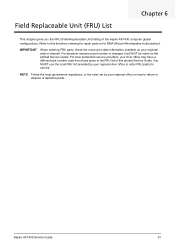
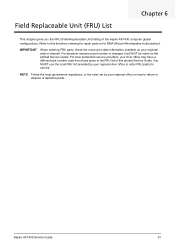
... service.
Refer to order FRU parts for RMA (Return Merchandise Authorization). You MUST use the local FRU list provided by your regional Acer office to this printed Service Guide. Aspire AX1430 Service Guide
91 NOTE Follow the local government regulations, or the rules set by your regional office on the printed Service...
Acer Aspire X1430 and X1430G Desktop Service Guide - Page 103
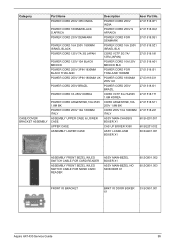
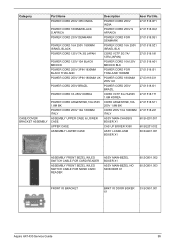
...
CORD ARGENTINE,10A 250V 1.8M BK
CORD 250V 10A 1800MM ITALY
ASSY MAIN-CHASSIS BOXER X1
CAS UP BOXER X350
ASSY LCASE-ASM BOXER X1
Acer Part No. 27.01518.0P1 27.01518.0Q1 27.01518.0S1 27.01518.0Z1 27.01518.181 27.01518.A01 27.01518.I51 27.03118... X1
ASSY MAIN-BEZEL NO SD BOXER X1
60.SG901.002 60.SG901.003
FRONT IO BRACKET
BRKT IO DOOR BOXER X1
33.SG901.001
Aspire AX1430 Service Guide
95
Similar Questions
Cannot Find Virtualization Option In Acer Aspire X1430g Bios
(Posted by haslfcbc 9 years ago)
How Do I Plug In My Cd/dvd Rom Drive On My Acer Aspire X1430?
how do i plug in my cd/dvd rom drive on my acer aspire x1430?
how do i plug in my cd/dvd rom drive on my acer aspire x1430?
(Posted by trae10 9 years ago)

