Acer Aspire X1430 Support Question
Find answers below for this question about Acer Aspire X1430.Need a Acer Aspire X1430 manual? We have 1 online manual for this item!
Question posted by mabvk73 on February 4th, 2014
How Much Ram Memory Does The Acer Aspire X1430 Come With
The person who posted this question about this Acer product did not include a detailed explanation. Please use the "Request More Information" button to the right if more details would help you to answer this question.
Current Answers
There are currently no answers that have been posted for this question.
Be the first to post an answer! Remember that you can earn up to 1,100 points for every answer you submit. The better the quality of your answer, the better chance it has to be accepted.
Be the first to post an answer! Remember that you can earn up to 1,100 points for every answer you submit. The better the quality of your answer, the better chance it has to be accepted.
Related Acer Aspire X1430 Manual Pages
Acer Aspire X1430 and X1430G Desktop Service Guide - Page 3


Should the programs prove defective following their respective holders. Aspire AX1430 Service Guide
iii Any Acer Incorporated software described in this guide is sold or licensed "as is a registered trademark of Acer Incorporated. Acer is ". Acer Incorporated makes no representations or warranties, either expressed or implied, with respect to change without the prior written permission...
Acer Aspire X1430 and X1430G Desktop Service Guide - Page 5


...Aspire AX1430 Service Guide
v In such cases, please contact your regional offices or the responsible personnel/channel to provide you should check the most up-to-date information available on card, modem, or extra memory...To better fit local market requirements and enhance product competitiveness, your regional Acer office to extend the functionality of a machine (e.g. add-on your office...
Acer Aspire X1430 and X1430G Desktop Service Guide - Page 8


... 84 Connecting Optional Devices 86 Connecting Case Components 88
Field Replaceable Unit (FRU) List 91
Exploded Diagram 92 Aspire AX1430 FRU List 93
Technical Specifications 110
Processor 110 Chipsets 110 BIOS 110 Memory 111 Hard Disk Drive 111 Optical Disc Drive 112 Card Reader (optional 112 Gigabit Ethernet 112 Audio 112 Power...
Acer Aspire X1430 and X1430G Desktop Service Guide - Page 9
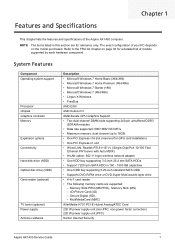
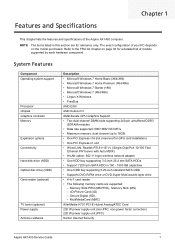
... the features and specifications of your PC depends on page 93 for reference only. The exact configuration of the Aspire AX1430 computer. NOTE The items listed in -1 card reader • The following memory cards are for a detailed list of models supported by each hardware component. Secure Digital (SD), -
MultiMediaCard (MMC)
AVerMedia H751...
Acer Aspire X1430 and X1430G Desktop Service Guide - Page 10
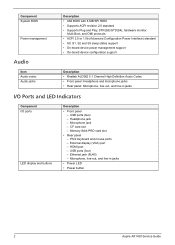
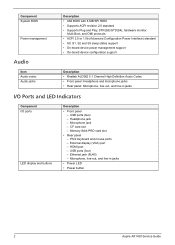
..., line-out, and line-in jacks
• Power LED
• Power button
2
Aspire AX1430 Service Guide PS/2 keyboard and mouse ports - Microphone, line-out, and line-in...Ports and LED Indicators
Component I/O ports
LED display and buttons
Description
• Front panel - Headphone jack - Memory Stick PRO card slot
• Rear panel - USB ports (two) - USB ports (four) - External...
Acer Aspire X1430 and X1430G Desktop Service Guide - Page 12


... jack
5
Microphone-in jack
6
4-in this section illustrate the physical outlook of the computer. System Tour
The pictures and tables in -1 optional card reader supporting Memory Stick (MS), xD-Picture
Card (xD), Secure Digital (SD), MultiMediaCard (MMC) and Memory
Stick PRO (MS PRO)
7
USB 2.0 ports
8
Acer logo
4
Aspire AX1430 Service Guide
Acer Aspire X1430 and X1430G Desktop Service Guide - Page 15
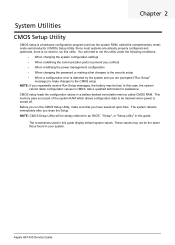
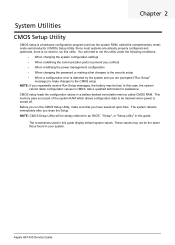
...to be bad. Ask a qualified technician for assistance. Aspire AX1430 Service Guide This memory area is not part of the system RAM which allows configuration data to as "BIOS", "Setup...the configuration values in this utility. The screenshots used in a battery-backed nonvolatile memory called the complementary metaloxide semiconductor (CMOS) Setup Utility. These values may be retained ...
Acer Aspire X1430 and X1430G Desktop Service Guide - Page 21
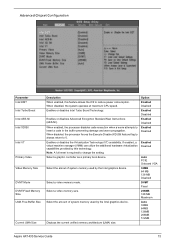
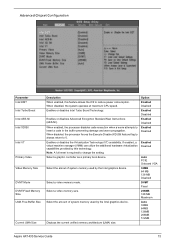
... Disabled DVMT Fixed 256MB 128 MB Maximum Auto 32MB 64MB 128MB 256MB 512MB
Aspire AX1430 Service Guide
13 Enables or disables Intel Turbo Boost Technology. When enabled... setting. Enables or disables the Virtualization Technology (VT) availability.
Select a video memory size.
Displays the current unified memory architecture (UMA) size. When disabled, the system operates at maximum CPU speed....
Acer Aspire X1430 and X1430G Desktop Service Guide - Page 41
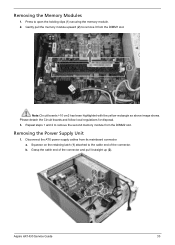
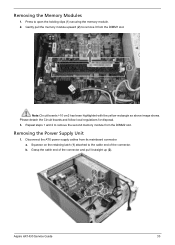
... as above image shows. Aspire AX1430 Service Guide
33 a. Grasp the cable end of the connector. Please detach the Circuit boards and follow local regulations for disposal. 3. Removing the Power Supply Unit
1.
Squeeze on the retaining latch (1) attached to open the holding clips (1) securing the memory module. 2. Removing the Memory Modules
1. Press to...
Acer Aspire X1430 and X1430G Desktop Service Guide - Page 54


... into the DIMM1 slot (1) and then press it down until it clicks into PCIE16X 1 slot (2).
46
Aspire AX1430 Service Guide Insert the expansion card properly connector into place (2).
2. If a second memory module is available, install it slightly to the right (1), making sure the card guide is aligned with the slot guide...
Acer Aspire X1430 and X1430G Desktop Service Guide - Page 67
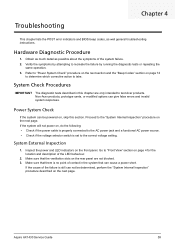
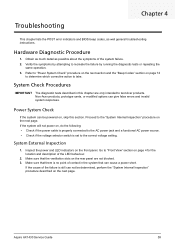
Verify the symptoms by attempting to take. Non-Acer products, prototype cards, or modified options can not be powered on page 74
to ..."System Internal Inspection" procedure described on the rear panel are only intended to test Acer products. Make sure that there is no point of contact in this section. Aspire AX1430 Service Guide
59 Power System Check
If the system can cause a power short...
Acer Aspire X1430 and X1430G Desktop Service Guide - Page 68


...are Acer-qualified and supported. 10. If the cause of the BIOS. Viewing BIOS Checkpoints
Viewing all connected peripheral devices from add-in cards that the processor, memory module...available.
Set stack.
60
Aspire AX1430 Service Guide Checkpoints
A checkpoint is done. Disable CACHE before system memory is currently executing. Execute full memory sizing module. Do additional ...
Acer Aspire X1430 and X1430G Desktop Service Guide - Page 69
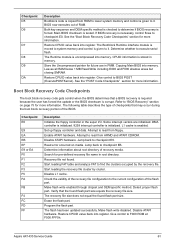
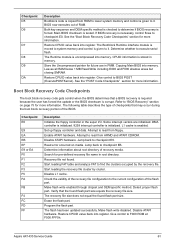
...value back into memory.
Give control to checkpoint EB. Attempt to read from floppy. Jump back to BIOS POST (ExecutePOSTKernel). Detect proper flash part. Aspire AX1430 Service Guide
...
Description Initialize the floppy controller in memory. Make flash write disabled.
Determine information about root directory of RAM. Make flash write enabled through chipset and ...
Acer Aspire X1430 and X1430G Desktop Service Guide - Page 70
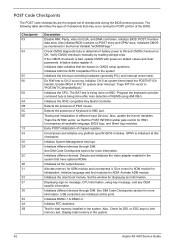
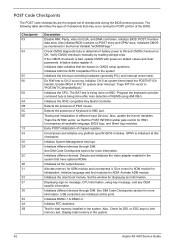
... both the 8259 compatible PICs in the system.
62
Aspire AX1430 Service Guide Enable IRQ-0 in PIC for total memory installed in KBC port.
Also, update the Kernel Variables... Initializes different devices through DIM.
Initializes DMAC-1 & DMAC-2. Do R/W test to limit memory test.
Early POST initialization of Keyboard in the system. Initialize System Management Interrupt.
Set the...
Acer Aspire X1430 and X1430G Desktop Service Guide - Page 71
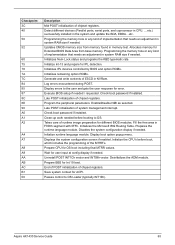
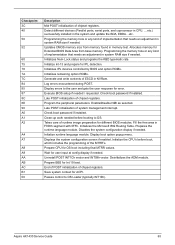
... in system RAM size if needed. Programming the memory hole or any kind of implementation that needs an adjustment in NVRam. Updates CMOS memory size from base memory. Allocates memory for IPL ... language module. Displays the system configuration screen if enabled. Prepare BBS for ACPI. Aspire AX1430 Service Guide
63 Check boot password if installed. Late POST initialization of runtime ...
Acer Aspire X1430 and X1430G Desktop Service Guide - Page 72
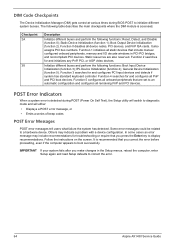
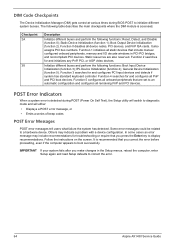
.... Function 5 configures all onboard peripherals that include manual configured onboard peripherals, memory and I/O decode windows in the Setup menus, reboot the computer, enter Setup again and load Setup defaults... to correct the error.
64
Aspire AX1430 Service Guide
Some error messages could be related to initialize different system busses. ...
Acer Aspire X1430 and X1430G Desktop Service Guide - Page 73


... bootable device can be detected. This may occur when the hole is set at 512K base memory or when CMOS is usually followed by the AMIBIOS8 when the RAM read/write test fails. BIOS could not find a proper boot diskette. Aspire AX1430 Service Guide
65 This message is present.
This may indicate a defective...
Acer Aspire X1430 and X1430G Desktop Service Guide - Page 76
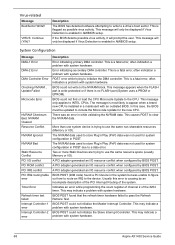
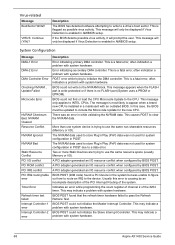
... register of channel 2 of the system. This may indicate a problem with system hardware.
68
Aspire AX1430 Service Guide
This message will prompt the user. This is a fatal error, often indication... by BIOS POST. BIOS POST could not write to use the same non-shareable resources (Memory or I /O conflict PCI ROM conflict PCI IRQ conflict PCI IRQ routing table error
Timer Error...
Acer Aspire X1430 and X1430G Desktop Service Guide - Page 80
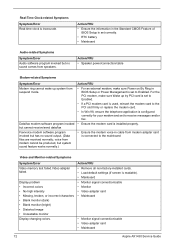
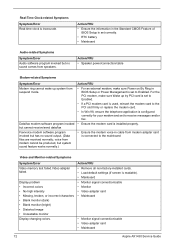
...8226; Mainboard
Audio-related Symptoms
Symptom/Error Audio software program invoked but has no sound comes from speakers.
For the PCI modem, make sure Power on By Ring in BIOS ...; Mainboard
• Monitor signal connection/cable • Video adapter card • Mainboard
72
Aspire AX1430 Service Guide
Real-Time Clock-related Symptoms
Symptom/Error Real-time clock is connected to the...
Acer Aspire X1430 and X1430G Desktop Service Guide - Page 82


...8226; Verify that the power supply being used at the time of the following devices:
• Non-Acer devices • Printer, mouse, and other external devices • Hard disk drive • DIMM &#... Do not replace a non-defective FRU.
74
Aspire AX1430 Service Guide Continuous one long beep
Status
System ready
Memory not installed or memory error
One long beep, then VGA not installed or...
Similar Questions
How Do I Plug In My Cd/dvd Rom Drive On My Acer Aspire X1430?
how do i plug in my cd/dvd rom drive on my acer aspire x1430?
how do i plug in my cd/dvd rom drive on my acer aspire x1430?
(Posted by trae10 9 years ago)

