Acer Aspire X1430 Support Question
Find answers below for this question about Acer Aspire X1430.Need a Acer Aspire X1430 manual? We have 1 online manual for this item!
Question posted by mazoskyAlinro2 on May 30th, 2014
How Do You Access The Hard Drive In An Acer Aspire X1430
The person who posted this question about this Acer product did not include a detailed explanation. Please use the "Request More Information" button to the right if more details would help you to answer this question.
Current Answers
There are currently no answers that have been posted for this question.
Be the first to post an answer! Remember that you can earn up to 1,100 points for every answer you submit. The better the quality of your answer, the better chance it has to be accepted.
Be the first to post an answer! Remember that you can earn up to 1,100 points for every answer you submit. The better the quality of your answer, the better chance it has to be accepted.
Related Acer Aspire X1430 Manual Pages
Acer Aspire X1430 and X1430G Desktop Service Guide - Page 8


... Devices 86 Connecting Case Components 88
Field Replaceable Unit (FRU) List 91
Exploded Diagram 92 Aspire AX1430 FRU List 93
Technical Specifications 110
Processor 110 Chipsets 110 BIOS 110 Memory 111 Hard Disk Drive 111 Optical Disc Drive 112 Card Reader (optional 112 Gigabit Ethernet 112 Audio 112 Power Supply Unit 113 Power Management...
Acer Aspire X1430 and X1430G Desktop Service Guide - Page 9
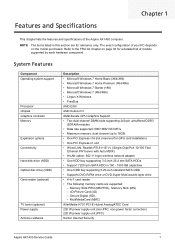
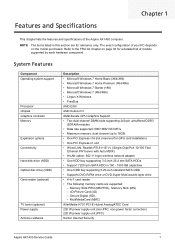
...Component Operating system support
Processor Chipset Graphics controller Memory
Expansion options Connectivity
Hard disk drive (HDD) Optical disc drive (ODD) Card reader (optional)
TV tuner (optional) Power ... listed in -1 card reader • The following memory cards are for a detailed list of the Aspire AX1430 computer. xD-Picture Card (xD) - Secure Digital (SD), - Refer to 16GB
•...
Acer Aspire X1430 and X1430G Desktop Service Guide - Page 12


Component
1
Power button/indicator
2
Optical drive cover
3
Optical drive eject button
4
Headphone jack
5
Microphone-in jack
6
4-in this section illustrate the physical outlook of the computer.
Front View
...Memory Stick (MS), xD-Picture
Card (xD), Secure Digital (SD), MultiMediaCard (MMC) and Memory
Stick PRO (MS PRO)
7
USB 2.0 ports
8
Acer logo
4
Aspire AX1430 Service Guide
Acer Aspire X1430 and X1430G Desktop Service Guide - Page 27
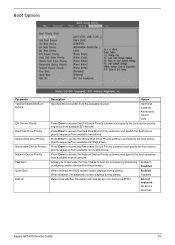
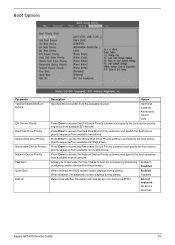
... keyboard
No Errors
All Errors
Aspire AX1430 Service Guide
19 Press Enter to access the EFI Device Priority submenu and specify the boot device priority sequence from the available devices.
Press Enter to access the Removable Device Priority submenu and specify the boot device priority sequence from available hard drives. Disabled
When enabled, the BIOS...
Acer Aspire X1430 and X1430G Desktop Service Guide - Page 31
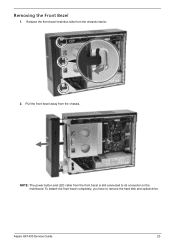
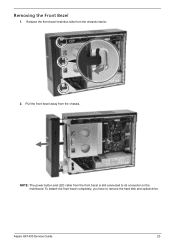
NOTE: The power button and LED cable from the front bezel is still connected to remove the hard disk and optical drive.
Pull the front bezel away from the chassis interior.
2. Aspire AX1430 Service Guide
23 To detach the front bezel completely, you have to its connector on the mainboard. Removing the Front Bezel
1. Release the front bezel retention tabs from the chassis.
Acer Aspire X1430 and X1430G Desktop Service Guide - Page 34
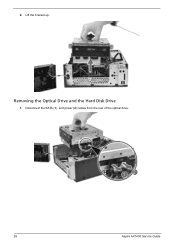
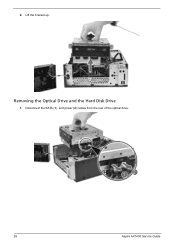
Removing the Optical Drive and the Hard Disk Drive
1. 2. Disconnect the SATA (1) and power (2) cables from the rear of the optical drive.
26
Aspire AX1430 Service Guide Lift the bracket up.
Acer Aspire X1430 and X1430G Desktop Service Guide - Page 35
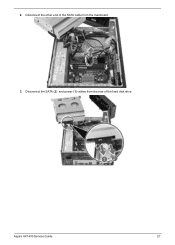
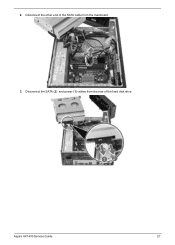
2. Aspire AX1430 Service Guide
27 Disconnect the SATA (2) and power (1) cables from the rear of the SATA cable from the mainboard. 3.
Disconnect the other end of the hard disk drive.
Acer Aspire X1430 and X1430G Desktop Service Guide - Page 37
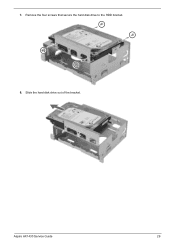
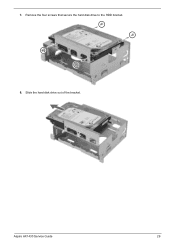
Aspire AX1430 Service Guide
29 Slide the hard disk drive out of the bracket.
Remove the four screws that secure the hard disk drive to the HDD bracket. 8. 7.
Acer Aspire X1430 and X1430G Desktop Service Guide - Page 57


Slide the optical drive into the drive bay.
Connect the power button/LED cable to its mainboard connector. Reinstalling the Optical Drive and the Hard Disk Drive
1. Aspire AX1430 Service Guide
49 2.
Acer Aspire X1430 and X1430G Desktop Service Guide - Page 58
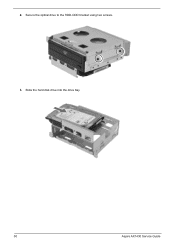
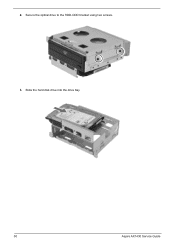
Secure the optical drive to the HDD-ODD bracket using two screws. 3. 2. Slide the hard disk drive into the drive bay.
50
Aspire AX1430 Service Guide
Acer Aspire X1430 and X1430G Desktop Service Guide - Page 59
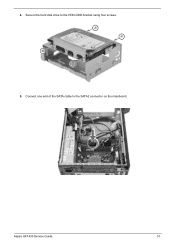
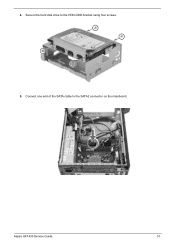
Connect one end of the SATA cable to the HDD-ODD bracket using four screws. 5. Secure the hard disk drive to the SATA2 connector on the mainboard. 4. Aspire AX1430 Service Guide
51
Acer Aspire X1430 and X1430G Desktop Service Guide - Page 60


Connect one end of the SATA cable to their connectors on the mainboard.
52
Aspire AX1430 Service Guide 6. Connect the power (1) and SATA (2) cables to the SATA1 connector on the rear of the hard disk drive. 7.
Acer Aspire X1430 and X1430G Desktop Service Guide - Page 68


...do memory sizing in page 22. 6. Set stack.
60
Aspire AX1430 Service Guide
Checkpoints may appear on a LED display. ...system. Verify that all cable connections inside the system are Acer-qualified and supported. 10. Power on a flat, steady ...CACHE before system memory is enabled. Go to the installed drives. 8. Do additional chipset initialization. Check if waking up the...
Acer Aspire X1430 and X1430G Desktop Service Guide - Page 73


... detected. The BIOS attempted to boot from the A: drive, but was not ready for data transfer. BIOS could not find a proper boot diskette. Aspire AX1430 Service Guide
65 A multiple bit corruption of memory... it was unable to properly configure the device. ECC memory has the ability to access the drive because it indicated it .
System halts after displaying this message. This message is...
Acer Aspire X1430 and X1430G Desktop Service Guide - Page 74


... Slave Drive - The IDE/ATAPI device configured as Master in POST.
66
Aspire AX1430 ...Hard Disk Error
Secondary Master Hard Disk Error
Secondary Slave Hard Disk Error
3rd Master Hard Disk Error
3rd Slave Hard Disk Error
4th Master Hard Disk Error
4th Slave Hard Disk Error
5th Master Hard Disk Error
5th Slave Hard Disk Error
6th Master Hard Disk Error
6th Slave Hard Disk Error
Primary Master Drive...
Acer Aspire X1430 and X1430G Desktop Service Guide - Page 75
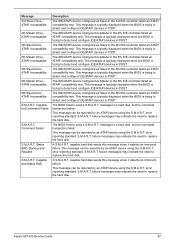
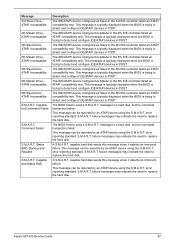
...the S.M.A.R.T. S.M.A.R.T.
Aspire AX1430 Service Guide
67 Message 3rd Slave Drive ATAPI Incompatible
4th Master Drive ATAPI Incompatible
4th Slave Drive ATAPI Incompatible
5th Master Drive ATAPI Incompatible
5th Slave Drive ATAPI Incompatible
6th Master Drive ATAPI Incompatible
6th Slave Drive ATAPI Incompatible
S.M.A.R.T. Command Failed
S.M.A.R.T.
A S.M.A.R.T. capable hard disk sends...
Acer Aspire X1430 and X1430G Desktop Service Guide - Page 79
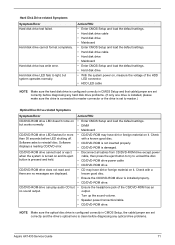
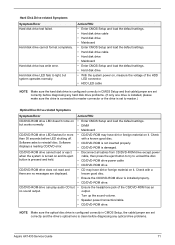
... disc.
• CD/DVD-ROM is not inserted properly. • CD/DVD-ROM is pressed and held. Hard disk drive cannot format completely. CD/DVD-ROM drive LED flashes for more than 30 seconds before diagnosing any optical drive problems.
Aspire AX1430 Service Guide
71
Software asks to unload the disc.
• CD/DVD-ROM...
Acer Aspire X1430 and X1430G Desktop Service Guide - Page 82


... one at the time of the following devices:
• Non-Acer devices • Printer, mouse, and other external devices • Hard disk drive • DIMM • CD/DVD-ROM drive • Expansion boards 4. Either the video card is not working, its memory is not accessible, or its BIOS may be corrupt.
• Something is wrong...
Acer Aspire X1430 and X1430G Desktop Service Guide - Page 104


Category
Part Name HDD&ODD BRACKET
Description BRKT HDD BOXER EM
Acer Part No. 33.NCM01.002
DVD-RW DRIVE HDD/HARD DISK DRIVE
96
ODD HLDS DVD-ROM HH DL 16X DH40N LF+HF Black Bezel (HF+Win7) SATA
ODD PLDS DVD-ROM HH DL 16X TRAY...2K
KH.32008.016 KH.32001.022
HDD 320GB 3.5" S3 WD3200AAKX-221CA0 7.2K
HDD 500GB 3.5" SEAGATE ST3500418AS 7.2K
KH.32008.023 KH.50001.019
Aspire AX1430 Service Guide
Acer Aspire X1430 and X1430G Desktop Service Guide - Page 119
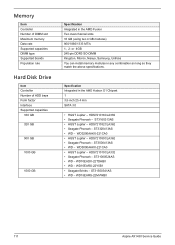
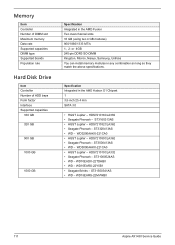
... Number of DIMM slot Maximum memory Data rate Supported capacities DIMM type Supported brands Population rule
Hard Disk Drive
Item Controller Number of HDD bays Form factor Interface Supported capacities
160 GB
320 GB
500 ... 3.5-inch 25.4 mm SATA 3.0
• HGST Jupiter - HDS721016CLA382 • Seagate Pharoah - ST31000524AS • WD - WD15EARS-22MVWB0
111
Aspire AX1430 Service Guide
Similar Questions
How Do I Plug In My Cd/dvd Rom Drive On My Acer Aspire X1430?
how do i plug in my cd/dvd rom drive on my acer aspire x1430?
how do i plug in my cd/dvd rom drive on my acer aspire x1430?
(Posted by trae10 9 years ago)

