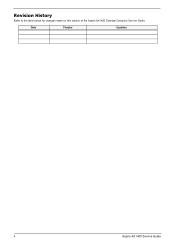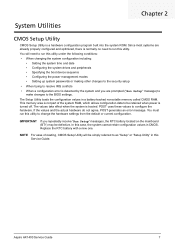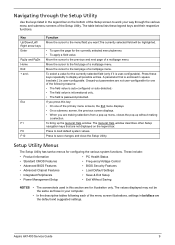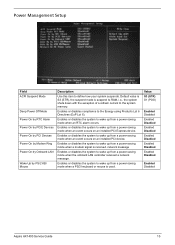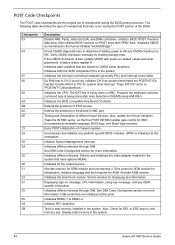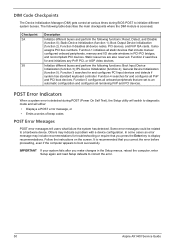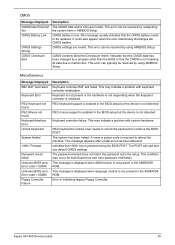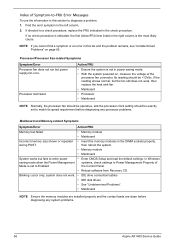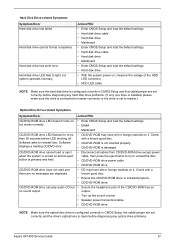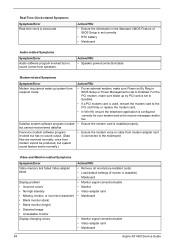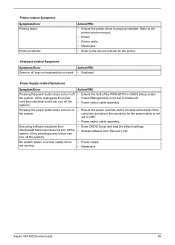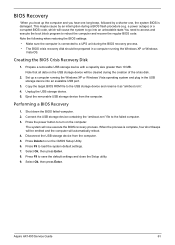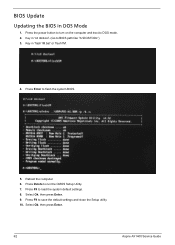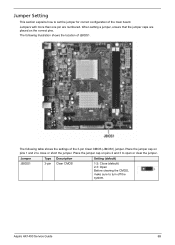Acer Aspire X1420G Support Question
Find answers below for this question about Acer Aspire X1420G.Need a Acer Aspire X1420G manual? We have 1 online manual for this item!
Question posted by jnbaugher117 on August 5th, 2012
Factory Default
My friend is wanting to sell his desktop but wants to wipe the drive basck to factory default. What keys do you press when the boots splash pops up, to go to the recovery partition?
Current Answers
Related Acer Aspire X1420G Manual Pages
Similar Questions
Acer Aspire X1420g Spill Damage.
I have had my Acer Aspire x1420g for about 5 years. I had spilled juice on it by accident recently. ...
I have had my Acer Aspire x1420g for about 5 years. I had spilled juice on it by accident recently. ...
(Posted by djduck1e 8 years ago)
What Motherboard Is In The Acer Aspire X1420g Desktop
(Posted by bones1jona 9 years ago)
How To Make An Acer Aspire Desktop X3400g Hard Drive Bootable
(Posted by kahmillsa 9 years ago)
How To Do Factory Restore On An Acer Aspire X1200
(Posted by rthomri 9 years ago)
Acer Aspire X1420g-u5832 Rear I/o Port Panel.
How Can I Get A Replacement Part Or (fru) For An Acer Aspire Ax1420g-u5832. I Have Search All Over A...
How Can I Get A Replacement Part Or (fru) For An Acer Aspire Ax1420g-u5832. I Have Search All Over A...
(Posted by lgwright2000 11 years ago)