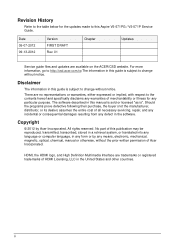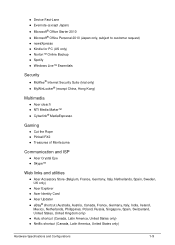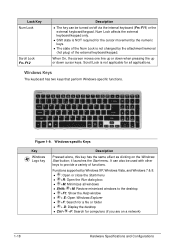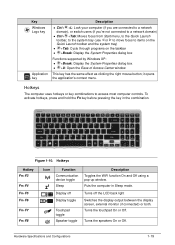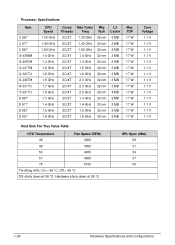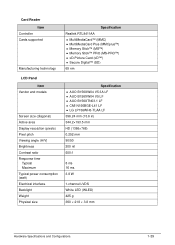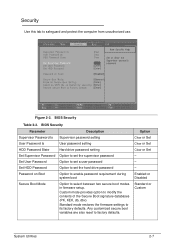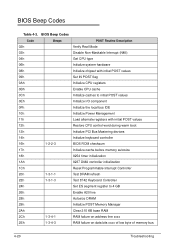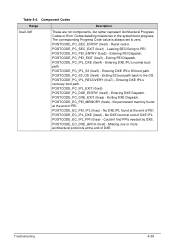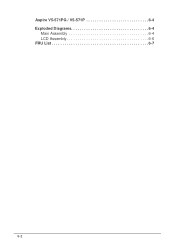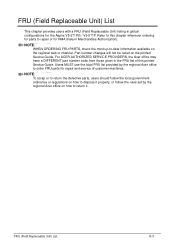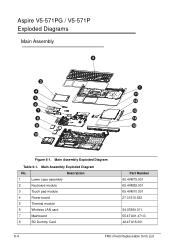Acer Aspire V5-571P Support Question
Find answers below for this question about Acer Aspire V5-571P.Need a Acer Aspire V5-571P manual? We have 1 online manual for this item!
Question posted by remi0527 on May 11th, 2014
Factory Reset?
I'm stuck in the sign in window how can I factory reset after a shut down or restart.
Current Answers
Answer #1: Posted by online24h on May 29th, 2014 12:23 PM
Hello
See link below
http://www.resettoo.com/reset-and-recover-acer-aspire-v5-to-restore-factory-settings
Hope this will be helpful "PLEASE ACCEPT"
Related Acer Aspire V5-571P Manual Pages
Similar Questions
Acer Aspire 4755g Does Not Work On Window 10
Acer Aspire 4755G Does Not Work On Window 10
Acer Aspire 4755G Does Not Work On Window 10
(Posted by yho007 1 year ago)
Acer Aspire V5-571p
How To Reset Cmos, Or How To Clear Password From Setup
How To Reset Cmos, Or How To Clear Password From Setup
(Posted by franquelimmarques 9 years ago)
How Do You Do A Factory Reset On A Acer Laptop Aspire 3000
(Posted by arcEskpag 10 years ago)