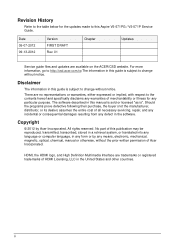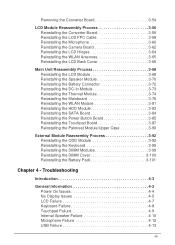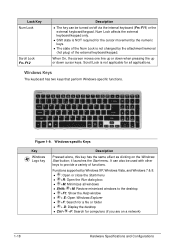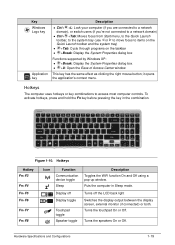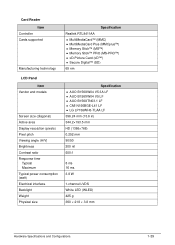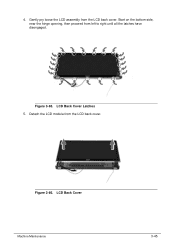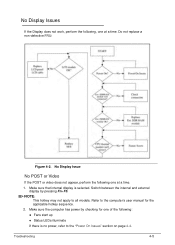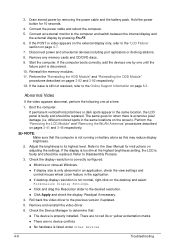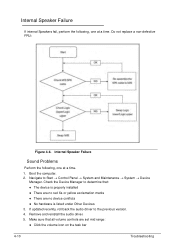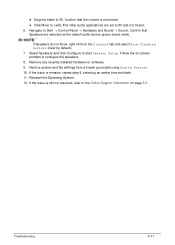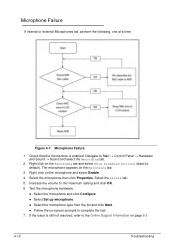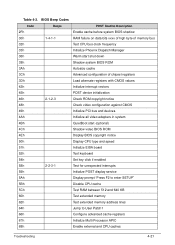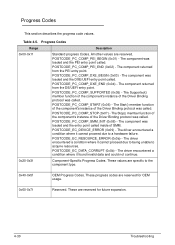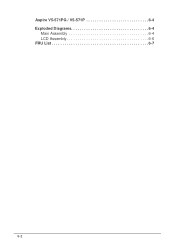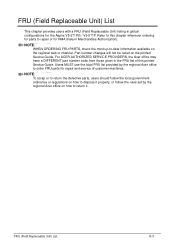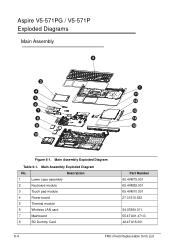Acer Aspire V5-571P Support Question
Find answers below for this question about Acer Aspire V5-571P.Need a Acer Aspire V5-571P manual? We have 1 online manual for this item!
Question posted by mburujohnjm on March 14th, 2014
My Acerlaptop Deosnt Start Well
when i press my power buttton, my laptop does not start immediatly. i have to switch it off and start it all over again for about four times. i think it hangs when starting and it tells me tghat "line 0*c0000185 is missing". what is the problem and how would i get it solved
Current Answers
Answer #1: Posted by freginold on March 17th, 2014 2:56 AM
If it always gives that same error with the same number, it may be a problem with your RAM. If you have more than one RAM stick in your laptop, try removing one and then booting up. If the problem goes away, it's that RAM stick -- if it doesn't, try the other one to see what happens.
Related Acer Aspire V5-571P Manual Pages
Similar Questions
The Bluetooth Key On My Acer Aspire 5610 Laptop How Do I Switch On
Cannot turn bluetooth on I slife the switch on the front nothing happens.
Cannot turn bluetooth on I slife the switch on the front nothing happens.
(Posted by PeterW864 9 years ago)
Acer Aspire V5-571p
How To Reset Cmos, Or How To Clear Password From Setup
How To Reset Cmos, Or How To Clear Password From Setup
(Posted by franquelimmarques 9 years ago)