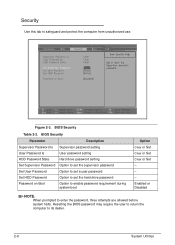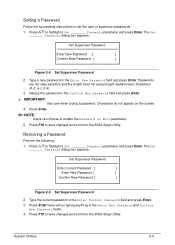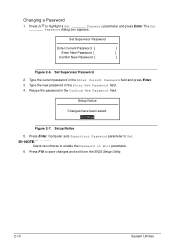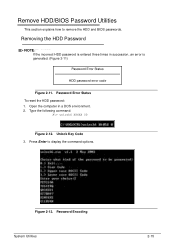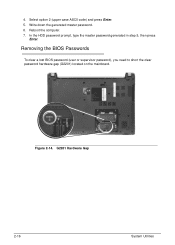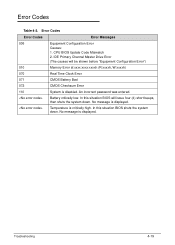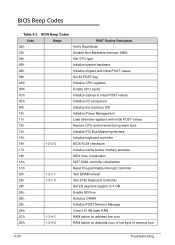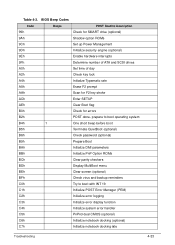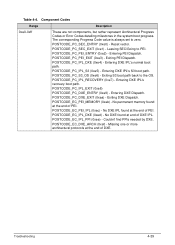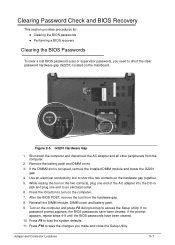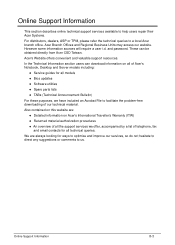Acer Aspire V5-571G Support Question
Find answers below for this question about Acer Aspire V5-571G.Need a Acer Aspire V5-571G manual? We have 1 online manual for this item!
Question posted by Benita1229 on March 27th, 2014
Resetting Password
Current Answers
Answer #1: Posted by waelsaidani1 on March 27th, 2014 7:36 AM
Start system and when you see Windows Welcome screen / Login screen, press ctrl+alt+del keys twice and it'll show Classic Login box. Now type \Administrator\ (without quotes) in Username and leave Password field blank. Now press Enter and you should be able to log in Windows.
Now you can reset your account password from \Control Panel - User Accounts\.
Same thing can be done using Safe Mode. In Safe Mode Windows will show this in-built Administrator account in Login screen.
also follow the links below to see how to recover your password:
http://www.youtube.com/watch?v=9uACPDIwCig
Related Acer Aspire V5-571G Manual Pages
Similar Questions
My laptop Therese month old. Just hè do not want stastarten i puch THE start button THE light...