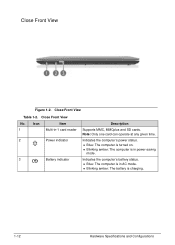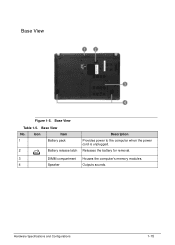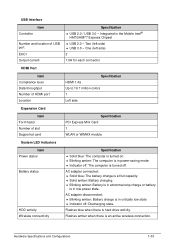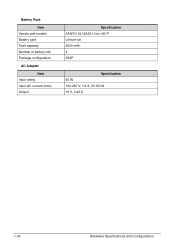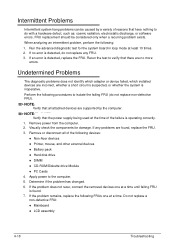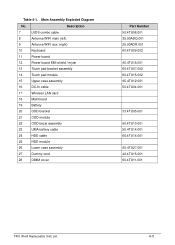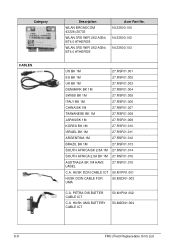Acer Aspire V5-571 Support Question
Find answers below for this question about Acer Aspire V5-571.Need a Acer Aspire V5-571 manual? We have 1 online manual for this item!
Question posted by scottjohnson on February 23rd, 2013
Replacement Battery V5-571
I have an Acer V5-571 Model MS2361 that I need a replacement battery for. I lost the original battery. Can you tell me the part number or non-oem battery that will fit?
Current Answers
Related Acer Aspire V5-571 Manual Pages
Similar Questions
How To Remove Battery Acer Aspire Laptop V5-571-6726
(Posted by vmnic 10 years ago)
How To Download Wireless Driver For Acer Aspire V5-571 Series Model Ms2361
(Posted by shubukrp85 10 years ago)
My Computer Is Acer V5-531 Model Ms2361,i Need A Networkcontroller Driver.what C
(Posted by kaburalina 10 years ago)
Where Is The Wireless Switch On Acer Aspire V5-571 Laptop
How do you turn on the wireless switch on the ACer Aspire v5-571?
How do you turn on the wireless switch on the ACer Aspire v5-571?
(Posted by prlopes 10 years ago)
Acer Aspire V5 531 Model Ms2361 With Windows8 Wont Shut Down And Joblist Not Ava
(Posted by stignie 11 years ago)