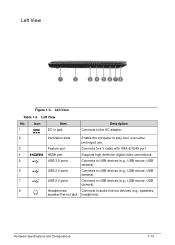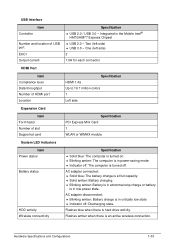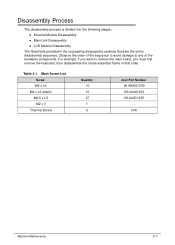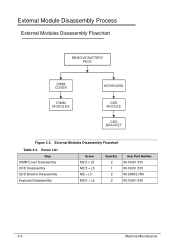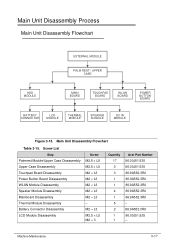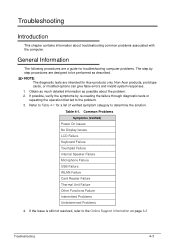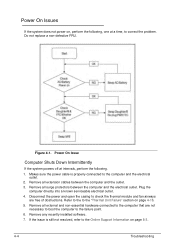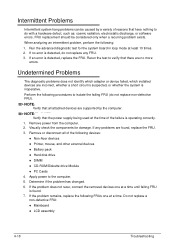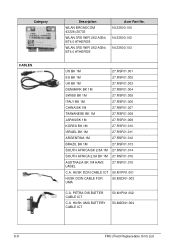Acer Aspire V5-571 Support Question
Find answers below for this question about Acer Aspire V5-571.Need a Acer Aspire V5-571 manual? We have 1 online manual for this item!
Question posted by debe1kelly on May 8th, 2013
Acer V5-571p-6472 Wifi Issues, I Keep Losing Connection. Any Updates Or Patches
The person who posted this question about this Acer product did not include a detailed explanation. Please use the "Request More Information" button to the right if more details would help you to answer this question.
Current Answers
Answer #1: Posted by bengirlxD on May 8th, 2013 12:17 PM
The acer computers initially have wifi issues because their wifi drivers are not new enough. However this can be easily fixed once you update their drivers and everything will work perfectly. You can find the drivers on Acer's website or you can click here to update them.
Feel free to resubmit the question if you didn't find it useful.
Related Acer Aspire V5-571 Manual Pages
Similar Questions
Where To Take My Acer V5 Touch Laptop That Has A Cracked Screen?
(Posted by tuschadc 9 years ago)
Acer Aspire V3-551 Wifi Will Not Connect
The wifi connected when first started right out of the box. Now it gives a red X on the connectivity...
The wifi connected when first started right out of the box. Now it gives a red X on the connectivity...
(Posted by rmn5254 11 years ago)
Acer V5-571 And Tpm
Does Acer V5-571-6726 have TPM for full-disk encryption?
Does Acer V5-571-6726 have TPM for full-disk encryption?
(Posted by bruce69156 11 years ago)
Unable To Connect Wi-fi Connection In My Laptop Aspire 4720z Model
hi, Actually,in my lapytop i got wi-fi switch botton.but when I turn it on it is not showing any ac...
hi, Actually,in my lapytop i got wi-fi switch botton.but when I turn it on it is not showing any ac...
(Posted by naliniadala 12 years ago)