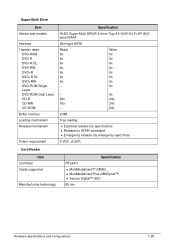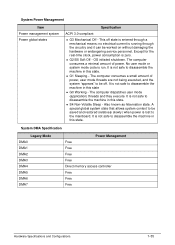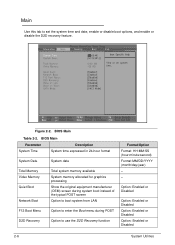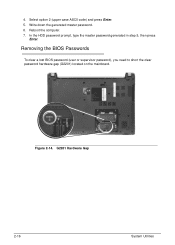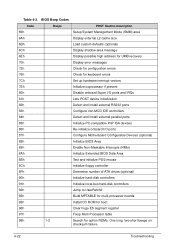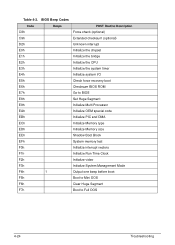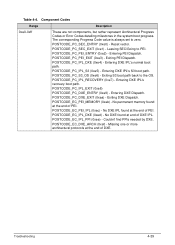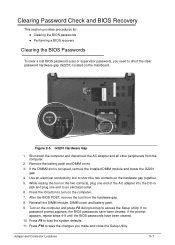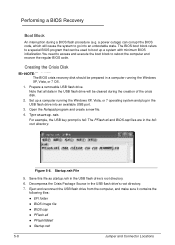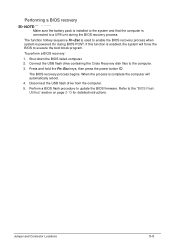Acer Aspire V5-571 Support Question
Find answers below for this question about Acer Aspire V5-571.Need a Acer Aspire V5-571 manual? We have 1 online manual for this item!
Question posted by danhaile2000 on January 18th, 2013
]recovery
where can i find CD recovery because i lost mine.
Current Answers
Answer #1: Posted by godofsalt on January 30th, 2013 8:22 AM
IF you do own an Acer V5-571, or some of the other "NEWer" models, those are not being shipped with any recovery cd. On bottom of the computer you need the "SSD Number" as well as the model #. Goto Acer.com they habe a tab for a recovery cd. they are set up for each model and that SSD #, and they are darn costly...$ 19.97 per cd, if you need more drop me a line.
thanks
Related Acer Aspire V5-571 Manual Pages
Similar Questions
Can I Add A Num Lock Indicator To My Acer Aspire V5-571 Laptop?
(Posted by nsifr 9 years ago)
How To Remove Battery Acer Aspire Laptop V5-571-6726
(Posted by vmnic 10 years ago)
Where Is The Wireless Switch On Acer Aspire V5-571 Laptop
How do you turn on the wireless switch on the ACer Aspire v5-571?
How do you turn on the wireless switch on the ACer Aspire v5-571?
(Posted by prlopes 10 years ago)