Acer Aspire V5-571 Support Question
Find answers below for this question about Acer Aspire V5-571.Need a Acer Aspire V5-571 manual? We have 1 online manual for this item!
Question posted by villapravin on May 16th, 2014
How To Open The Camera Of Acer Aspire V5-4 Series
The person who posted this question about this Acer product did not include a detailed explanation. Please use the "Request More Information" button to the right if more details would help you to answer this question.
Current Answers
There are currently no answers that have been posted for this question.
Be the first to post an answer! Remember that you can earn up to 1,100 points for every answer you submit. The better the quality of your answer, the better chance it has to be accepted.
Be the first to post an answer! Remember that you can earn up to 1,100 points for every answer you submit. The better the quality of your answer, the better chance it has to be accepted.
Related Acer Aspire V5-571 Manual Pages
Acer Aspire V5-531 Notebook Service Guide - Page 2


... into any language or computer language, in any form or by Acer Incorporated. No part of this Aspire MS2361 Service Guide. Revision History
Refer to the table below for ....
Date
Chapter
Updates
Service guide files and updates are trademarks or registered trademarks of Acer Incorporated. Disclaimer
The information in the software. ii There are no representations or warranties...
Acer Aspire V5-531 Notebook Service Guide - Page 4


..., modems, or extra memory capabilities).
In such cases, contact your regional office may have decided to extend the functionality of customer machines. iv If, for Acer's global product offering. This service guide provides you with all technical information relating to provide you with further technical details. General information 0 Before using this...
Acer Aspire V5-531 Notebook Service Guide - Page 5


... 1-7 Privacy Control 1-7 Power Adapter and Battery 1-7 Keyboard and Pointing Device 1-7 I/O Ports 1-8 Software and Tools 1-8 Warranty 1-10 Dimensions and Weight 1-10 Environment 1-10
Notebook Tour 1-11 Open Front View 1-11 Close Front View 1-12 Left View 1-13 Right View 1-14 1-15 Base View 1-15 Touchpad Basics 1-16 Keyboard 1-17 D2D Recovery 1-21...
Acer Aspire V5-531 Notebook Service Guide - Page 6


... Speaker Module 3-36 Removing the LCD Module 3-38
LCD Module Disassembly Process 3-40 LCD Module Disassembly Flowchart 3-40 Removing the LCD Bezel 3-41 Removing the Camera Board 3-42 Removing the LCD Panel 3-43 Removing the LCD FPC Cable 3-44 Removing the LCD Brackets 3-45 Removing the Microphone 3-46
vi
Acer Aspire V5-531 Notebook Service Guide - Page 7


... Reassembly Process 3-47 Reinstalling the Microphone 3-47 Reinstalling the LCD Brackets 3-48 Reinstalling the LCD FPC Cable 3-49 Reinstalling the LCD Panel 3-50 Reinstalling the Camera Board 3-51 Reinstalling the LCD Bezel 3-52
Main Unit Reassembly Process 3-53 Reinstalling the LCD Module 3-53 Reinstalling the Speaker Module 3-55 Reinstalling the Battery...
Acer Aspire V5-531 Notebook Service Guide - Page 10


... 1-7 Privacy Control 1-7 Power Adapter and Battery 1-7 Keyboard and Pointing Device 1-7 I/O Ports 1-8 Software and Tools 1-8 Warranty 1-10 Dimensions and Weight 1-10 Environment 1-10
Notebook Tour 1-11 Open Front View 1-11 Close Front View 1-12 Left View 1-13 Right View 1-14 Base View 1-15 Touchpad Basics 1-16 Keyboard 1-17 D2D Recovery 1-21 System...
Acer Aspire V5-531 Notebook Service Guide - Page 15


Communication 0
Webcam
0
1.3M DV slim camera module
Acer Video Conference software, featuring:
Acer Crystal Eye webcam with 1280×1024 resolution
Acer Video Conference Manager featuring Video Quality Enhancement (VQE) technology
Supports 640×480 resolution online video calls
Wireless and networking
0...
Acer Aspire V5-531 Notebook Service Guide - Page 16


... combo port) DC-in jack for AC adapter Kensington lock slot
Software and Tools 0
Productivity
0
Acer Backup Manager
Acer ePower Management
Acer eRecovery Management
Adobe® Flash® Player 11.x
Adobe® Reader® 10.x
AUPEO! (United...
Acer Aspire V5-531 Notebook Service Guide - Page 17


...;Microsoft® Silverlight™
Skype™
Web links and utilities
0
Acer Accessory Store (Belgium, France, Germany, Italy, Netherlands, Spain, Sweden, UK only)
Acer Identity Card
Acer Registration
Acer Updater
eBay® shortcut (Australia, Austria, Canada, France, Germany, Italy, India...
Acer Aspire V5-531 Notebook Service Guide - Page 19


...
Table 1-1. Keyboard
For entering data into your hands when you use the computer.
Palmrest
Comfortable support area for sound recording and video communication.
Open Front View
No. 1 2
3
4 5
6
7
Icon
Item
Description
Integrated webcam
Web camera for Webcam device
Hardware Specifications and Configurations
1-11
Integrated microphone Internal microphone for your computer.
Acer Aspire V5-531 Notebook Service Guide - Page 21
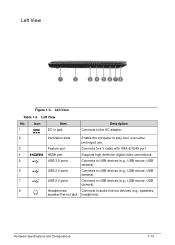
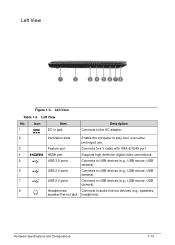
... high definition digital video connections.
5
USB 3.0 ports
Connects to USB devices (e.g., USB mouse, USB
camera).
6
USB 2.0 ports
Connects to USB devices (e.g., USB mouse, USB
camera).
7
USB 2.0 ports
Connects to USB devices (e.g., USB mouse, USB
camera).
8
Headphones/
Connects to audio line-out devices (e.g., speakers,
speaker/line-out jack headphone). Hardware Specifications...
Acer Aspire V5-531 Notebook Service Guide - Page 26


...-specific Keys
Table 1-9.
it launches the Start menu. It can be used with other keys to the desktop +F1: Show the Help window + E: Open Windows Explorer +F: Search for a file or folder + D: Display the desktop Ctrl+ +F: Search for all windows Shift+ +M: Restore minimized windows to provide...
Acer Aspire V5-531 Notebook Service Guide - Page 27


...Off.
Hardware Specifications and Configurations
1-19
Puts the computer in the combination. it opens
key
the application's context menu. Hotkeys
0
The computer uses hotkeys or key ...supported by Windows XP: +Break: Display the System Properties dialog box +U: Open the Ease of Access Center window
Application This key has the same effect as clicking the right...
Acer Aspire V5-531 Notebook Service Guide - Page 29


... Main menu. 4. Press to access the BIOS Setup screen. 3. This will display the
eRecovery Management window. 7. Hardware Specifications and Configurations
1-21 D2D Recovery 0
The Acer Disk to Disk (D2D) recovery function allows you to use the recovery partition to troubleshoot your computer to factory condition. During POST, press Alt+F10...
Acer Aspire V5-531 Notebook Service Guide - Page 36
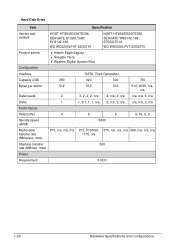
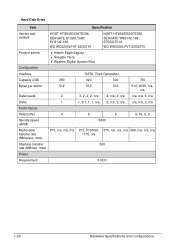
... Drive
Item
Specification
Vendor and models
HGST HTS545032A7E384, SEAGATE ST320LT020/ 9YG142-188, WD WD3200LPVT-22G33T0
HGST HTS545050A7E380, SEAGATE 9WS142-188 ST500LT012, WD WD5000LPVT-22G33T0,
Product series
Hitachi Eagle/Jaguar Seagate Yarra Western Digital Scorpio Blue
Configuration
Interface
SATA, Third Generation
Capacity (GB)
250
320
500
750
Bytes...
Acer Aspire V5-531 Notebook Service Guide - Page 49
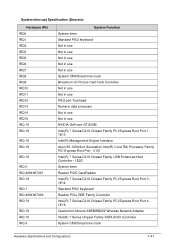
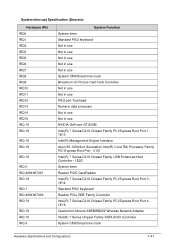
... Host Controller Not in use Not in use PS/2 port Touchpad Numeric data processor Not in use Not in use NVIDIA GeForce GT 620M Intel(R) 7 Series/C216 Chipset Family PCI Express Root Port 1 1E10 Intel(R) Management Engine Interface Xeon E3-1200/2nd Generation Intel(R) Core(TM) Processor Family PCI Express Root...
Acer Aspire V5-531 Notebook Service Guide - Page 73
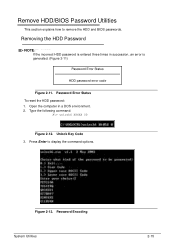
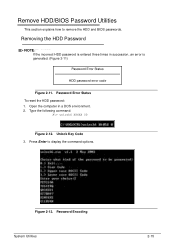
... 2-13. Removing the HDD Password 0
NOTE: NOTE:
If the incorrect HDD password is generated. (Figure 2-11)
Password Error Status
HDD password error code
Figure 2-11. Open the computer in succession, an error is entered three times in a DOS environment. 2. Unlock Key Code 3. Password Encoding System Utilities
2-15 Password Error Status To...
Acer Aspire V5-531 Notebook Service Guide - Page 78


... Speaker Module 3-36 Removing the LCD Module 3-38
LCD Module Disassembly Process 3-40 LCD Module Disassembly Flowchart 3-40 Removing the LCD Bezel 3-41 Removing the Camera Board 3-42 Removing the LCD Panel 3-43 Removing the LCD FPC Cable 3-44 Removing the LCD Brackets 3-45 Removing the Microphone 3-46
LCD Module Reassembly...
Acer Aspire V5-531 Notebook Service Guide - Page 201


... ORDERING FRU PARTS, check the most up-to repair or for the Aspire MS2361. NOTE: NOTE:
To scrap or to return the defective parts, users should follow the local government ordinance or regulations on how to dispose it properly, or follow the rules set by the regional Acer office to return it.
Acer Aspire V5-531 Notebook Service Guide - Page 221
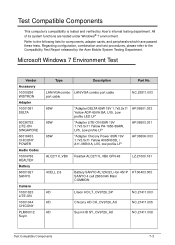
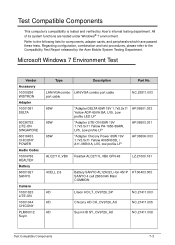
...Test Compatible Components
7-3
Test Compatible Components
This computer's compatibility is tested and verified by the Acer Mobile System Testing Department. All of its system functions are tested under Windows® 7 environment. Refer...
60016453 CHICONY POWER
Audio Codec
10004786 REALTEK
Battery
60001921 SANYO
Camera
10001023 LITE-ON
10001044 CHICONY
PLM00012 Suyin
Type
Description
Part No.
Similar Questions
How To Download Wireless Driver For Acer Aspire V5-571 Series Model Ms2361
(Posted by shubukrp85 10 years ago)
Where Is The Wireless Switch On Acer Aspire V5-571 Laptop
How do you turn on the wireless switch on the ACer Aspire v5-571?
How do you turn on the wireless switch on the ACer Aspire v5-571?
(Posted by prlopes 10 years ago)

