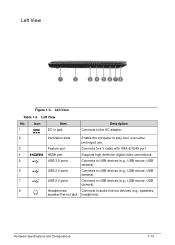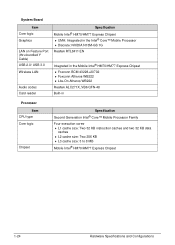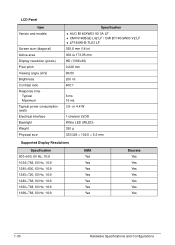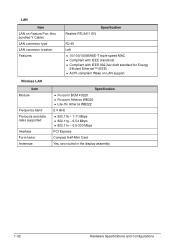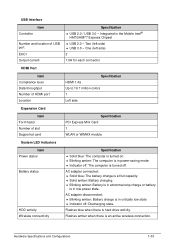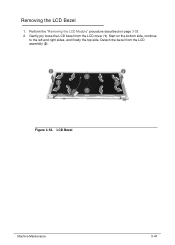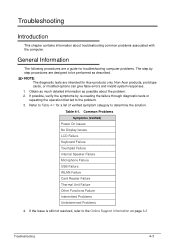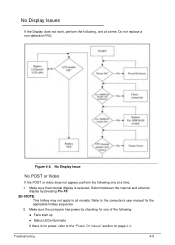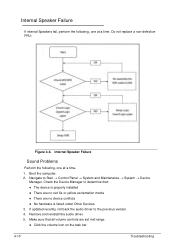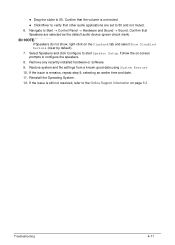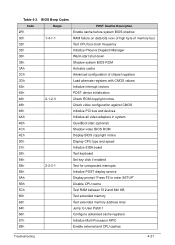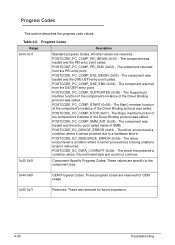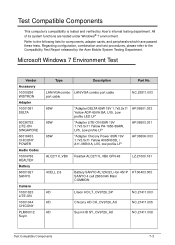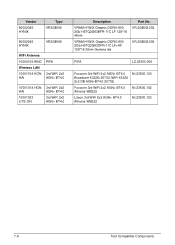Acer Aspire V5-571 Support Question
Find answers below for this question about Acer Aspire V5-571.Need a Acer Aspire V5-571 manual? We have 1 online manual for this item!
Question posted by mattybirds on January 26th, 2013
My Latop Wont Start The Led Flickers Stays Lite Then Goes Off I Get No Display
it stays dark the led flickers for 5-10 sec different each time what should i do?
Current Answers
Answer #1: Posted by MercedesAMG on January 26th, 2013 7:42 AM
Most probably your LED picture tube has lost its power. If its been in use for a long time , isuggest you buy a new one, otherwise refer to the seller of your laptop. If the LED is ok then probably your battery is finished and might need replacing. Hope this helps.
Please respond to my effort to provide you with the best possible solution by using the "Acceptable Solution" and/or the "Helpful" buttons when the answer has proven to be helpful. Please feel free to submit further info for your question, if a solution was not provided. I appreciate the opportunity to serve you!
Related Acer Aspire V5-571 Manual Pages
Similar Questions
Windows Wont Start
my acer aspire wont start up as windows it only has the Pheonix Securecore(tm) Setup Utility page,, ...
my acer aspire wont start up as windows it only has the Pheonix Securecore(tm) Setup Utility page,, ...
(Posted by dlb90 8 years ago)
My Acer Aspire 5250 Goes To Starting Windows But Wont Start
(Posted by kamfar1 10 years ago)
Fixing
my 2nd laptop only goes to the starting window and i dont know how to fix it
my 2nd laptop only goes to the starting window and i dont know how to fix it
(Posted by bbygirl9193 11 years ago)