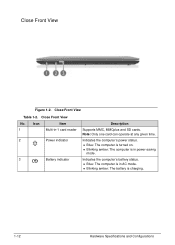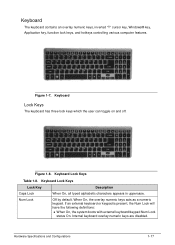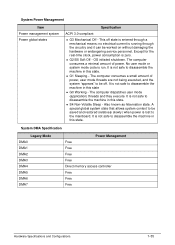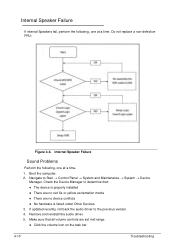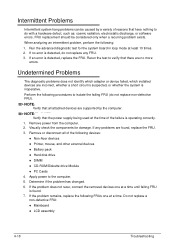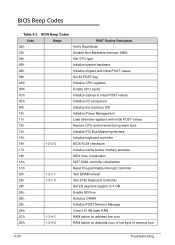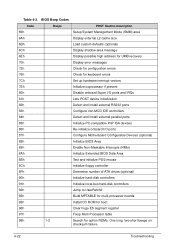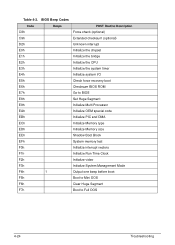Acer Aspire V5-571 Support Question
Find answers below for this question about Acer Aspire V5-571.Need a Acer Aspire V5-571 manual? We have 1 online manual for this item!
Question posted by emmrut on May 23rd, 2014
How To Boot In Safe Start Mode Acer Aspire V5-571
The person who posted this question about this Acer product did not include a detailed explanation. Please use the "Request More Information" button to the right if more details would help you to answer this question.
Current Answers
Answer #1: Posted by online24h on May 31st, 2014 7:04 AM
Hello
See link below
http://superuser.com/questions/476187/how-do-i-boot-windows-8-into-safe-mode
Hope this will be helpful "PLEASE ACCEPT"
Related Acer Aspire V5-571 Manual Pages
Similar Questions
How Can I Turn Bluetooth On & Off On My Acer Aspire V5-571 Computer?
(Posted by johannestesfay1 9 years ago)
How To Download Wireless Driver For Acer Aspire V5-571 Series Model Ms2361
(Posted by shubukrp85 10 years ago)
Where Is The Wireless Switch On Acer Aspire V5-571 Laptop
How do you turn on the wireless switch on the ACer Aspire v5-571?
How do you turn on the wireless switch on the ACer Aspire v5-571?
(Posted by prlopes 10 years ago)
How To Configure Setup To Boot From A Cd - Acer Aspire V3-571-9423
(Posted by jopmagal 10 years ago)