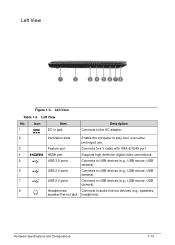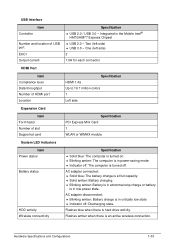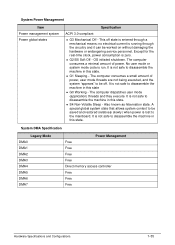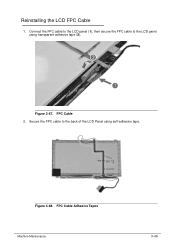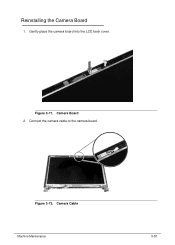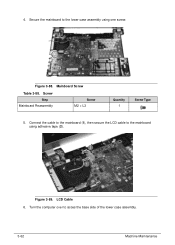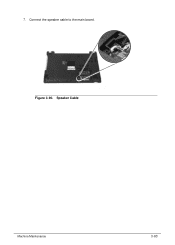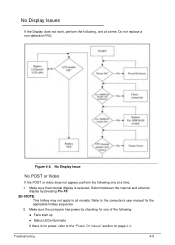Acer Aspire V5-571 Support Question
Find answers below for this question about Acer Aspire V5-571.Need a Acer Aspire V5-571 manual? We have 1 online manual for this item!
Question posted by minhajska on December 22nd, 2013
Wi Fi Not Working
I have Aspire 5571awxmi wifi is not connecting
Current Answers
Related Acer Aspire V5-571 Manual Pages
Similar Questions
How Can I Switch Off My Wi Fi In Acer Aspire V5- 431.
How can I switch off my Wi Fi in Acer Aspire V5- 431.
How can I switch off my Wi Fi in Acer Aspire V5- 431.
(Posted by dc2deepak 10 years ago)
Problems With My Acer Predator Wifi Connection
hello, ive been having issues with connecting with Wi-Fi. At first thought it was my router, had...
hello, ive been having issues with connecting with Wi-Fi. At first thought it was my router, had...
(Posted by sweetpea86 10 years ago)
What Is The Acer Aspire 4340/4740 Series Notebook Pc Hardwares Specifications?
What is the Acer Aspire 4340/4740 Series Notebook PC Hardwares Specifications?
What is the Acer Aspire 4340/4740 Series Notebook PC Hardwares Specifications?
(Posted by artnam61 10 years ago)