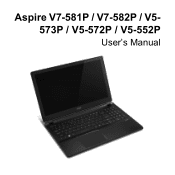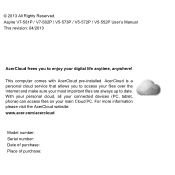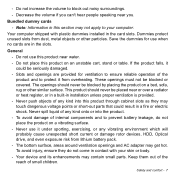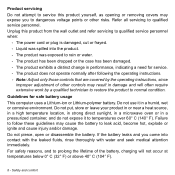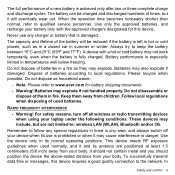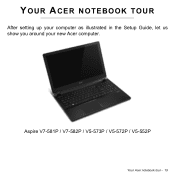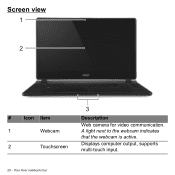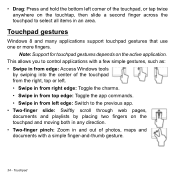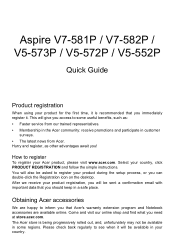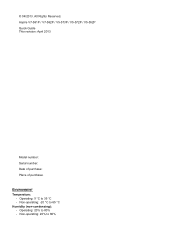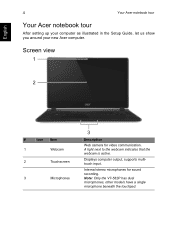Acer Aspire V5-552G Support Question
Find answers below for this question about Acer Aspire V5-552G.Need a Acer Aspire V5-552G manual? We have 2 online manuals for this item!
Question posted by jeanpierrepelletier2 on June 26th, 2014
Photo
Hot to take a picture with the camera ?
Current Answers
Answer #1: Posted by stephy0 on June 26th, 2014 9:38 PM
Your system might already have the camera software to do this, did you look in start menu? You can also see if downloading the drivers will include the needed program.
driverscape.com/download/hd-webcam link here
If my answer has helped you, please select the acceptable solution and/or the helpful button.
Did my answer help you? Let me know by selecting either the "Acceptable Solution" or the "Helpful" buttons.
Related Acer Aspire V5-552G Manual Pages
Similar Questions
How To Remove Keyboard From Laptop Aspire 5733z 4505 In Pictures
(Posted by TREVIcyn 9 years ago)
Acer Laptop Aspire 5749z-4840
Hi, the a,caps lock and shift botton on the key board is not working, what's the problem please
Hi, the a,caps lock and shift botton on the key board is not working, what's the problem please
(Posted by ceelocke76 11 years ago)