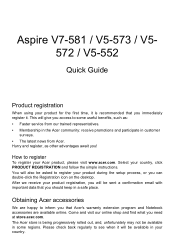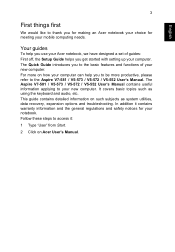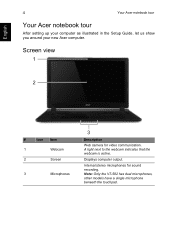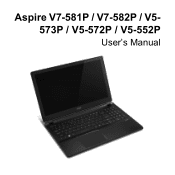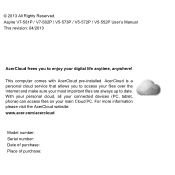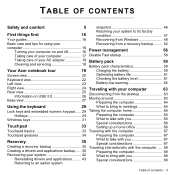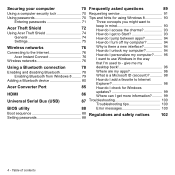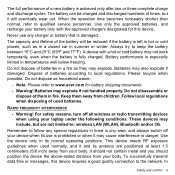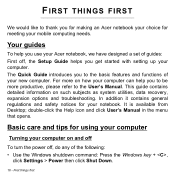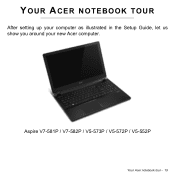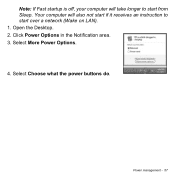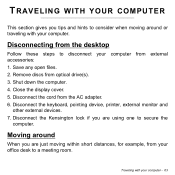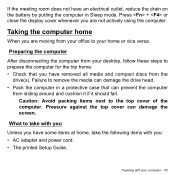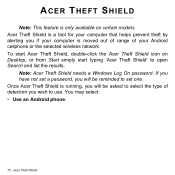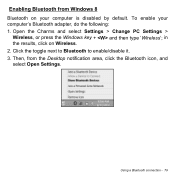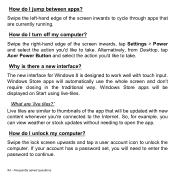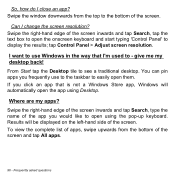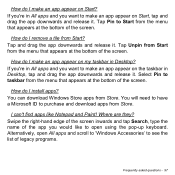Acer Aspire V5-552 Support Question
Find answers below for this question about Acer Aspire V5-552.Need a Acer Aspire V5-552 manual? We have 2 online manuals for this item!
Question posted by Troselepitre on August 27th, 2014
My Lap Won't Go To Desktop
My lap top starts up, I can log in but after that it is a black screen and a mouse. I csn go to task manager but no apps.
Current Answers
Answer #1: Posted by TommyKervz on August 27th, 2014 7:05 AM
Follow the instructions below to troubleshoot your laptop
http://www.ehow.com/how_5731303_troubleshoot-laptop-keeps-freezing.html
http://www.ehow.com/how_5731303_troubleshoot-laptop-keeps-freezing.html
Related Acer Aspire V5-552 Manual Pages
Similar Questions
Aspire 7551-3464 Running Windows 7 Took Fall From Couch.now Black Screen,
Aspire fell from couch knocked harddrive loose..reseated harddrive,but now it powers on,but only bla...
Aspire fell from couch knocked harddrive loose..reseated harddrive,but now it powers on,but only bla...
(Posted by dianazsmith01 11 years ago)
Black Screen On My Acer Aspire 5515
I own an Acer Aspire 5515. It looks like a lot of people are having the same issue as more. The comp...
I own an Acer Aspire 5515. It looks like a lot of people are having the same issue as more. The comp...
(Posted by ilanoharrison 11 years ago)
Blinking Black Screen Acer Aspire 4752zg
Blinking black screen after i installed the OS (windows7 ultimate) on my laptop acer 4752zg.. any bo...
Blinking black screen after i installed the OS (windows7 ultimate) on my laptop acer 4752zg.. any bo...
(Posted by wabo98 11 years ago)