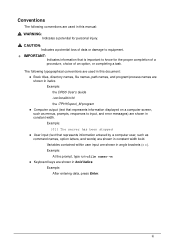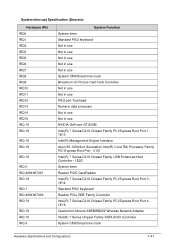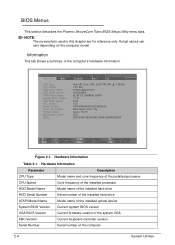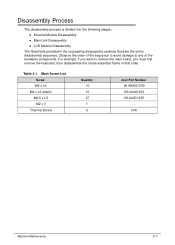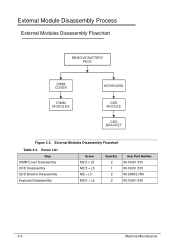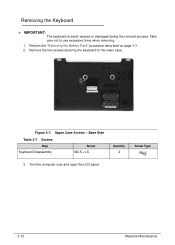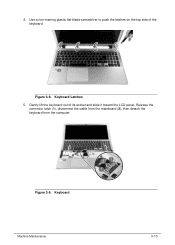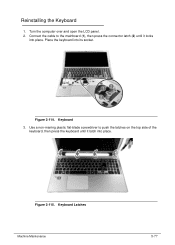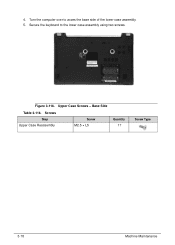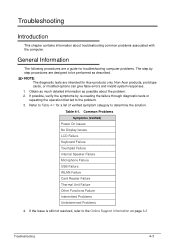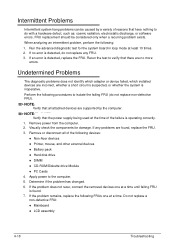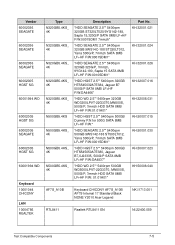Acer Aspire V5-531 Support Question
Find answers below for this question about Acer Aspire V5-531.Need a Acer Aspire V5-531 manual? We have 1 online manual for this item!
Question posted by alberas on April 30th, 2014
Can't Use Keyboard Acer Aspire Ms2361
The person who posted this question about this Acer product did not include a detailed explanation. Please use the "Request More Information" button to the right if more details would help you to answer this question.
Current Answers
Related Acer Aspire V5-531 Manual Pages
Similar Questions
Hello You Could Tell Me What The Pk Or Pn Keyboard Acer Aspire 4732z-4605
hello you could tell me what the pk or pn Keyboard Acer Aspire 4732Z-4605
hello you could tell me what the pk or pn Keyboard Acer Aspire 4732Z-4605
(Posted by franciscorl86 8 years ago)
How To Remove A Acer Aspire V5-551 Keyboard Because I Spilt Tea On It.?
please reply asap thanks many thanks
please reply asap thanks many thanks
(Posted by gscrigna 11 years ago)
Specification Of Microphone Used In Acer Aspire 4739z
what is the specification of microphone used in acer aspire 4739z?
what is the specification of microphone used in acer aspire 4739z?
(Posted by suchiphenix 11 years ago)