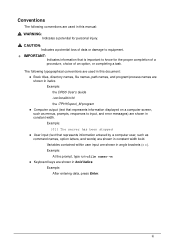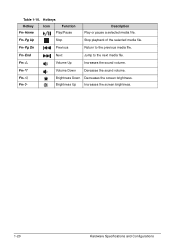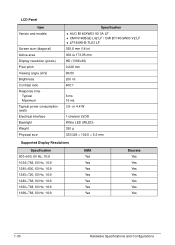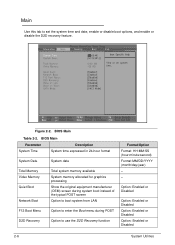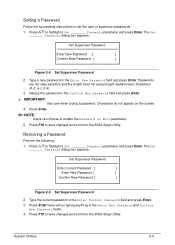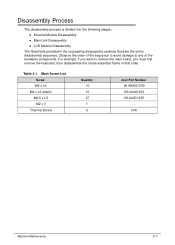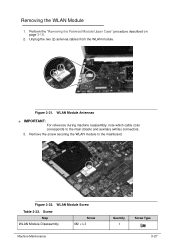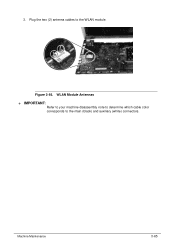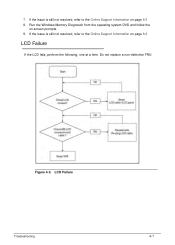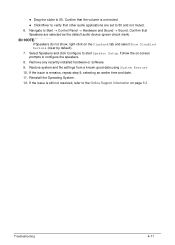Acer Aspire V5-531 Support Question
Find answers below for this question about Acer Aspire V5-531.Need a Acer Aspire V5-531 manual? We have 1 online manual for this item!
Question posted by Arriolajhesamae on September 13th, 2013
Screen Black :/
When I open my laptop. The screen seems black I can't see anything after typing my password the screen still on black :/ how fix fix please help me...
Current Answers
Answer #1: Posted by wongcie on September 14th, 2013 2:31 AM
Try to unplug your charger and battery for about a minute, then try to power up your computer using charger only. If this case is the same with E series it will be clear the problem if not you should try the other alternative.
Wongcie
http://komtip.ml
http://saranteknisi.ml
http://saranteknisi.blogspot.co.id
http://dukunpijet.blogspot.co.id
Related Acer Aspire V5-531 Manual Pages
Similar Questions
How To Replace Wireless Card Acer Aspire V5-531 Laptop
(Posted by jjsjung 9 years ago)
I Have One Acer Aspire 5738 Z Laptop Computer But It Has Password I Also Forgot
the password how to remove that
the password how to remove that
(Posted by nawednaqib 11 years ago)