Acer Aspire V5-531 Support Question
Find answers below for this question about Acer Aspire V5-531.Need a Acer Aspire V5-531 manual? We have 1 online manual for this item!
Question posted by geJakeVi on March 20th, 2014
How To Remove Battery From Acer Aspire V 531-4636 Laptop
The person who posted this question about this Acer product did not include a detailed explanation. Please use the "Request More Information" button to the right if more details would help you to answer this question.
Current Answers
There are currently no answers that have been posted for this question.
Be the first to post an answer! Remember that you can earn up to 1,100 points for every answer you submit. The better the quality of your answer, the better chance it has to be accepted.
Be the first to post an answer! Remember that you can earn up to 1,100 points for every answer you submit. The better the quality of your answer, the better chance it has to be accepted.
Related Acer Aspire V5-531 Manual Pages
Acer Aspire V5-531 Notebook Service Guide - Page 2


...specifically disclaims any warranties of merchantability or fitness for the updates made to this Aspire MS2361 Service Guide.
Disclaimer
The information in this publication may be reproduced, transmitted,...system, or translated into any language or computer language, in any form or by Acer Incorporated. Should the programs prove defective following their purchase, the buyer (not the ...
Acer Aspire V5-531 Notebook Service Guide - Page 4


... and service of a machine (such as add-on your regional Acer office to order FRU parts for whatever reason, a part number change is made, it supports,... read the following general information. Acer-authorized Service Providers: Your Acer office may have decided to extend the functionality of customer machines. General information 0...
Acer Aspire V5-531 Notebook Service Guide - Page 6


... Palmrest Module/Upper Case 3-18 Removing the Touchpad Board 3-21 Removing the Power Button Board 3-23 Removing the SATA Board 3-25 Removing the HDD Module 3-26 Removing the WLAN Module 3-27 Removing the Mainboard 3-29 Removing the Thermal Module 3-32 Removing the DC In Module 3-34 Removing the Battery Connector 3-35 Removing the Speaker Module 3-36 Removing the LCD Module 3-38
LCD...
Acer Aspire V5-531 Notebook Service Guide - Page 15


...0
WLAN:
IEEE 802.11b/g/n
Supports Acer SignalUp technology
LAN on Feature Port (thru bundled Y Cable):
...;Kensington lock slot
Power Adapter and Battery 0
19 V 3-pin 65 W AC adapter 4-Cell 2.8 Ah Li-ion battery pack Battery life: 4 hours Charging period...
Acer Aspire V5-531 Notebook Service Guide - Page 23
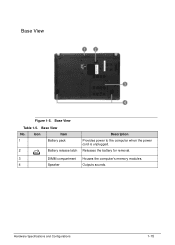
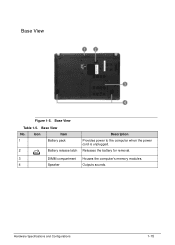
Base View
No. 1
2
Icon
Item Battery pack
Battery release latch
Description
Provides power to the computer when the power cord is unplugged.
Hardware Specifications and Configurations
1-15 Releases the battery for removal.
3
DIMM compartment Houses the computer's memory modules.
4
Speaker
Outputs sounds.
Base View
Table 1-5. 0
Base View 0
Figure 1-5.
Acer Aspire V5-531 Notebook Service Guide - Page 75


...prompt appears, the BIOS passwords have been cleared. 10. Press F10 to an electrical outlet. 6.
Remove the battery pack and DIMM cover. 3. Press the button to short the two contacts on the two contacts, ...F2 during bootup to load the system defaults. 11. If the DIMM2 slot is occupied, remove the installed DIMM module and locate the G2201
gap. 4. Shut down the computer and ...
Acer Aspire V5-531 Notebook Service Guide - Page 78


... Palmrest Module/Upper Case 3-18 Removing the Touchpad Board 3-21 Removing the Power Button Board 3-23 Removing the SATA Board 3-25 Removing the HDD Module 3-26 Removing the WLAN Module 3-27 Removing the Mainboard 3-29 Removing the Thermal Module 3-32 Removing the DC In Module 3-34 Removing the Battery Connector 3-35 Removing the Speaker Module 3-36 Removing the LCD Module 3-38
LCD...
Acer Aspire V5-531 Notebook Service Guide - Page 83
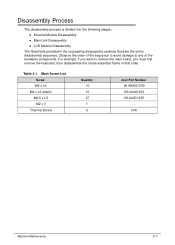
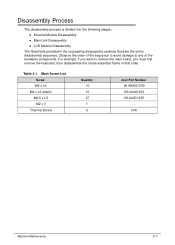
...x L3
M2 x L3 (black) M2.5 x L5 M2 x 3
Thermal Screw
Quantity 10 10 27 1 5
Acer Part Number 86.9A552.3R0 86.00J40.323 86.00J51.535 N/A
Machine Maintenance
3-7 Disassembly Process 0
The disassembly process ...order. Observe the order of the sequence to avoid damage to remove the main board, you must first remove the keyboard, then disassemble the inside assembly frame in the succeeding disassembly...
Acer Aspire V5-531 Notebook Service Guide - Page 84
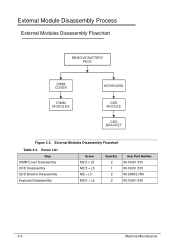
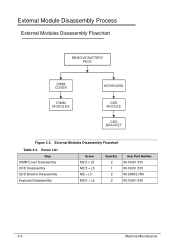
...
Screw M2.5 x L5 M2.5 × L5 M2 × L3 M2.5 × L5
Quantity 2 1 2 2
Acer Part Number 86.00J51.535 86.00J51.535 86.9A552.3R0 86.00J51.535
3-8
Machine Maintenance External Module Disassembly Process 0 External Modules Disassembly Flowchart 0
REMOVE BATTERY PACK
DIMM COVER
DIMM MODULES
KEYBOARD
ODD MODULE
ODD BRACKET
Figure 3-2. External Modules...
Acer Aspire V5-531 Notebook Service Guide - Page 85
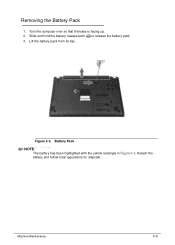
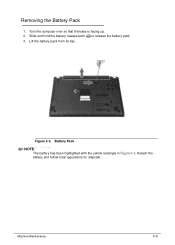
Figure 3-3. Detach the battery and follow local regulations for disposal.
Slide and hold the battery release latch to release the battery pack. 3. Removing the Battery Pack 0
1.
Machine Maintenance
3-9 Turn the computer over so that the base is facing up. 2. Lift the battery pack from its bay. Battery Pack
NOTE: NOTE:
The battery has been highlighted with the yellow rectangle...
Acer Aspire V5-531 Notebook Service Guide - Page 86
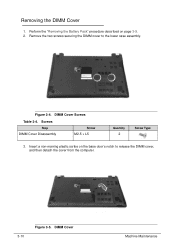
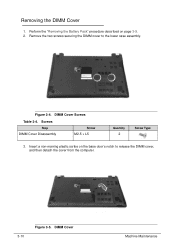
... DIMM Cover Disassembly
Screw M2.5 × L5
Quantity 2
Screw Type
3. Insert a non-marring plastic scribe on page 3-9. 2. DIMM Cover Screws
Table 3-4. DIMM Cover
Machine Maintenance Remove the two screws securing the DIMM cover to release the DIMM cover, and then detach the cover from the computer.
3-10
Figure 3-5.
Perform the...
Acer Aspire V5-531 Notebook Service Guide - Page 88
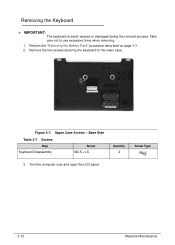
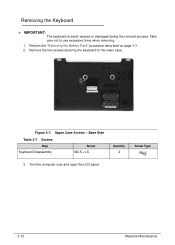
... securing the keyboard to use excessive force when removing. 1. Removing the Keyboard 0
+ IMPORTANT:
The keyboard is easily warped or damaged during the removal process. Take care not to the lower case. Upper Case Screws - Screws
Step Keyboard Disassembly
Screw M2.5 × L5
Quantity 2
Screw Type
3. Perform the "Removing the Battery Pack" procedure described on page 3-9. 2.
Acer Aspire V5-531 Notebook Service Guide - Page 93
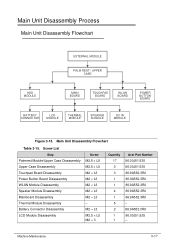
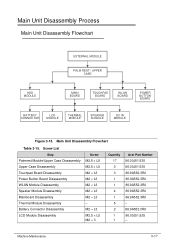
... Power Button Board Disassembly WLAN Module Disassembly Speaker Module Disassembly Mainboard Disassembly Thermal Module Disassembly Battery Connector Disassembly LCD Module Disassembly
Screw M2.5 × L5 M2.5 × L5 ... L3 M2.5 × L5 M2 × 3
Quantity 17 3 3 1 1 4 1 5 2 1 1
Acer Part Number 86.00J51.535 86.00J51.535 86.9A552.3R0 86.9A552.3R0 86.9A552.3R0 86.9A552.3R0 86.9A552...
Acer Aspire V5-531 Notebook Service Guide - Page 111
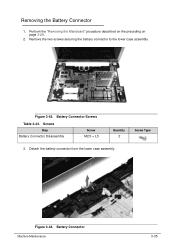
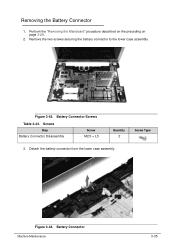
Figure 3-43. Figure 3-44. Battery Connector Screws
Table 3-43. Screws Step
Battery Connector Disassembly
Screw M2.5 × L5
Quantity 2
Screw Type
3.
Removing the Battery Connector 0
1.
Remove the two screws securing the battery connector to the lower case assembly. Battery Connector Machine Maintenance
3-35 Perform the "Removing the Mainboard" procedure described on the preceding...
Acer Aspire V5-531 Notebook Service Guide - Page 164


... the failure point is too dim at a time.
1. The same goes for instructions on battery alone as this may reduce display brightness.
2. Check the display resolution is faulty and should...and the external display by removing the power cable and the battery pack. Hold the power button for 10 seconds.
4. Perform the "Removing the LCD Module" and "Removing the Camera Board" procedures described...
Acer Aspire V5-531 Notebook Service Guide - Page 176
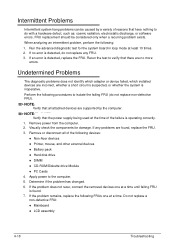
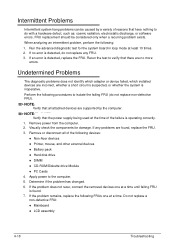
... FRU). Perform the following devices:
Non-Acer devices Printer, mouse, and other external devices Battery pack Hard disk drive DIMM...of the following procedures to the computer. 5.
If the problem does not recur, connect the removed devices one at least 10 times. 2. If an error is inoperative. If any FRU. 3....
Acer Aspire V5-531 Notebook Service Guide - Page 195
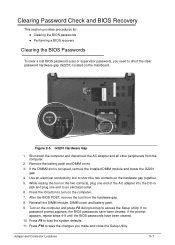
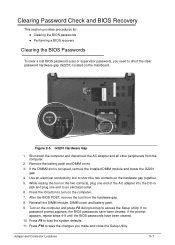
...), you made and close the Setup Utility. Shut down the computer and disconnect the AC adapter and all other peripherals from the hardware gap. 8. Remove the battery pack and DIMM cover. 3. While resting the tool on the two contacts, plug one end of the AC adapter into the DC-in
jack and...
Acer Aspire V5-531 Notebook Service Guide - Page 201


...FRU (Field Replaceable Unit) listing in the FRU list of customer machines. For ACER AUTHORIZED SERVICE PROVIDERS, the Acer office may have a DIFFERENT part number code from those given in global configurations ... ordering for parts to order FRU parts for the Aspire MS2361. Users MUST use the local FRU list provided by the regional Acer office on how to -date information available on the...
Acer Aspire V5-531 Notebook Service Guide - Page 206
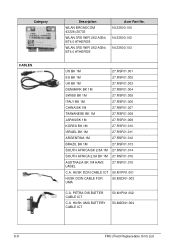
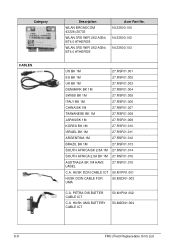
... 43228+20702
WLAN 3RD WIFI 2X2 AGN+ BT4.0 ATHEROS
WLAN 3RD WIFI 2X2 AGN+ BT4.0 ATHEROS
Acer Part No. HUSK DCIN CABLE ICT 50.M1PN1.001
HUSK DCIN CABLE FOR UMA
50.M2DN1.003
C.A. HUSK UMA BATTERY CABLE ICT
50.M1PN1.002 50.M2DN1.004
6-8
FRU (Field Replaceable Unit) List PETRA DIS...
Acer Aspire V5-531 Notebook Service Guide - Page 221
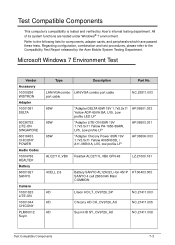
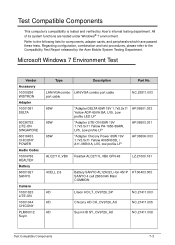
Refer to the Compatibility Test Report released by Acer's internal testing department. All of its system functions are tested under ...
Vendor
Accessory
10000286 WISTRON
Adapter
10001081 DELTA
60036752 LITE-ON SINGAPORE
60016453 CHICONY POWER
Audio Codec
10004786 REALTEK
Battery
60001921 SANYO
Camera
10001023 LITE-ON
10001044 CHICONY
PLM00012 Suyin
Type
Description
Part No. LAN/VGA combo LAN...
Similar Questions
How To Remove Battery Acer Aspire Laptop V5-571-6726
(Posted by vmnic 10 years ago)
How To Adjust Contrast On Acer Aspire V5-531-4636
(Posted by priyatrevin 10 years ago)
How To Remove A Acer Aspire V5-551 Keyboard Because I Spilt Tea On It.?
please reply asap thanks many thanks
please reply asap thanks many thanks
(Posted by gscrigna 11 years ago)

