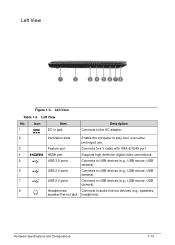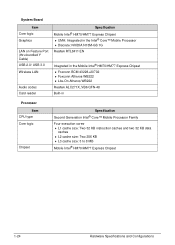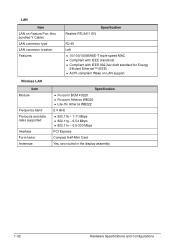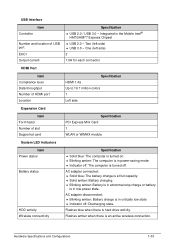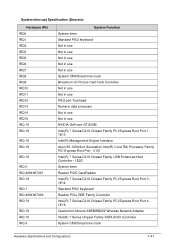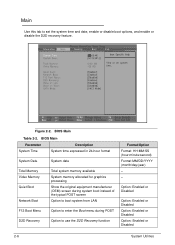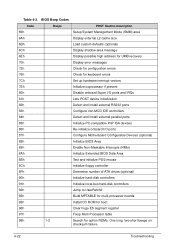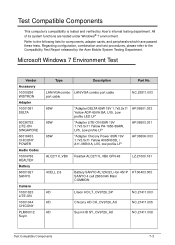Acer Aspire V5-531 Support Question
Find answers below for this question about Acer Aspire V5-531.Need a Acer Aspire V5-531 manual? We have 1 online manual for this item!
Question posted by bhawanapant09 on September 14th, 2012
Lan Port Not Found ?Could You Please Assist !
I have biught a new acer aspire v5531 , but i could not foud any Lan cable cable could you please asist how to fix this asap!
Current Answers
Related Acer Aspire V5-531 Manual Pages
Similar Questions
No Sound On My New Acer Aspire 5020
I can't hear any sound on my new acer aspire 5020,any reason why?
I can't hear any sound on my new acer aspire 5020,any reason why?
(Posted by mbedari 11 years ago)