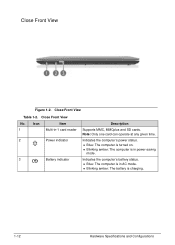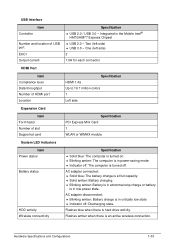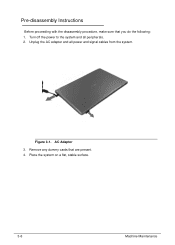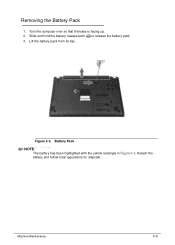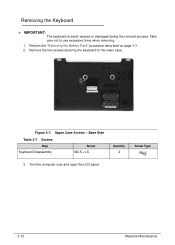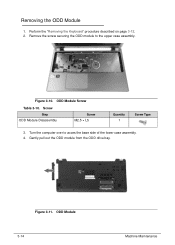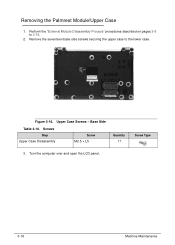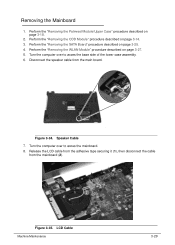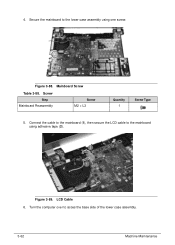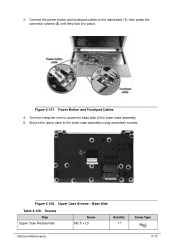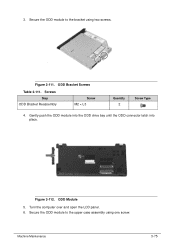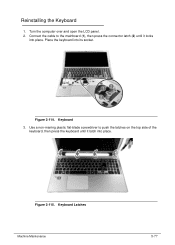Acer Aspire V5-531 Support Question
Find answers below for this question about Acer Aspire V5-531.Need a Acer Aspire V5-531 manual? We have 1 online manual for this item!
Question posted by lferguson on November 6th, 2012
Just Bought This Computer.. With Windows8 .. How To We Get It To Turn On..??
Current Answers
Answer #1: Posted by baklogic on November 6th, 2012 12:50 PM
http://www.manualowl.com/m/Acer%20Computers/Aspire-V5-531/Manual/288264
If you look on page 19 it will give you the power button and other settings. Windows 7 is shewen in the manual, but the start button isthe same. I would keep a copy of this manual, for futeure reference. Enjoy windows 8
Here is a video o how to navigate windows 8
http://www.amazon.co.uk/Acer-Aspire-V5-531-15-6-inch-Laptop/dp/B009R15USK
25 years playing with computers/laptops, software, and 10 years a geek/nerd -always learning
Related Acer Aspire V5-531 Manual Pages
Similar Questions
i turned wifi on and get cisco connect guest p
I just bought an Aspire V5. When I'm on a site, it randomly switches to another screen. How do I...
hi, Actually,in my lapytop i got wi-fi switch botton.but when I turn it on it is not showing any ac...