Acer Aspire V5-531 Support Question
Find answers below for this question about Acer Aspire V5-531.Need a Acer Aspire V5-531 manual? We have 1 online manual for this item!
Question posted by trkachava730 on September 17th, 2012
Factory Reset Key
what is factory reset key for Acer MODEL MS2361
Current Answers
There are currently no answers that have been posted for this question.
Be the first to post an answer! Remember that you can earn up to 1,100 points for every answer you submit. The better the quality of your answer, the better chance it has to be accepted.
Be the first to post an answer! Remember that you can earn up to 1,100 points for every answer you submit. The better the quality of your answer, the better chance it has to be accepted.
Related Acer Aspire V5-531 Manual Pages
Acer Aspire V5-531 Notebook Service Guide - Page 2


... to the contents hereof and specifically disclaims any warranties of Acer Incorporated. All rights reserved. Date
Chapter
Updates
Service guide... HDMI logo, and High Definition Multimedia Interface are available on the ACER/CSD website. Revision History
Refer to the table below for any defect...licensed "as is subject to http://csd.acer.com.tw.The information in this guide is subject to this guide...
Acer Aspire V5-531 Notebook Service Guide - Page 3
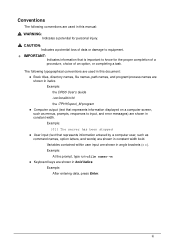
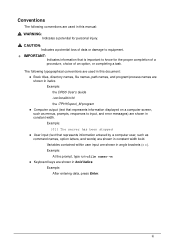
... on a computer screen, such as command names, option letters, and words) are shown in bold italics. Example: At the prompt, type run -m Keyboard keys are shown in angle brackets (< >). Example: [01] The server has been stopped User input (text that is important to input, and error messages...
Acer Aspire V5-531 Notebook Service Guide - Page 15


...online video calls
Wireless and networking
0
WLAN:
IEEE 802.11b/g/n
Supports Acer SignalUp technology
LAN on Feature Port (thru bundled Y Cable):
Gigabit Ethernet, Wake-on-...Keyboard
0
AS7F Chiclet keyboard
Inverted "T" cursor keys
Hardware Specifications and Configurations
1-7
Acer Aspire V5-531 Notebook Service Guide - Page 16


... and display and touchpad toggle
Windows® and Application keys
Multilanguage support
Touchpad
0
Multi-gesture touchpad pointing...lock slot
Software and Tools 0
Productivity
0
Acer Backup Manager
Acer ePower Management
Acer eRecovery Management
Adobe® Flash® Player ...
Acer Aspire V5-531 Notebook Service Guide - Page 22


Right View 0
Figure 1-4.
Some
keyless models are also available.
1-14
Hardware Specifications and Configurations Icon
Item
Description
1
Optical disc drive
Internal optical disc drive; Insert the lock into the
notch and turn the key to a Kensington-compatible computer
security lock. Right View
Table 1-4.
accepts CDs or DVDs.
(ODD)
2
ODD access indicator Lights up...
Acer Aspire V5-531 Notebook Service Guide - Page 25
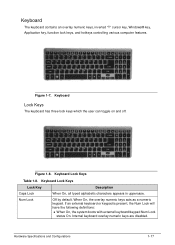
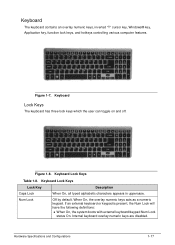
... by default.
Keyboard 0 The keyboard contains an overlay numeric keys, inverted "T" cursor key, Windows® key, Application key, function lock keys, and hotkeys controlling various computer features. Keyboard
Lock Keys
0
The keyboard has three lock keys which the user can toggle on and off. Keyboard Lock Keys
Lock Key Caps Lock Num Lock
Description
When On, all typed alphabetic...
Acer Aspire V5-531 Notebook Service Guide - Page 26


...On, the screen moves one line up or down when pressing the up or down cursor keys. It can be used with other keys to the desktop +F1: Show the Help window + E: Open Windows...+ +M: Restore minimized windows to provide a variety of functions.
Keyboard Lock Keys
Lock Key
Description
Num Lock
The key can also be turned on/off via the internal keyboard (Fn+F11) ...
Acer Aspire V5-531 Notebook Service Guide - Page 27


... the System Properties dialog box +U: Open the Ease of Access Center window
Application This key has the same effect as clicking the right mouse button; Puts the computer in the combination. ...
Turns the speakers On or Off. To activate hotkeys, press and hold the Fn key before pressing the key in Sleep mode. Hotkeys
Table 1-10. Table 1-9. Turns off Display toggle
Fn+F7 ...
Acer Aspire V5-531 Notebook Service Guide - Page 29


... to return your computer.
1. During POST, press Alt+F10 to Enabled. 5. Press F10 to save settings and close the BIOS Setup screen. 6. D2D Recovery 0
The Acer Disk to Disk (D2D) recovery function allows you to use the recovery partition to troubleshoot your computer to...
Acer Aspire V5-531 Notebook Service Guide - Page 35


...or later USB specification revision 1.1, 2.0. Features
Inverted "T" cursor keys Hotkeys for volume and brightness level, media playback,
wireless and sleep functions, and... display and touchpad toggle Windows and Application keys Multilanguage support configurable by OEM customer
Hardware Specifications and Configurations
1-...
Acer Aspire V5-531 Notebook Service Guide - Page 61


...parameter values.
If configuration problems occur, the setup utility may need to run . Navigation keys appear on the right area of the screen. NOTE: NOTE:
System information can be run..., during POST (power-on self-test), press F2 when the prompt appears on the computer model. During the next POST, press F12 to Chapter 4, Troubleshooting when a problem arises.
The default...
Acer Aspire V5-531 Notebook Service Guide - Page 66
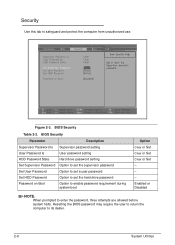
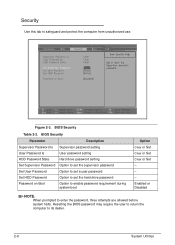
... password Option to set a user password Option to set the hard drive password Option to enter the password, three attempts are allowed before system halts.
Resetting the BIOS password may require the user to return the computer to safeguard and protect the computer from unauthorized use. BIOS Security
Table 2-3. Security 0 Use...
Acer Aspire V5-531 Notebook Service Guide - Page 71


... BIOS Flash, do not boot system. If battery pack does not contain power to update the system BIOS Flash ROM. Release the Fn + Esc keys after POST. NOTE: NOTE:
Do not install memory related drivers (XMS, EMS, DPMI) when Flash is used . Rename the BIOS file as ... one before Flash utility is the BIOS recovery hotkey), then press the
power button. 6. Press and hold the Fn + Esc keys (this is used .
Acer Aspire V5-531 Notebook Service Guide - Page 73
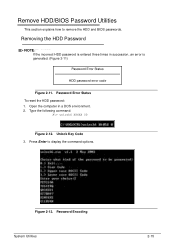
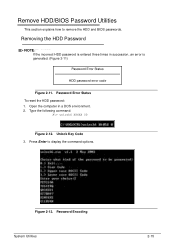
Figure 2-13. Password Encoding System Utilities
2-15 Password Error Status To reset the HDD password: 1. Press Enter to remove the HDD and BIOS passwords. Removing the HDD Password 0
NOTE: NOTE:
If the incorrect HDD password is entered three times in a DOS environment. 2. Unlock Key Code 3. Remove HDD/BIOS Password Utilities 0 This section explains...
Acer Aspire V5-531 Notebook Service Guide - Page 178
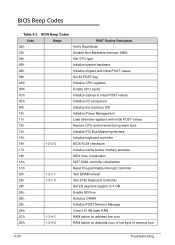
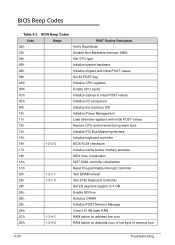
... devices
14h
Initialize keyboard controller
16h
1-2-2-3
BIOS ROM checksum
17h
Initialize cache before memory autosize
18h
8254 timer initialization
1Ah
8237 DMA controller initialization
1Ch
Reset Programmable Interrupt Controller
20h
1-3-1-1
Test DRAM refresh
22h
1-3-1-3
Test 8742 Keyboard Controller
24h
Set ES segment register to 4 GB
26h
Enable A20 line
28h
Autosize...
Acer Aspire V5-531 Notebook Service Guide - Page 179
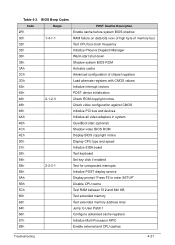
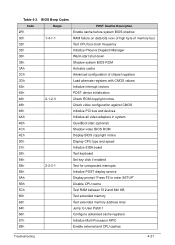
...)
4Ch
Shadow video BIOS ROM
4Eh
Display BIOS copyright notice
50h
Display CPU type and speed
51h
Initialize EISA board
52h
Test keyboard
54h
Set key click if enabled
58h
2-2-3-1
Test for unexpected interrupts
59h
Initialize POST display service
5Ah
Display prompt "Press F2 to enter SETUP"
5Bh
Disable CPU cache...
Acer Aspire V5-531 Notebook Service Guide - Page 181
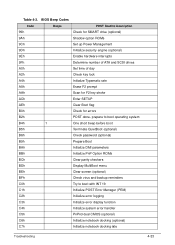
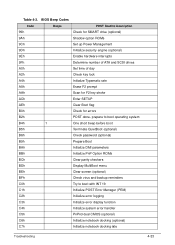
...)
9Eh
Enable hardware interrupts
9Fh
Determine number of ATA and SCSI drives
A0h
Set time of day
A2h
Check key lock
A4h
Initialize Typematic rate
A8h
Erase F2 prompt
AAh
Scan for F2 key stroke
ACh
Enter SETUP
AEh
Clear Boot flag
B0h
Check for errors
B2h
POST done- prepare to boot...
Acer Aspire V5-531 Notebook Service Guide - Page 187
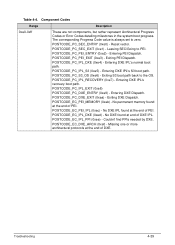
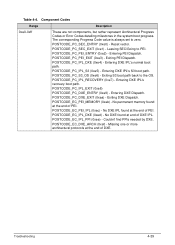
... Codes
Range
Description
0xe0-0xff
These are not components, but rather represent Architectural Progress Codes or Error Codes detailing milestones in the system boot progress. Reset vector. Entering PEI Dispatch. POSTCODE_PC_IPL_S3 (0xe5) - Exiting S3 boot path back to PEI. No permanent memory found at the end of PEI. POSTCODE_PC_SEC_EXIT (0xe1) - POSTCODE_EC_IPL_PPI...
Acer Aspire V5-531 Notebook Service Guide - Page 200


Aspire MS2361 Exploded Diagrams 6-4
Main Assembly 6-4 LCD Assembly 6-6 FRU List 6-7
6-2
Acer Aspire V5-531 Notebook Service Guide - Page 201


... to order FRU parts for RMA (Return Merchandise Authorization). For ACER AUTHORIZED SERVICE PROVIDERS, the Acer office may have a DIFFERENT part number code from those given in global configurations for the Aspire MS2361.
Users MUST use the local FRU list provided by the regional Acer office on the regional web or channel. NOTE: NOTE:
To...
Similar Questions
How Do You Factory Reset My Acer Aspire 4720z.model Z01
(Posted by chuckperry74 7 years ago)
How To Do A Factory Reset On Acer Aspire V5-551 With Windows 8
(Posted by goosextreme 10 years ago)
How To Factory Rest My Acer Aspire 3500
I am trying to reset my acer aspire 3500 back to factory settings but I have no clue what I'm doing
I am trying to reset my acer aspire 3500 back to factory settings but I have no clue what I'm doing
(Posted by scrunchysmurf 10 years ago)
Acer Aspire V5 531 Model Ms2361 With Windows8 Wont Shut Down And Joblist Not Ava
(Posted by stignie 11 years ago)

