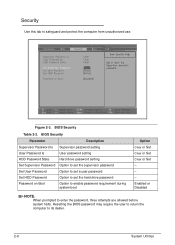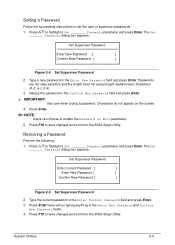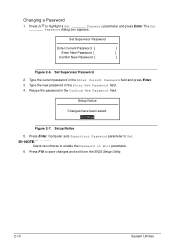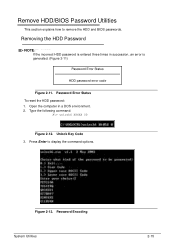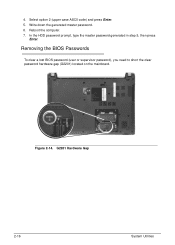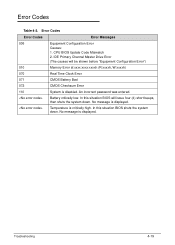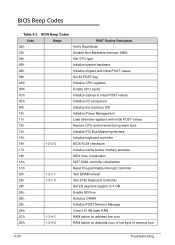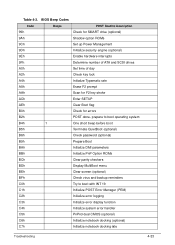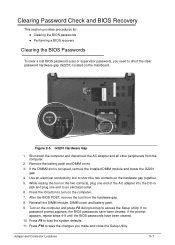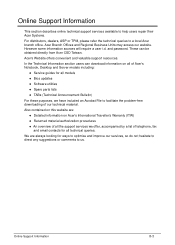Acer Aspire V5-531 Support Question
Find answers below for this question about Acer Aspire V5-531.Need a Acer Aspire V5-531 manual? We have 1 online manual for this item!
Question posted by nskumar5250 on September 17th, 2012
Acer Aspir 4715z How Bios Password Clear
Current Answers
Answer #1: Posted by nag85 on September 18th, 2012 12:05 AM
Click Start-->Run: type CMD hit Enter on your keyboard.
b. now us the CD command of Dos to come to d:\cmos\windows. (here is: d: hit enter; cd cmos hit enter; cd windows hit enter).
c. when you are already in d:\cmos\windows in drive D then: type “ioperm.exe –i” hit enter.
d. to start ioperm service: type “net start ioperm” hit enter.
e. ok, type: “Cmospwd_win.exe /k” hit enter, we will see:
1 - Kill cmos
2 - Kill cmos (try to keep date and time)
0 - Abort
Choice :
Type 1 and hit Enter to clear cmos.
f. run the Acer eSettings Management program: start-->program-->Acer Empower Technology-->Acer eSettings Management.
now come to the: Bios Password to see: if you still see password enable, that means we fail but if we see they are Disable so we are done. Remember if we success remove password then we have to create a password for it and then remove it and click Apply to save to cmos memory. This is very important because sometimes we see it Disable but when reboot the computer they are Enable again cuz the password is still in the
Answer #2: Posted by devilover on September 18th, 2012 12:55 AM
Related Acer Aspire V5-531 Manual Pages
Similar Questions
i need to get a copy of the user manual for acer aspir v5 531/571model laptop
I forgot my laptop Acer Aspire 4739Z bios password,how to get it now window display like this Enter ...
my acer aspire isnt loading any more than the acer logo screen and both the power and battery lights...
please reply asap thanks many thanks