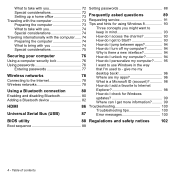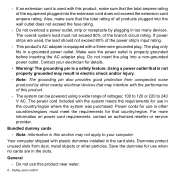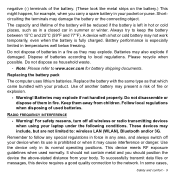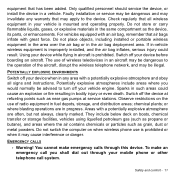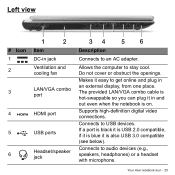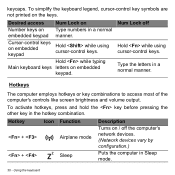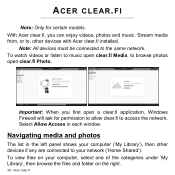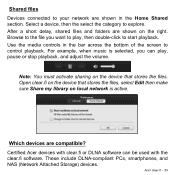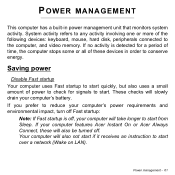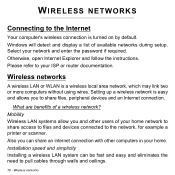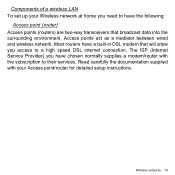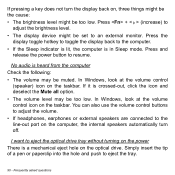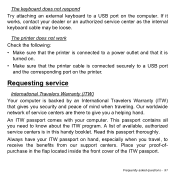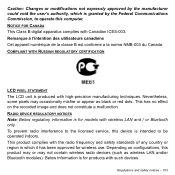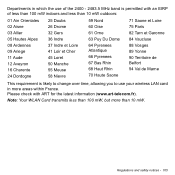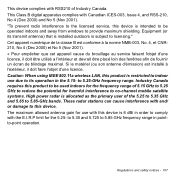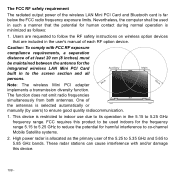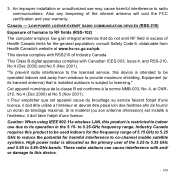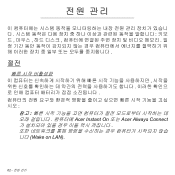Acer Aspire V5-471P Support Question
Find answers below for this question about Acer Aspire V5-471P.Need a Acer Aspire V5-471P manual? We have 1 online manual for this item!
Question posted by rajjuit on January 22nd, 2013
Regarding Wire(lan)network Connection Problem
Recenlty, I have purchased Aspire V5-471P. In my office, Wi-Fi is not working, but have wire(LAN) network connection. Aspire V5-471P does not have port to plug the wire (LAN) network cable. Then, How can I use internet in my office with this product ?
Current Answers
Related Acer Aspire V5-471P Manual Pages
Similar Questions
How To Change A Hard Drive In An Acer Aspire V5 471-6662
(Posted by tbrock831 9 years ago)
How To Replace The Keyboard On Acer Aspire V5 471 6473?
How do I go about removing and replacing the keyboard on my Acer Aspire v5 471 6473?
How do I go about removing and replacing the keyboard on my Acer Aspire v5 471 6473?
(Posted by lesliecooper1191 10 years ago)
Is Aspire 4736z Have Wi Fi
aspire 4736z if it is not there can we use external wi fi
aspire 4736z if it is not there can we use external wi fi
(Posted by mnjthar 11 years ago)
How Do I Set Acer Aspire 5750 Laptop To *not* Have Wi-fi On At Power-up?
Hi. I've just bought an Acer Aspire 5750 laptop. Every time I switch thepower on, the Wi-Fi light on...
Hi. I've just bought an Acer Aspire 5750 laptop. Every time I switch thepower on, the Wi-Fi light on...
(Posted by winger9 11 years ago)