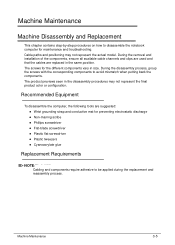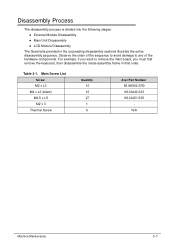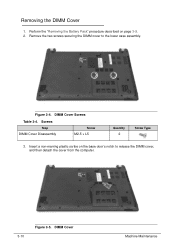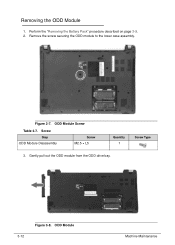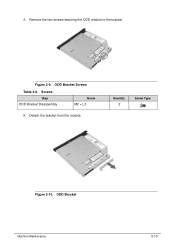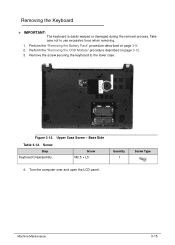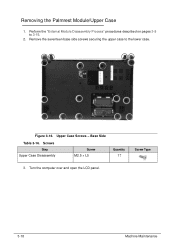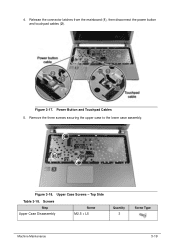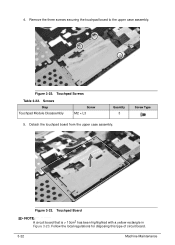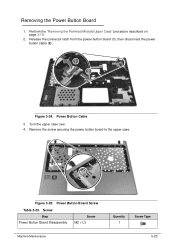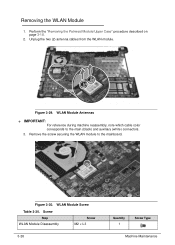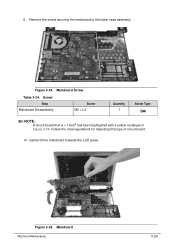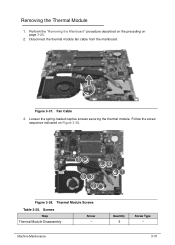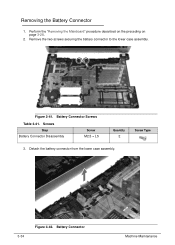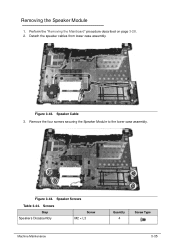Acer Aspire V5-431 Support Question
Find answers below for this question about Acer Aspire V5-431.Need a Acer Aspire V5-431 manual? We have 1 online manual for this item!
Question posted by llamp84795 on June 4th, 2014
How Do I Remove The Back Of My Laptop? I Removed All Screws. But It Won't Come O
Current Answers
Answer #1: Posted by kshitij24 on June 4th, 2014 11:34 AM
you cannot simply remoe the back of your laptop. you will need to tkke of the disk tray first, then you will have to get rid of the keyboard. then you will eventually find your way to the base of the body where it can be totally saperated.
please support my effort of research by accepting the solution to your question . It will be very kind and helpful of you to do so. For more accurate information please submit more details here and I will get
right back to you.
thankyou for asking!
Will give my best in what I can
@kshitijrathour
Answer #2: Posted by BusterDoogen on June 4th, 2014 10:31 AM
I hope this is helpful to you!
Please respond to my effort to provide you with the best possible solution by using the "Acceptable Solution" and/or the "Helpful" buttons when the answer has proven to be helpful. Please feel free to submit further info for your question, if a solution was not provided. I appreciate the opportunity to serve you!
Related Acer Aspire V5-431 Manual Pages
Similar Questions
How can I remove the battery from Acer AO 725-0845
When i press power boutan a new screen is comeing in lcd password /unlock key unlock hint key 45d6...